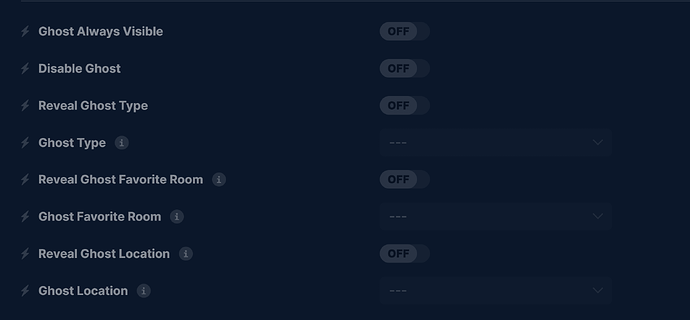Hi GreenHouse, the current version of the cheat doesn’t work and crashes the game upon loading. Read latest comments on this thread for reference ![]()
The creator will probably wait until the end of July, which is when the game devs have forcast for the game to exit Early Access. That exit will include a big update and patching so realistically it would be better to wait and update the trainer after that.
All the cheats work but the game crashes often
Add where you can what the ghost type
Pls add see what the ghost type is
It would still be nice to get an update on what is happening. I have been unable to play this game for almost a month now. Pretty upset that I pay for WeMod and then when I have a problem I cannot get an answer. There needs to be customer service and good communication with any paying service.
Crash reports are only relevant to the game developers. Launch the game from Steam the click play in WeMod after it completely loads if you are having issues. There are still nearly 3K people using this trainer and only 5 reports of crashing.
@Purp115 Demonologist isn’t Phasmophobia, so they’re massively different. I also would want to add many mods, but that doesn’t mean that they’re possible to do.
Ah okay damn it would be nice to get to know what ghost type it is
Thank you, I should’ve thought to do that myself.
I have tried that and I get halfway through the game and it crashes again. Always with the same warning… An Unreal process has crashed UE-Shivers and the crash only happens when using WeMod. It does not crash if I don’t use the mods.
Try disabling the trainer before leaving a map.
Any cheat with a “Set” button doesnt work with keybinds, its annoying because now you have to get premium to be able to use some cheats, clearly when the set button was added someone forgot that it would also need a keybind…
As discussed in the Discord server, the mods with the “Set” buttons are automatically applied when non-Pro users use the keybinds.
that does not help if the crash happens soon after creating the game and you just may be standing there in front of the options boards.
i myself have disabled all options before creating game and can still crash game…time to crashes vary.
- i have created game and after i am in i then start wemod and hook it in.
- i have started wemod and chose the play button letting wemod start the game.
- i have tried with all options off and start wemod and with options on.
- sometimes crashes in minutes and other times may finish 2-3 houses before it crashes the game.
- i have quit wemod in middle of a game and get no crash when finishing a map.
My game is crashing a lot when using it now.
the game was recently updated, will there be an update here as well? the game keeps crashing in solo mode for me
The Demonologist cheats have been updated!
Changes:
- Bug fixes and game compatibility improvements
can’t get money or change xp?
i start my wemod to Demonologist, click on play, set the money to desired amount and hit set, change xp to the desired level and clicked on set, go to option window to choose single player mode…
notice in my vid the xp did change and to get the money, you will need to purchase at least one item and then the money will change to what you set it at. (you must have some money first in order to buy an item).