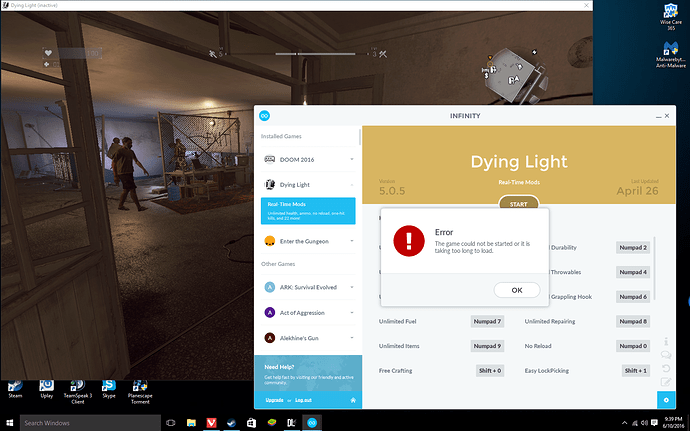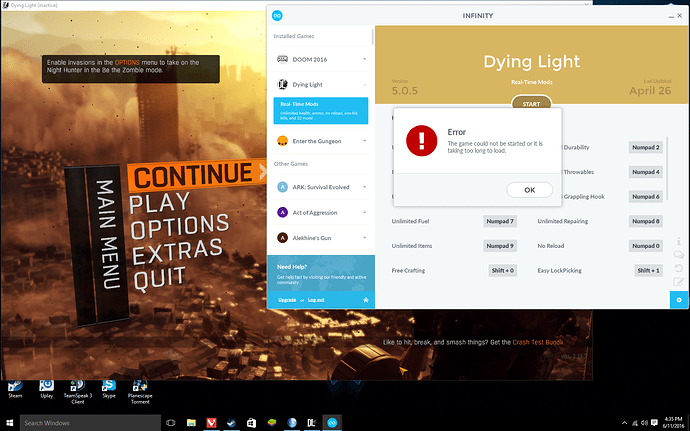@XxMLSxGRxB17xX I completely agree with you.
I got a question though, can you tell me what’s the last version of the GOG release of DL? (you can easily check in the main menu)
The latest version is for GOG is 1.11.2. Same version number as Steam I believe but for some reason it does not work with the GOG release. Note: I have tested trainer on both the Steam and GOG release. Steam works fine.
help me im new. i dunno how to open the infinity app or whatever 
Did you download and install Infinity
Can you add Give Weapon (like any type like your decision and any weapon by it’s name)
Hey is it possible to make so all the buggy gear is unlimited like uv safe zone and electrified chasis
I am getting a error where when I click start in infinity it says:
“Error
The game can not be started or it is taking too long to load.”
I have tried deleting the file “C:\Users\YOUR_USERNAME\AppData\Local\Daring Development\Infinity\Storage\Infinity.sdf”, reinstalling infinity, rebooting my computer, running in administrator mode, turning off my antivirus, and clicking start while the game is already open. But none of these solutions have worked.
Anyone have an idea that I can try?
Thanks in advance.
You’re using the latest version of the game installed by Steam? If so, I don’t know what can be wrong :S
Yes. I just bought the game on the 9th with all of the dlc from steam.
Frank is generally more knowledgable when it comes to infinity but something I would try would be to direct infinity to your install path using the button in the bottom right hand corner of infinity that looks like a pencil. Generally steam games are stored in your steam install folder under steam apps or common.
This is worth a shot, try manually changing the installation path, look for this icon on the bottom right, it should be right above the gear icon.
![]()
and choose where you have Dying Light installed.
Have you tried playing through this certain part and activating it later?
Also try activating the trainer at the main menu, I know when I had issues, the same message, with the Fallout 4 trainer, running the trainer when I was at the main menu worked.
And are you running The Following? I don’t own the game so I’m not sure whether they’re 2 different games or how it works and what not, and whether it is solely for Dying Light opposed to the expansion. @REPPiN can answer that.
This trainer works with both (DL and The Following expansion), could you please send me your game’s exe? @Sumner_Kagen
PS: before doing that, try to follow @InstinctMods and @killah4eva’s instructions
Thanks to everyone for the help so far.
Unfortunately it seems that neither changing the installation path, nor starting infinity when I am at the main menu have worked.
No problems here on my end with it.
I’m wondering what’s your game’s process name @Sumner_Kagen
plus, does this happen with DOOM as well?
How would I find that out?
Right click on the taskbar, click on task manager, right click on Dying light, and click on properties
I have not attempted using infinity with doom. However it does not have this issue with Enter The Gungeon.
The file name is “DyingLightGame”