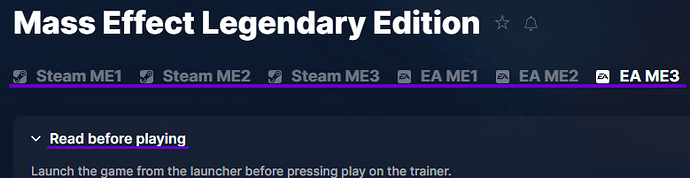So, I am having MAJOR trouble with the EA App in Wemod app, it doesn’t work like at all. I put the shortcut into the manual section and it says “Cannot find your opened game”, I need help, how to fix?
To gain more understanding of the issue, could you provide us more details?
Specifically, which EA game are you encountering difficulties with?
Most of them but currently, F1 22
![]()
![]()
I suggest checking out this article for more information on how to add a game’s executable (exe) file. Why can’t WeMod find my installed game?
If you’ve linked your F1 22 game’s executable file and are still facing issues, consider trying an alternative method.
Begin by starting the game. Once you are in the game, open WeMod, locate the trainer, select the EA platform, and click “Play.” See if the issue persists.
would anyone be able to help me with starting the Mass Effect Legendary edition? I’m having trouble with starting the game within the WeMod app, it doesn’t even register that I downloaded and started the game.
Please ensure you are using the correct trainer platform corresponding to the version of Mass Effect Legendary Edition you are playing.
Then, follow the instructions outlined in the “Read Before Playing” section, which includes launching the game from the launcher before pressing play on the trainer.