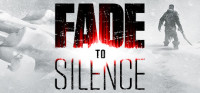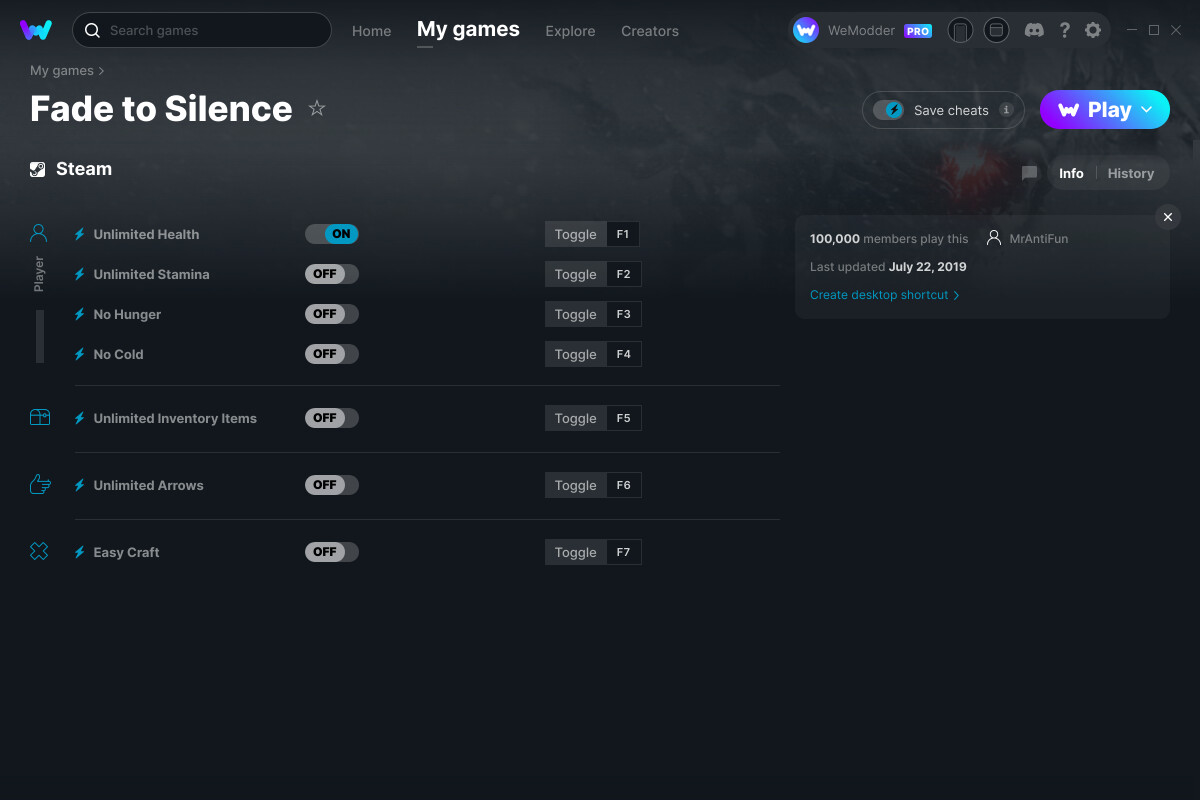This is the official discussion topic of the
Fade to Silence Trainer and Cheats in the
WeMod app. Please post any suggestions, bug reports, or praise that you may have for the cheats in here!
Download the trainer or find it in the WeMod app.
Trainer Options and Cheats:
1. Unlimited Health
2. Unlimited Stamina
3. No Hunger
4. No Cold
5. Unlimited Inventory Items
6. Unlimited Arrows
7. Easy Craft
Screenshot:
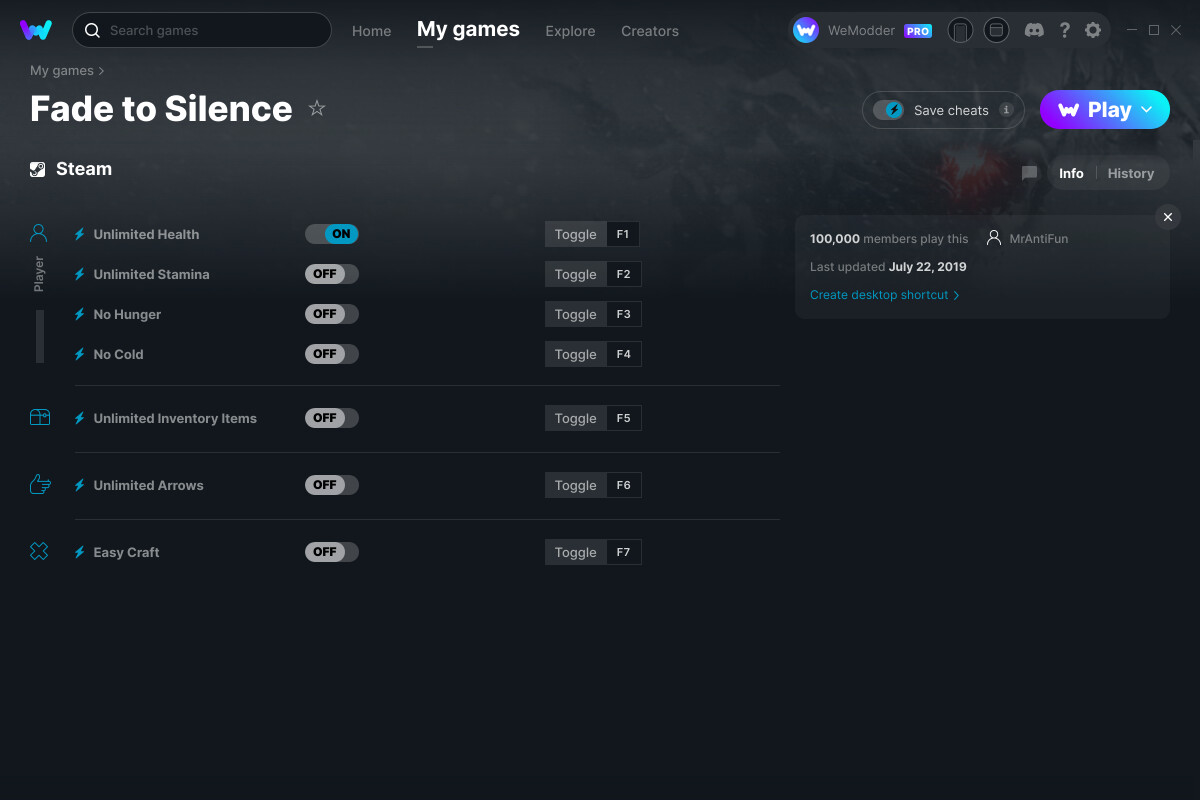
Supported Game Versions:
We strive to keep our trainers up to date with the latest game versions. WeMod automatically detects which version you have installed and activates the mods accordingly. So there’s no need to worry about which version of the game you have!
Updates and Changes:
Like what you see?
Check out all of the games WeMod supports here.
1 Like
The Fade to Silence cheats have been updated!
Changes:
- Released trainer with 7 cheats
Please post in this topic if you run into any issues!
2 Likes
What you’ve described are the common symptoms to possibly not meeting the minimum specs to run the game or having outdated drivers. The majority of freezes are caused by hardware issues.
- Make sure you meet the minimum specs.
- Make sure all your drivers are up to date.
- Make sure your device isn’t overheating.
- If you’re playing a cracked copy, buy the game legitimately.
- Close all unnecessary background processes if your machine eats RAM too greedily.
- Turn all of the game’s graphical settings to their lowest.
WeMod does not actually touch the game. It just alters temporary memory addresses that already exist in your RAM.
For the future when Task Manager doesn’t work:
- Press Alt+Windows key.
- Close Task Manager from here if it is open.
- Click “New Desktop” in the top left.
- Go to the new desktop you just made by clicking it.
- Open Task Manager from this desktop and end the game’s task.
- Repeat step 1 and delete the new desktop you just made (for RAM conservation).