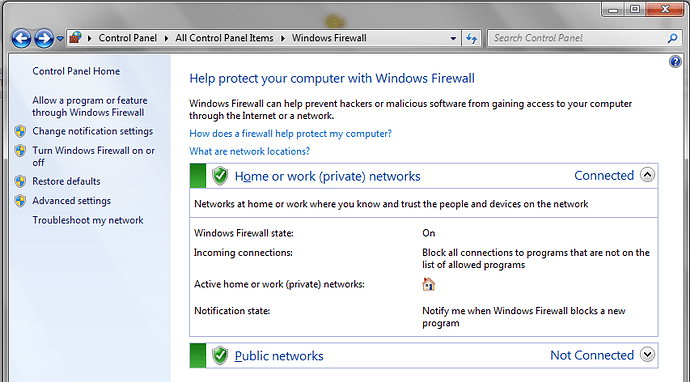Getting this?
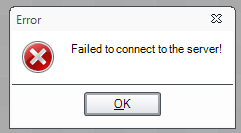
Or this?
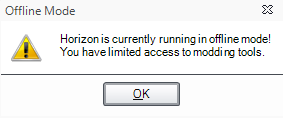
Well here’s a quick fix and will have you back on track to your modding!
Firstly, try disabling Windows Firewall as that usually blocks Horizon from connecting to the server:
[details= Windows Firewall]1. First off, click your start orb, ![]() .
.
2. You should now see something like this:
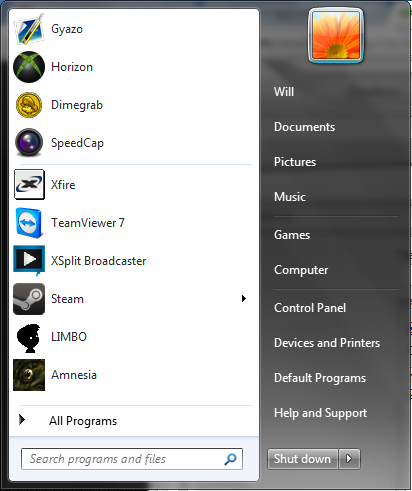
3. Click on Control Panel:
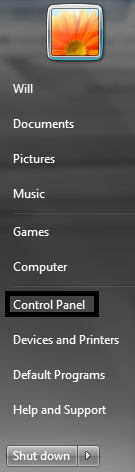
4. You should then see something like this:
If you don’t, go to up to View By: then select Small Icons, ![]() .
.
5. Once you’re there, proceed down to where it says Windows Firewall, ![]() .
.
6. Click on that then you should see this:
7. Navigate over to Turn Windows Firewall on or off, ![]()
8. Click on that, then you should see this:
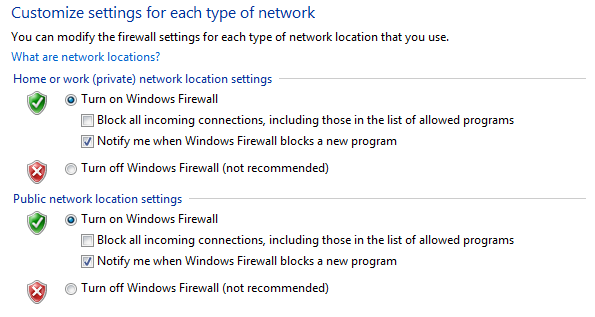
9. On both, Home or work (private) network location settings and Public network location settings, set them to Turn Windows Firewall off, ![]() .
.
10. Run Horizon and you should be in online mode!
Note: You can enable these settings once more when not using Horizon, just be sure to disable them while you are.[/details]
Secondly, try this version of Horizon: https://www.horizonmb.com/client/v2/latest.php
Lastly, you can try to disable your anti-virus. Here’s a couple of brief tutorials on the popular anti-virus software:
Avast!:
Avast!
- Right-click the “Avast” icon in the system tray on the taskbar.
- Choose “Open Avast User Interface.”
- Choose the “Real-Time Shields” option.
- Select each of the shields and click “Stop” for each one.
- Click the “Firewall” option and turn it off.
AVG:
AVG
- Open the AVG Program.
- On the Tools menu, click Advanced settings.
- Click Temporarily disable AVG protection in the menu on the left side.
- Select the Temporarily disable AVG protection check box, and then click OK.
- Choose how long you want the protection to be disabled and whether to disable the Firewall as well, and then click Disable real-time protection.
Avira:
Avira
- Please navigate to the system tray on the bottom right hand corner and look for an open white umbrella on red background (looks to this:
 )
) - right click it-> untick the option AntiVir Guard enable.
- You should now see a closed, white umbrella on a red background (looks to this:
 )
)
Bitdefender:
Bitdefender
- Double click on the system icon for Bit Defender.
- When the Bit Defender window appears, move mouse arrow to the left side and click >> Virus Shield.
- Move mouse arrow to the black check by Virus Shield is enabled and click.
- The black works will change to red, >> Virus Shield is disabled.
- Move mouse arrow to the top right corner and click the down arrows.
- Bit Defender is now inactive.
- To enable Bit Defender, do the same steps except click to enable.
Kasperksy:
Kaspersky
- Please navigate to the system tray on the bottom right hand corner and look for a

- right click it-> select Pause Protection.
- click on -> By User Request
- a popup will claim that protection is now disabled and a sign like this:
 will now be shown.
will now be shown.
Mcafee:
Mcafee
- Please navigate to the system tray on the bottom right hand corner and look for a
 sign.
sign. - Right-click it -> chose “Exit.”
- A popup will warn that protection will now be disabled. Click on “Yes” to disable the Antivirus guard.
MS Essentials:
MS Essentials
- Open MSE and go to Settings > Real Time Protection.
- Then uncheck “Turn on real time protection”.
- Exit MSE when done.
Norton:
Norton
- Please navigate to the system tray on the bottom right hand corner and look for a
 .
. - right-click it -> chose “Disable Auto-Protect.”
- select a duration of 5 hours (this assures no interference with the cleanup of your pc)
- click “Ok.”
- a popup will warn that protection will now be disabled and the sign will now look like this:

If you have any others, PM me and I will add it to the thread.
Anyways, I hope this has helped some people as there have been many threads regarding server issues.