I was having some problems with the WeMod app, so I uninstalled and tried to re-installed, but I got stuck onto "Failed to Download  " message.
" message.
I tried some solutions found here on the forum, but even then (using the WeMod-6.2.12) I could not solve it.
Please help?
I had to reinstall today as well because things went pear-shaped for me after the update that was released today. The first two times I tried to re-install it failed as well. On the third attempt it worked, somehow.
Mentioned it in this thread: [Bug report] Latest update deletes desktop shortcut (and other V6.2.12 issues)
I don’t know what you’ve tried already but double-check that no WeMod tasks are running via Task Manager (including in the background).
Then turn off your anti-virus for the moment and install from this link: https://api.wemod.com/client/download. Or have you done that already? 
Done that, this popped up
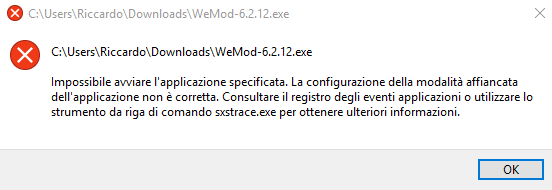
Which basically says that “the application has failed to start because its side-by-side configuration is incorrect”
This error happens to any and all programs at random and always requires a reinstall to ‘fix’ it. Here’re steps to do a clean reinstall of WeMod:
-
Uninstall via control panel
-
Delete these folders if they still exist:
- C:\Users\YOURUSER\AppData\Local\WeMod
- C:\Users\YOURUSER\AppData\Roaming\WeMod
- Reboot your PC then reinstall from here: https://api.wemod.com/infinity/download.
Post back with your results 
This time it worked, thanks!