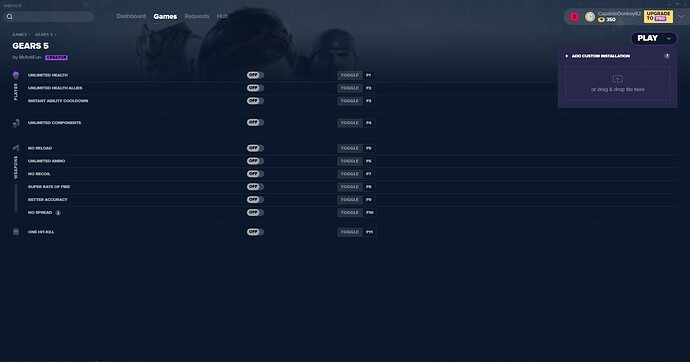nope still not launching at all
Thank you very much @frank. This was a fix for me.
Thank you for testing it out. I’d like to get a couple more reports on the fix before continuing.
frank what do I need to do with that fix again
Just replace the file and start WeMod. The app-6.2.6 folder might have a different name. Like app-6.2.6-beta00
@frank i replaced the file with the file you posted unfortunately that was not a fix for me neither did any of the other suggestions.
no problems on my end.
Originally wemod was unable to even launch gears 5 for me. With the file you provided, wemod could launch the game but fails to inject the trainer/ cheats.
yeah not sure what happened but it randomly started working for me
Windows Store version
Disable Controlled folder access in Windows Defender, then the game will launch from WeMod.
Worked for me.
This works for me, but now my problem is this: when match starts I can play for 1 or 2 minutes but not more the game said I´m out because I was expulsed or something like that, if don´t use the trainer I can play without problems
you can’t use it online. you will be kicked out each time
it won’t let me play the game at all
Its definitely not for online / multiplayer its for single player only
The Windows Store version shouldn’t require you to drag any exe into that box, nor to select one. WeMod should pick up the game as soon as you click play.
we should be allowed to play escape solo when I play it 5 min later it kicks me from the game it will say you hve been kicked from the game .why kick me im playing solo just me
it should let us play escape solo why not
the trainer was made for SINGLE PLAYER ONLY not horde, not MP and not escape just Single-Player
An improved launch method has been pushed to the beta channel of the app. To switch to it, open app settings and change “Release Channel” to “Beta”, then wait for the prompt to restart the app.
Let us know if that fixes it for you!