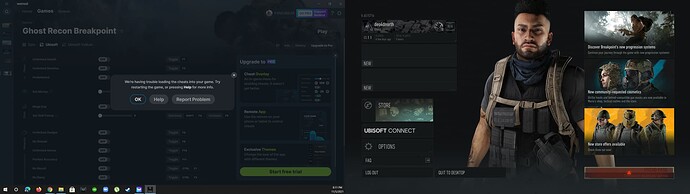Hey.Maybe we could ask for more damage mode? Hi
Hello, I had the game and cheats working fine, but today I noticed that it doesn’t load up. It tries,but cannot do it. I renamed the file to .bak and put the new bypass in as I did before, but nothing happening. Should the Ubisoft screen be loading also? My game is the epic edition. No idea why it was working good yesterday and fails today. When it stalls it is saying something about installing battleeye. Don’t remember seeing that before. Game works fine without the cheats on.
Van
Since it worked fine before I am assuming that something has gone wrong with the bypass file. Any solutions? Maybe I will try to download the bypass file again. I’ve gotten to this game a bit later than most of you It would seem.  and I was thinking all the bugs would be worked out by this time. It is possible that they have done some update of the game.
and I was thinking all the bugs would be worked out by this time. It is possible that they have done some update of the game.
Van
Ok, a follow up here to my previous post. I got the cheats working again. I rebooted my PC and then when I launched the game with the bypass this time it worked. I have no idea what is really going on, but It is working for now.
This is exactly what mine has started doing also. It was fine for a few days, but now just keeps trying to load.
Van
This is mostly because of the anniversary update from Ubisoft - Breakpoint. We’re still eager and looking forward for an update from @MrAntiFun about this too. Though there’s going to be another update from Breakpoint about op motherland in November.
Tycoc3ntrouz: I was having the same prob for a while. I did the file integrity verification and some files were repaired it said. Seems ok after that. So, that might be part of it.
Van
@vbk3987 It is in the Epic game folder. And that should be on the drive where you keep your games. Where ever it was installed. Once you find the Epic folder than Breakpoint will be listed there.
Van
Hi Van,
I managed to resolve this myself. The workaround that I currently have is to launch the game from the game folder itself by launching the GR_BE.exe file (not from Epic, not from WeMod). once the game is halfway loaded, I click ‘Play’ button in WeMod where the ‘Play’ is pointing to the same GR_BE.exe file I have launched earlier. It works for me that way for now.
Hello,
I now have noticed another issue. The game will lock up and give me an error msg that I need to sign into Uplay, but my understanding is that there is no more Uplay and it is all just Ubisoft connect now. This happens when I’ve played the game for a while. I logged into Ubisoft but it doesn’t seem to help. Anybody have any idea what is causing this? I never noticed this when I played without the cheats. I’m just at a loss and about to give up on the cheats with this game.
Van
Hi again,
One more post on the game locking up on me. Ok, what I have is a Microsoft visual runtime error. I receive this message: “Uplay PC client has stopped running. This title requires access to some Uplay services. Please quit the game and sign in to Uplay PC” I don’t understand that and signing into Ubisoft account does nothing to solve the problem. I am pretty much at a loss to know what is next. Any ideas guys? Thanks.
Van
Hi again.
For those who might be following my posts. I seem to be much better now with the game. Epic Games couldn’t load my games, neither Far Cry 6 nor Breakpoint. I uninstalled and re-installed both my games. Seems to have taken care of the problem so far. Cheats are working good, although I do have the occasional crash. So if you are having probs like mine try to re-install the game.
Van
Hello,
Thank you wemod, The trainer was working perfectly up until the new windows 11 update or maybe because of the patches now the controller doesn’t respond. I tried playing other games the controller works perfectly just for this game doesn’t.
Please can you assist me?
Thank you
I might sound a bit desperate here but I really need your help guys and @MrAntiFun . I followed the instructions to the letter even what @VanL said but with no luck. Even reinstalled the game. Any help would be much appreciated!
@P4ND4BE4R
Hi. Did you by chance try to start it different ways and times? What I mean is this: I use the exe by pass from here to launch it, then I wait until the game is loaded and sitting there waiting for me to click on my character. I then go back and click on the Wemod cheats and let them load. I have heard of guys starting cheats when it’s half way loaded. I do know that if it isn’t started correctly you get the error that you’ve experienced. Can’t load the game from the Wemod cheat window at all, or at least I cannot. I haven’t played for a few days now, but about ready to again. I will let everyone know IF it is still working for me. Remember after launching game with the bypass .exe let it load up all the way.
Van
Hi all,
I just played for about 2 1/2 hours and had no problems with the cheats. Didn’t try every single cheat, but 4-5 of them and they are fine.
Van
Hopefully nobody hacks me.

Waited for the game to fully load and before I click on my char. Still the same error.
Waited to halfway load the game and still getting the same error.
I have no idea or clue why this is and I was really looking forward to playing with just one cheat Undetected.
Thanks for your response by the way @VanL, I appreciate it.
Hey, a handful of the cheata ARE working for some of those wondering. The unlimited gadgets doesn’t seem to be though unfortunately. That’s the only one I noticed.
@P4ND4BE4R Have you tried re-doing the bypass exe? I mean the entire process. Maybe after doing that you can try a reboot of your system. A while back I was having issues and saw someone else on here mention that they just rebooted and everything started working; I did that and things did work. Sounds crazy I know, but try everything you can think of. I hope you get it going man.
Van
Hopefully everyone here in this community will have a “helpful” attitude. Then everyone can eventually get their problems worked out. After all, that is why we’re here in large part, to put forth our problems and get some help and also give help to others when we get it worked out. That’s what makes a GREAT community.
Van
Any chance, I mean, if it’s not too much trouble, you can show me like a step by step process about that? I just did the reboot and still not working on my end. I’d really appreciate this @VanL