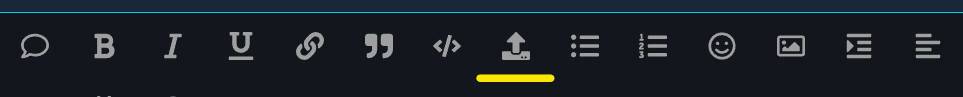Hello @Wolfgurl1993 and welcome to the community. ![]()
![]()
Generally, things like this are caused by a security program on your computer or network, though not always, even if it was fine with WeMod before.
The fact that it occurred after an update is telling me, personally, that a security program that was fine with WeMod previously has now decided to have an issue with it, for some reason.
Firstly, turn your router off, and leave it off for at least one minute. Then turn it back on and try WeMod again. I know this sounds “too simple”, but it has resolved slightly similar issues before.
And if you are using a VPN service, disable it and try WeMod without it.
Here’s a troubleshooting post that goes through all the steps to try: "Wemod failed loading the cheats into your game" / "We’re having trouble downloading the cheats" - #2 by Ravenfyre. The title is different to your specific issue, but all the steps are the same. ![]()
After doing all of the steps in that post, if there’s still an issue:
- What antivirus program do you use?
- What exactly does the error message that you get say?
- Use WeMod until it fails. Go into your settings (click the cog wheel in the top-right). Then download the log and upload it in a reply to this post by pressing the upload button on the toolbar (see image below). I’ve given your account permission to upload files in the forum.
Thank you and have a great day/afternoon/evening. ![]()