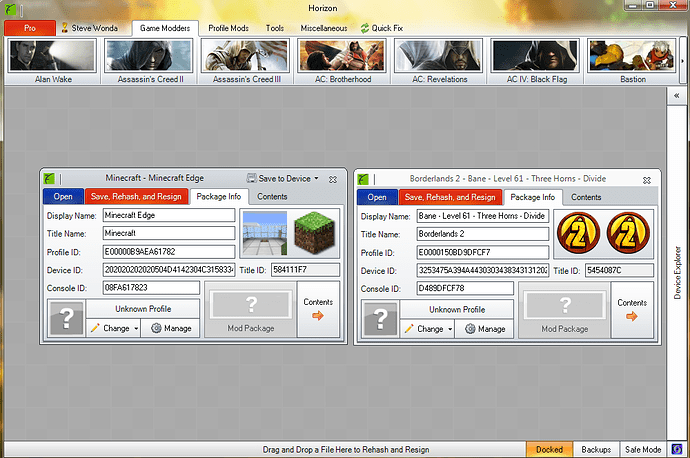So I recently downloaded Horizon for maps to use on Minecraft Xbox360 Edition, but when I try to transfer the item from my USB to the hard drive, it says “This item cannot be transferred between profiles.” What do I do?
You need to change the ID on the map in Horizon to your profile ID, then save, rehash, and resign.
How do I do that?
Put one of your own saves(any game) onto your flash drive. As you can see in the pic below I have my own BL2 save to the right and my newly downloaded MC map to the left. Open Horizon and open your save, now drag the downloaded map into Horizon, position them side by side and copy and paste the 3 IDs you see in the pic below from your save over to the downloaded map. Now use the Save, Rehash & Resign feature 2 times, as once doesn’t always work for some odd reason. Next you will do Save to Device, select your device and you’re done. Just remember to be signed into your profile when trying to move the new world back to your hard drive. Good luck!
Thanks, I got it!