
Test Drive Unlimited 2 (abbreviated as TDU2) is an open world racing video game developed by Eden Games and published by Atari. It is the tenth installment of the series, and the second to be marketed under the Unlimited franchise. It is also the second game in the series to be based on an open world styled gameplay.
Download Horizon!
Go Diamond!
Diamond is $4.99 for 1 month (Recurring), $14.99 for 3 months, $44.99 for 1 year.
1. Move your TDU 2 save from your HDD to a USB device.
Note: Make sure you configure the device to work with both your Xbox an Horizon.
(How to format your device to work with your Xbox and Horizon)
[details=Open Me]• From your dashboard go to System Settings>Storage and locate your USB Storage Device.
• Once you have chosen your USB Storage Device, it should give you two options.
Option 1: Configure Now
Option 2: Customize
• Select Option 1 ( Configure Now )
Note: Make sure you have moved any Game Saves, Profiles back to your HDD before Configuring!
• Once you successfully configured your Device a message should pop up.
• Your device is now ready to be used with your Xbox 360 and Horizon!
[/details]2. Open your Device in the Device explorer in Horizon
3. Once done open your “Game Folder” select your Game Save, hit the mod tab, and select:

Note: The editor should open up in a matter of seconds, be patient.

The Test Drive Unlimited 2 editor gives you the choice to either edit Money, competition Points, casino chips, collection points, social points and also gives you the option to unlock all places in game.
Player Data

Here you have the option to manually type in the amount of Money, casino chops, competition points, collection points, social points and unlock all the places, or you could simply select the  to max out the value.
to max out the value.
![]()
Discovery

It also gives you the option to edit the amount of points you have in areas in the regions of Ibiza and Hawaii.
You can either type in the amount manually or select the option  to max out the amount of points!
to max out the amount of points!
Once you have successfully modified your save to your pleasing, select the  and move your save back to your HDD in your Xbox 360!
and move your save back to your HDD in your Xbox 360!
Enjoy!
Horizon Support
This is the forum to post in if you have any issues.
Horizon Suggestions
This is the forum to post in if you have any suggestions for this editor or other editors you would like to see within Horizon.



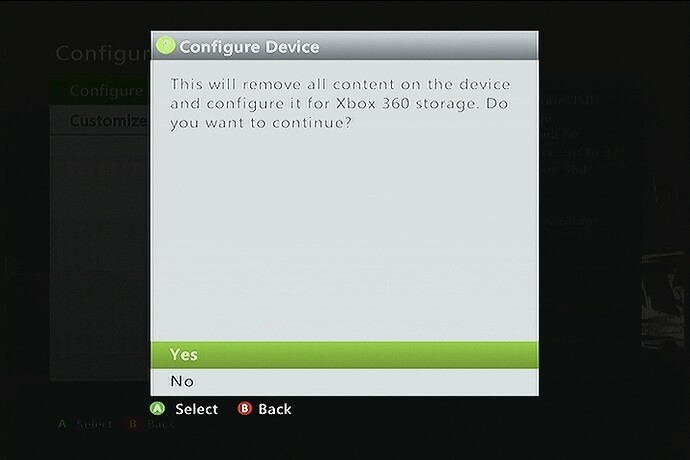

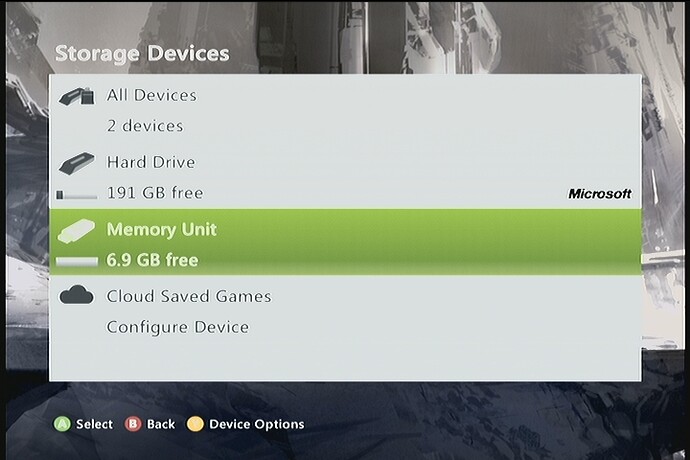
 .
.