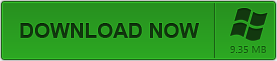Download Horizon!
Go Diamond!
1. Move your Forza Horizon Screenshot File from your HDD to a USB from your Xbox 360.
2. Open your USB in the device Explorer from Horizon (Download Link [b]Here[/b])
3. Open your “Game Folder” locate the game “Forza Horizon” hit the mod tab, and locate and hit

The picture should show up.
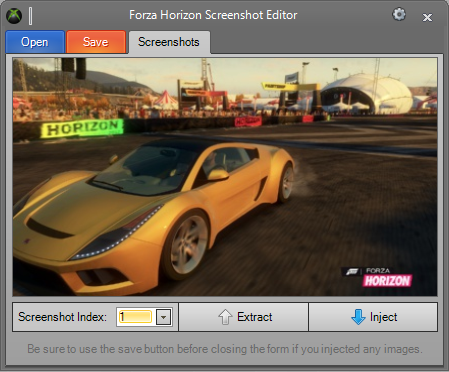
If you want a copy of the car simply hit ![]() once done ‘Save’ it.
once done ‘Save’ it.
If you want to replace the car with a photo of your own simply hit ![]()
You should get a message saying it injected successfully.
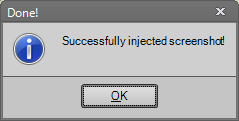
Open Me
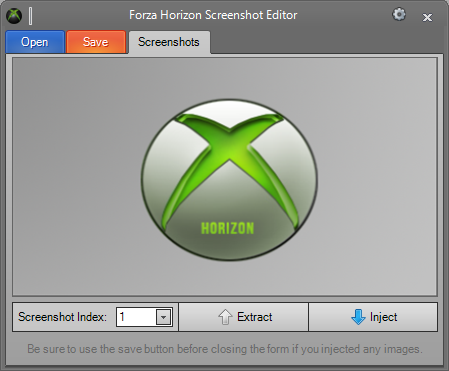
Hit the ![]() tab, move your Screenshot File back to your HDD, and your done. enjoy Horizon!
tab, move your Screenshot File back to your HDD, and your done. enjoy Horizon!