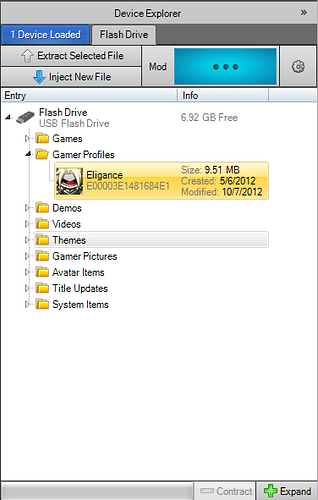Download Horizon! (Click Image above.)
Go Diamond! (Click Image above.)
Diamond is $4.99 for 1 month (Recurring), $14.99 for 3 months, $44.99 for 1 year.
Diamond is £3.40 for 1 month (Recurring), £9.37 for 3 months, £28.12 for 1 year.
1. Move your Profile from your Xbox 360 HDD to a USB.
2. Open Horizon with your USB inserted into your Computer
If you currently do not have Horizon, you can download it here.
3. Find your save in the Games folder and click it, then, click the ‘Mod’ button located at the top of the device explorer.
4. Start by finding a gamerpicture, here.
5. Once you find the gamerpicure that you’re looking for.
Example: 
Right click the gamerpicture, and select “Open image in a new tab”
6. Once the image is in a new tab, highlight the title ID
Example: 
Copy the title ID, and paste it in the Horizon Gamer Picture Manager.

7. Select the option “Get Gamer Pictures”.

8. Once the gamerpictures show up, select your favorite, and select the ‘Save’ tab.


If you have any issues with this editor post in the section below, if you have any suggestions please also say.
Horizon Support
This is the forum to post in if you have any issues.
Horizon Suggestions
This is the forum to post in if you have any suggestions for this editor or other editors you would like to see within Horizon.
Any posts such as “Great tutorial!”, “Good tutorial don’t have this game though” etc will be deleted so don’t waste your time creating irrelevant posts, this thread is based on Injustice within Horizon.