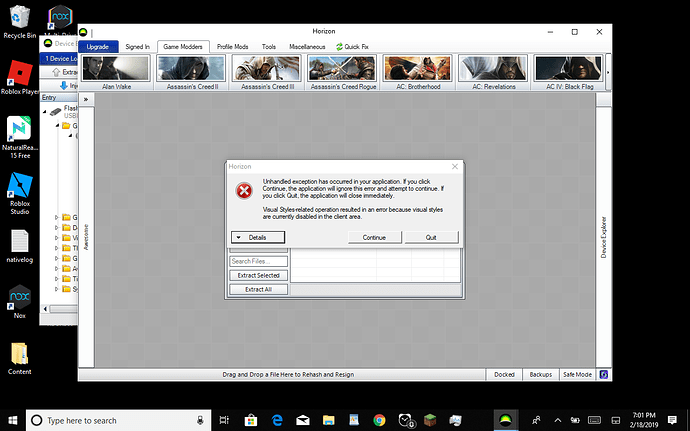I have the Microsoft Framework 4.5 and everything is up to date. It keeps showing this visual error thing.
It also won’t let me click anything so to get out of it I have to close the whole thing in Task Manager. Running 32-bit Windows.
Try this
What do you mean? Run the whole computer monitor in it or just Horizon. I tried to go into compatibility settings in Properties but I can’t find it.
I did it for the whole computer and it worked! Thank you!
Ok cool. Glad you got it to work
como se hace eso ?
No comprende ? Please use english have no idea what your saying. Not sure if i can help out maybe !
Hey Amigo- poliferracio,
Unless you have experienced the error message, then you should be able to understand.
But if you need detail explanation (hand holding) then let the forum or community know …
we can help.
What operating system are you running?
We know the workaround works, I have tried it. But is this an issue with Horizon or a compatibility interop issue with Microsoft operating system dealing with .NET and Visual Styles feature?