@Pav my horizon software is not starting, yesterday it was working correctly and then recently it stopped working. whenever i try to start the software it shows failed to connect on internet and an shows the error that unfortunately it has stopped working. i have tried reinstalling it but it keeps showing the same error. can anyone help me?
Try running Horizon as an administrator. If that doesn’t work, then install the latest .NET framework:https://dotnet.microsoft.com/download/dotnet-framework/net472 and retry.
Hi, Thanks for your advise but it seems that it didn’t work for me. do you have any other method?
One more thing to do is verify Horizon is white listed with your antivirus.
Here’s the file path: C:\Program Files (x86)\Daring Development\Horizon\Horizon.exe
My antivirus is showing horizon a virus and I can’t white list it what should I do?
Which antivirus do you have?
I have AVG-Antivirus.
Here’s a link for adding files to AVG’s exception list: https://support.avg.com/SupportArticleView?l=en&urlname=AVG-Antivirus-scan-exclusions
I tried it but horizon still didn’t work for me
Can you post a screenshot of the error you are getting?
Try this one
https://wemod.s3.amazonaws.com/horizon/setup/Horizon-Setup.exe
It works if not , get - rid- of - antivirus
Hey man, I got rid of Antivirus and Installed the link you gave, But it is still showing the same error. what should i do?
@User_N4m3
@ptondo
I want to tell something that,
I used a software named=“Create xbox 360 iso by Froggy_007” and after using that software my Horizon stopped working.
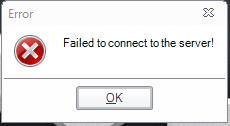
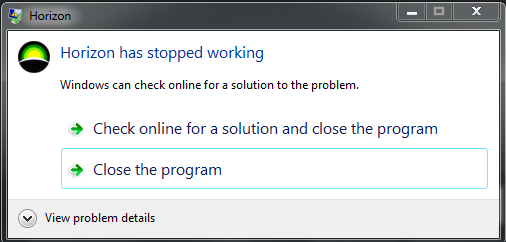
Hey @User_N4m3 these are the errors.
When i open horizon as administrator first i shows the error “failed to connect” and when i click “OK” i shows that "unfortunately horizon has stopped working.
If there are any instances of this Xbox ISO program in task manager, end them then try using Horizon. I’m thinking that this program is conflicting with Horizon and blocking its startup routines. If that doesn’t work, then you’ll have to pick your poison of either Horizon or the ISO program working and uninstall the other.
I uninstalled the other program and closed all the background processes and after that horizon still doesn’t worked. I don’t know what to do?
Have you rebooted your PC after uninstalling? Some programs require a reboot to cleanup any remaining file associations.
Yes I did reboot my PC and still horizon isn’t working
Any one get this working having the same problem crashing on startup?
Hey @User_N4m3 my harizon has now started to work. I discovered the problem my self.
The problem was in C-Drive. Inside the C-Drive I found a file named=“txt.log” running in the background this file wouldn’t show up in task manager. I wasn’t able to end the process of the file so that I can delete it. I tried deleting it with several procedures but it won’t go from my computer. So I did something stupid and opened the file XD and my whole PC crashed. I reinstalled the windows and after installing a new windows I have horizon working now in my PC.
I appreciate that you helped me. I am really thankful to you.