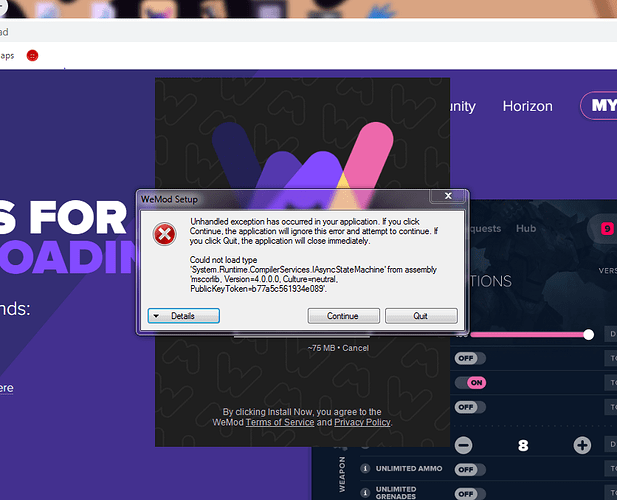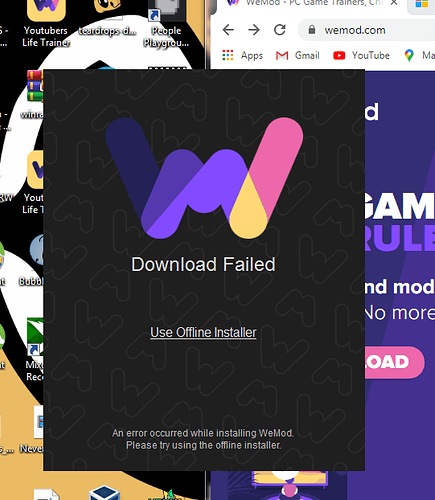So i was downloading the WeMod and this apperd
Please helpWelcome to the community @Ka_Chaw. 
Sorry to hear about this issue you’re having. Usually when the installation of WeMod fails it is because an antivirus program is interfering with it.
Please try out the troubleshooting steps in this post: Can’t Install WeMod.
Keep us updated on whether this helps or not. 
Sorry but i dont use any antivirus and i disabled my windows antivirus thingy but samething happends
All Windows 10 PCs have Windows Defender built-in, which is an antivirus. And it cannot be removed because it is a permanent part of the Windows 10 operating system.
Simply disabling it after the antivirus has intercepted WeMod will not undelete anything that it deleted. Try the troubleshooting steps linked above, which solves about 98% of these kind of issues. Then we can move on to looking into something else to help.
I use windows 7 ._.
Thank you, it would have helped to have this information in your first post. 
You will need to install .NET Framework 4.5.0 or above (preferably above). The installer requires this to work and it does not come with Windows 7 by default. 
So i tried to use the offline downloader and this 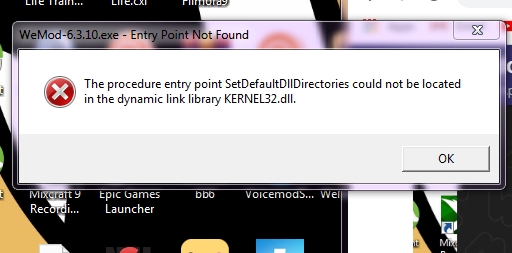
Thank you for the update. 
That error message, the procedure entry point setdefultdlldirectories could not be located in the dynamic link library KERNEL32.dll, is a very common error in Windows 7 and Vista PCs that are missing an important security update, which is called “Update KB2533623”.
You can get the update and more information about it from the official Microsoft website here:
https://support.microsoft.com/en-us/help/2533623/microsoft-security-advisory-insecure-library-loading-could-allow-remot
Choose the correct download for your PC - which will either be Update for Windows 7 (KB2533623) or Update for Windows 7 for x64-based Systems (KB2533623).
Install it and then restart your PC.
In case you don’t trust me, here are a couple of third-party links: