Title. Just got a new computer with a lovely 2 TB secondary drive, so obviously I’m sticking every Steam game I have in there, and wanted to know how to get WeMod to install over there so it actually detects the games and can activate with them.
You can’t, Wemod automatically installs to your “AppData\Local” folder in your User directory under the C: drive. Don’t worry though, it takes up less than half a gig.
I don’t mind it taking up the space so much, but that’s kind of a bummer. Does that mean that I have to individually tell it where each game is, or will it still automatically detect them even if it’s in a different drive?
In most cases, WeMod will automatically see you have a game using its given .exe in WeMod itself, but there are cases where you have to add a custom install by finding the game .exe and drag it into WeMod.
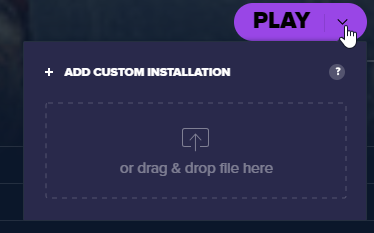
1 Like
This is the right answer, WeMod doesn’t just check the drive it’s on for installs. It “asks” steam where to look for the installed steam library 
1 Like