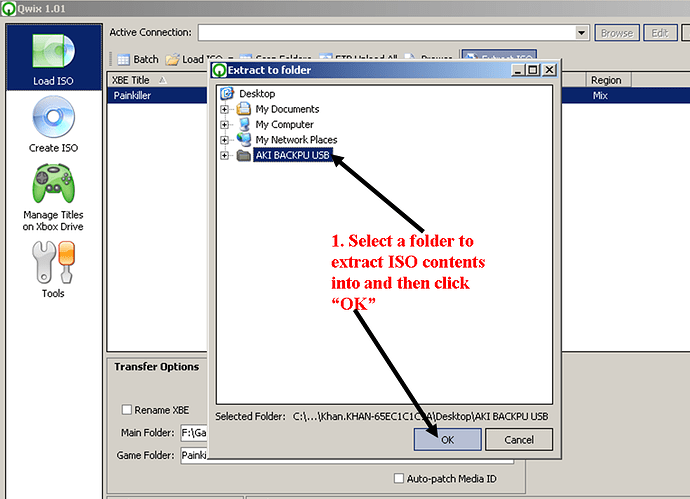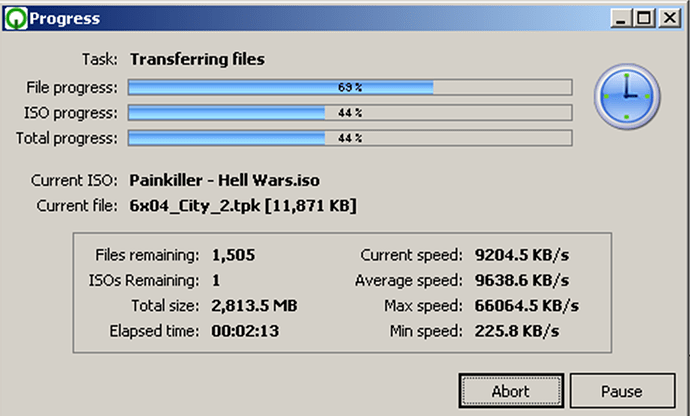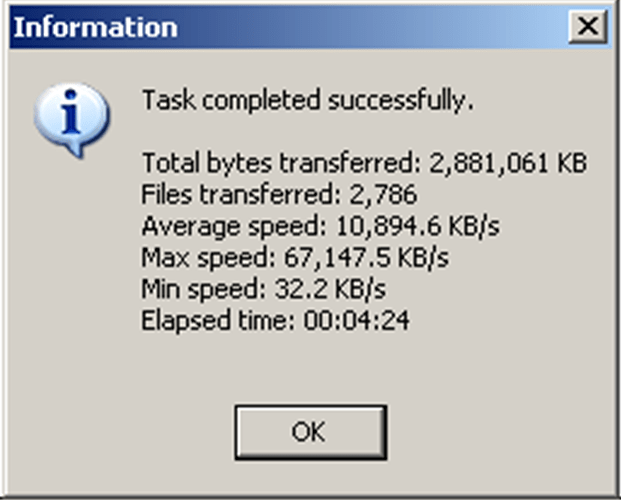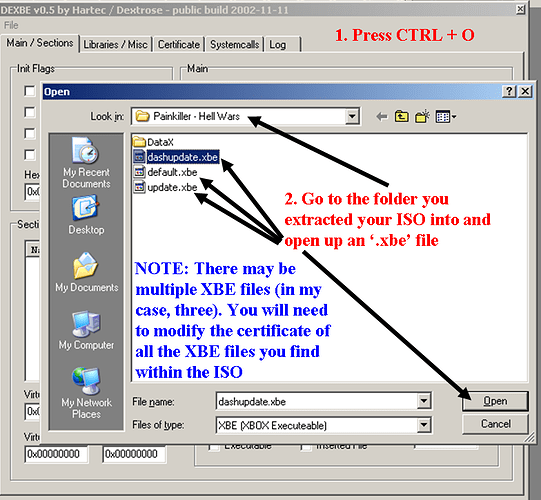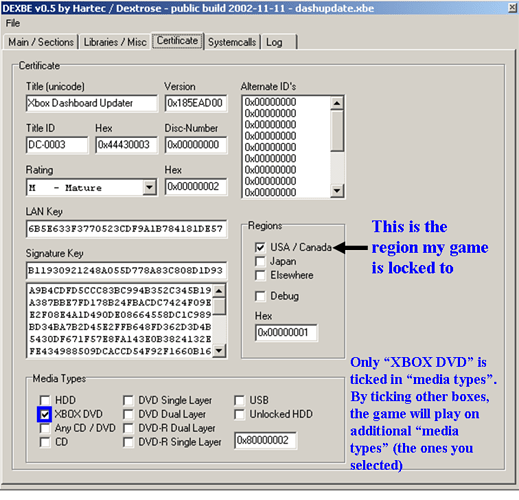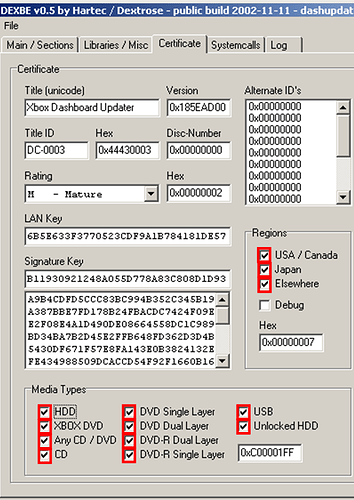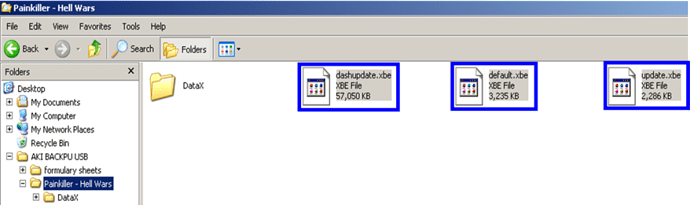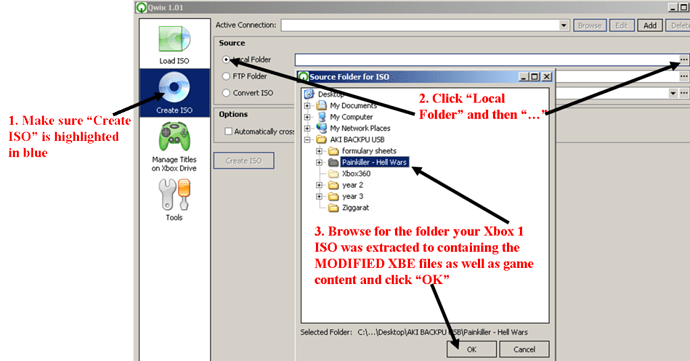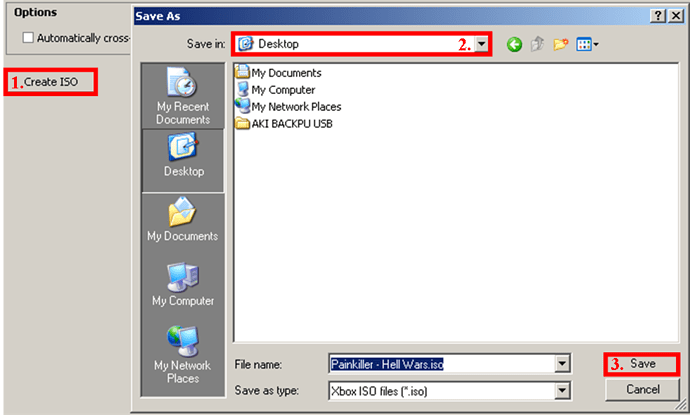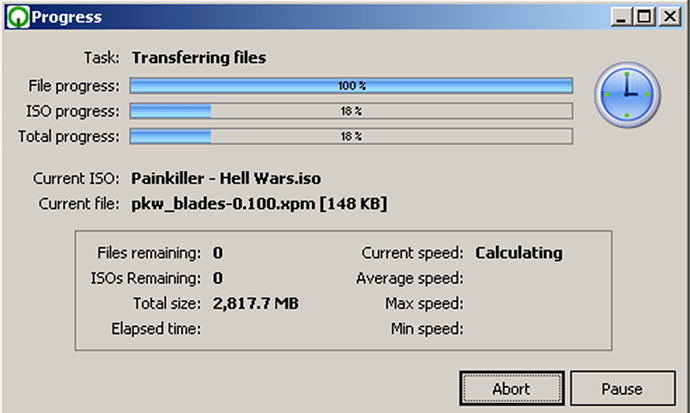I’m using Windows XP so I’m not sure the programs used within this tutorial will work with other operating systems.
Software required:
Qwix - MEGAUPLOAD - The leading online storage and file delivery service
Dexbe - MEGAUPLOAD - The leading online storage and file delivery service
STEP 1 - Extract Xbox 1 ISO contents
Firstly, you will need to extract the contents of your Xbox 1 ISO. There are several programs out there that can do this but I’m going to use Qwix.
Fire up Qwix. Just click “OK” if it says “You must add a connection before any FTP functions can be performed”. The Xbox 1 ISO (game) I’ll be using is ‘Painkiller - Hell Wars’.
Wait until all the files have been extracted from the ISO into the folder you selected earlier.
A message should appear saying “Task completed successfully”. We can now go onto step 2.
STEP 2 – Modify the certificate of XBE files
We are finished with Qwix for now since we will need it to rebuild our ISO once we have made our game ‘region free’.
Fire up Dexbe. Open an XBE file from the folder you extracted your ISO into.
In Dexbe, click the “Certificate” tab.
Make sure all “Regions” and “Media Types” boxes are ticked. Then click File, save as or save over the original XBE.
I advise you to keep to keep the original, non patched version of an ISO or at least a back up of the XBE files for future uses for example emulators. REMEMBER to repeat the step of modifying ALL the XBE files within your Xbox ISO.
STEP 3 – Rebuild Xbox 1 ISO
Now that we have finished patching all the XBE files in our Xbox game, we have to rebuild our Xbox ISO before we can use it. Make sure the modified XBE files are in the folder where you extracted the contents of your Xbox game.
Open up Qwix.
Click “Create ISO” to rebuild the ISO. Then find a place to save the ISO (I’m saving mine on the desktop) and click “Save”.
Wait until the ISO has been rebuilt
A message should appear saying “ISO file created”

That’s it. You have now made a region free Xbox 1 game. There are many tutorials out there showing you how to burn your game to work with an Xbox 360. For use with a modded Xbox original, just burn the game on to a DVD or FTP the extracted contents of the ISO with the modified XBE files onto your Xbox original’s HDD. I personally use Flash FXP to do this and prefer using my Xbox original to play these games since it would run perfectly and plus I like XBMC.
Credit to tom_cranks on Xbox360iso:thumbsup: