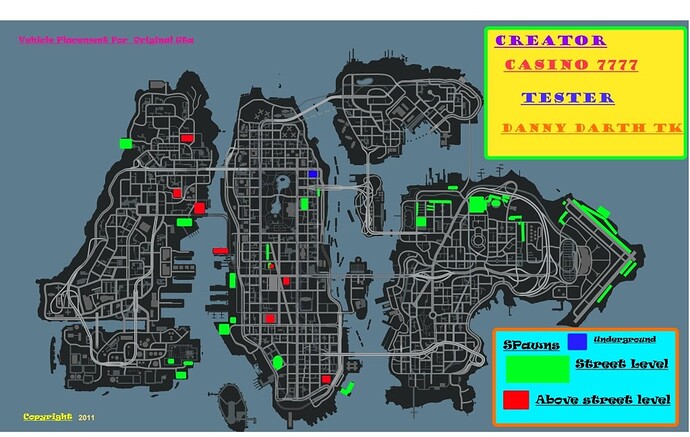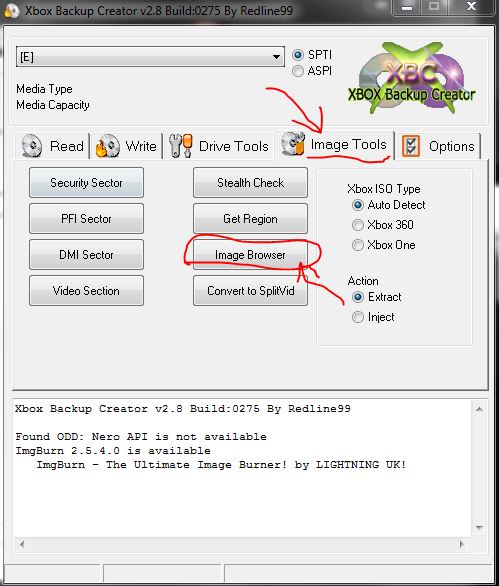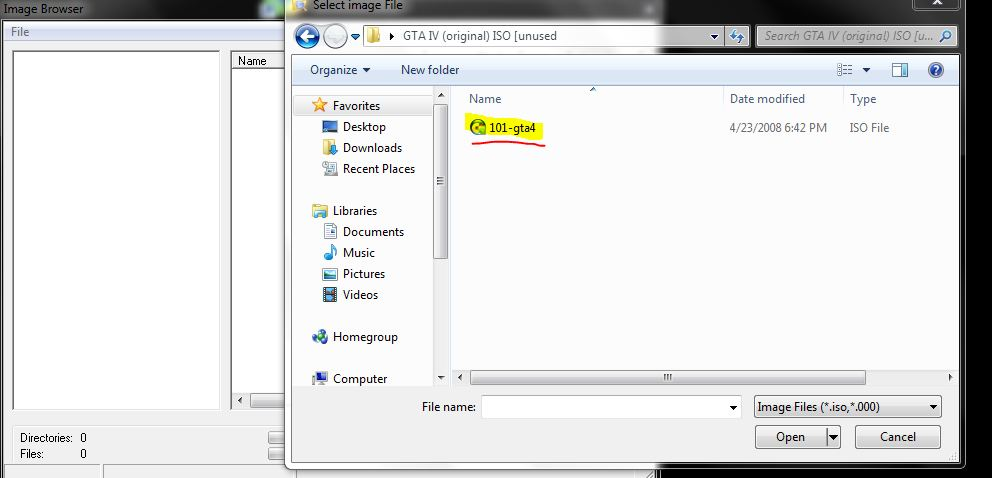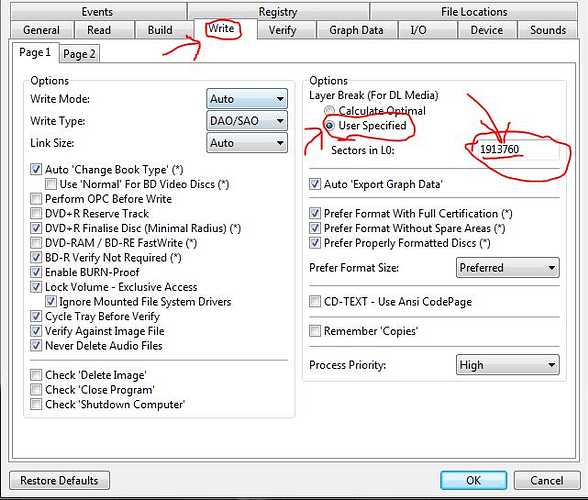[b]Things you will need:
-
You will need a copy of the Original GTA IVwhich is in the picture above.
-
You will of course need an8.5 GB Double Layer/ Dual Layer disc (Memorex or Verbatim it doesn’t matter) they look like this-
[details=Open Me]
 [/details]
[/details]
And the following files:
[details=Open Me]abgx360 (Not needed but recommended) - abgx360.net/download.php
Xbox 360 GTA IV Original ISO File (Must use with JDownloader) -
[Non-US] Xbox 360 GTA IV Original ISO File (Must use with JDownloader) -
ImgBurn - imgburn.com/index.php?act=download
Xbox Backup Creator - filestube.com/31d29aedf27a671503e9/go.html
[/details]
Here is a collection of mods you can use. Pick one.
[details=Open Me]GTA IV (Original) deadly fishes x’s Mod Pack (with car color spawns) - megaupload.com/?d=KJV55QXR
GTA IV (Original) Duck’s v1.3 Mod Pack (with car color spawns) - megaupload.com/?d=FTOQHHOB
GTA IV (Original) Duck’s Camouflage Weapons Pack - megaupload.com/?d=1OJKOGXO
GTA IV (Original) Golden Weapons Pack - mediafire.com/?kxz16ea3pc35a8l
GTA IV (Original) Animation Mod - megaupload.com/?d=MTVLDIF2
GTA IV (Original) CASINO’s Car Color Vehicle Placement - megaupload.com/?d=11L2CHZY
[/details]
Here are the maps for the 2 placement mods:
deadly fishes Car Spawns and Map Mods Locations
CASINO’s GTA IV Original Car Color Vehicle Placement Locations
Here is where the following are located in IMG Browser
Duck’s Camouflage Weapons Pack Location
Open Me
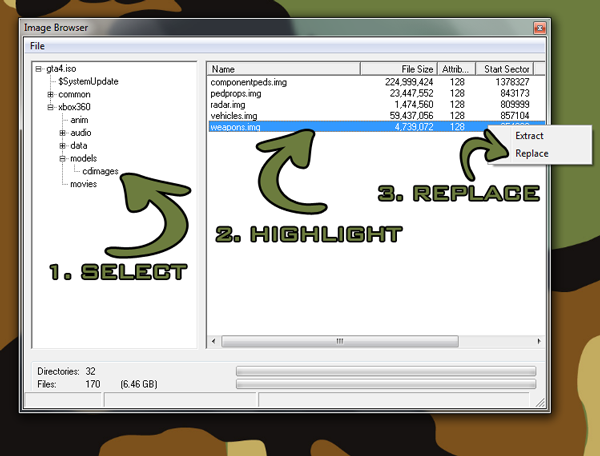
Golden Guns Weapon Pack Location
Open Me
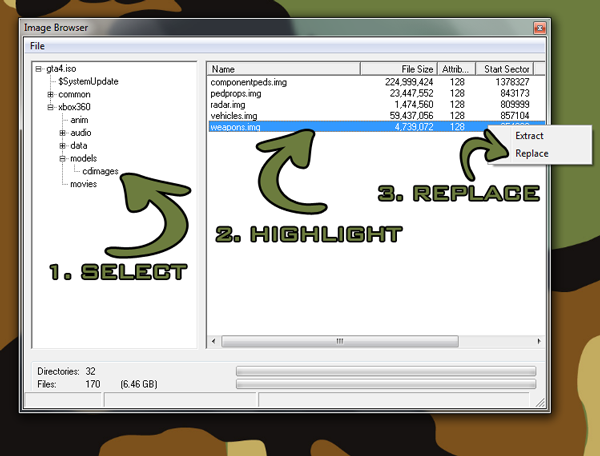
GTA IV Animation Mod Location
Open Me

ISO Downloading Tutorial
Step 1. What you need to do is download JDownloader required for the ISO file.
Step 2. Download the ISO file located above, when you download it, it should be named “MUGRTAF.dlc” for the NTSC regional ISO file or it will be named “GTA IV.dlc” for the PAL regional ISO file in JDownloader.
Step 3. When you see it in JDownloader click “Continue with all Links.”
Step 4. Triple click the file that opens up in the “MUGRTAF.dlc” folder and it should show 65 “NUGRTAF.dlc (it will begin with an N at this point, not a spelling error)” files and yes it will take a while. For the PAL regional ISO file, you will do the exact same, you will triple click or click “Continue with all Links” and it should open up 7 parts for the ISO file, and it will take just as long as the NTSC regional ISO file will to download.
Step 5. When ever all 65 parts (NTSC) or all 7 parts (PAL) of the ISO are done downloading you will then click on your downloads document and it will show all 65 parts of MUGRTAF.dlc (NTSC) or all 7 parts of GTA IV.dlc (PAL) and you highlight all of them and extract them into a folder on your desktop, but it will ask you for the password to use the MUGRTAF.dlc files for extraction. The password is XBOX360 ISO - XBOX 360 GAMES.
Step 6. When the extraction of all 65 parts (NTSC) or all 7 parts (PAL) to a folder on your desktop is complete, it should convert into one ISO file and one .dvd/image file file. At this point you open the ISO file in Xbox Backup Creator’s Image Browser Program and replace the files with the modded files in the mod pack.
Replacing Files in Xbox Backup Creator/Image Browser
Loaction in Image Browser
Open Me

Voice tutorial
Hotswaping
Preperation
How to Hot Swap Correctly
Note: When you have hot swapped and installed or just played the game, every time you start the game up you will need to sign out during the intro or your screen will freeze, and then when the intro is over and the game loads as “Starting New Game” you can then sign back in and go right on into multi-player.[/b]Picture Tutorial.[b][details=Open Me]Step 1. You will want to open and download all 65 NUGRTAF.dlc files/parts (same for PAL regions, only difference is that there is only 7 parts) in JDownloader.
[spoil] [/spoil]
[/spoil]
Step 2. Once all NUGRTAF.dlc or GTA IV.dlc files are fully downloaded, you will extract them to a folder onto your desktop.
[spoil]
Step 3. Once you have extracted all 65 parts of the ISO to a folder onto your desktop, it should look like this in the folder.
[spoil]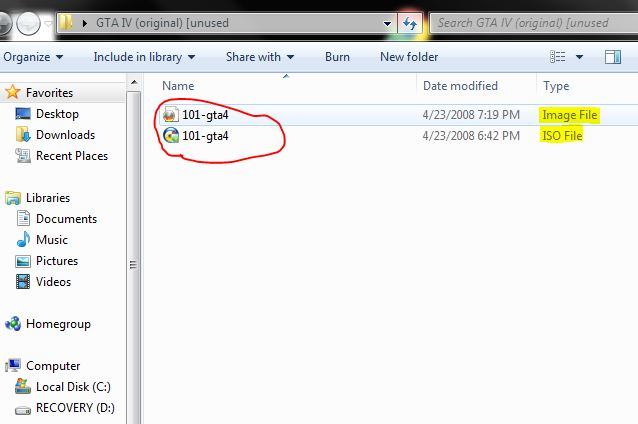 [/spoil]
[/spoil]
Step 4. You will open the ISO file in Xbox Backup Creator’s Image Browser here.
[spoil]
Step 5. You will open the ISO file that you extracted in Xbox Backup Creator’s Image Browser, looks like this.
[spoil]
Step 6. Once you have opened the ISO file you can replace the files in it with mod pack files.
[spoil] [/spoil]
[/spoil]
Step 7. (ImgBurn Sectors) This is the Sectors in L0 Number that is in your ImgBurn/Settings/Write that you change to look exactly like this when you are ready to burn the image file to the disc.
Most credit goes to X360iso as I got most links from there.