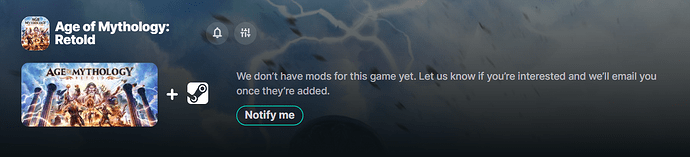With the recent release of Age of Mythology Retold into Advanced Access, I think that I have found a possible incompatibility between WeMod and the game, where if I try to launch the game without WeMod running, I get the following error message after the initial game launch splash screen: https://imgur.com/a/TFryM3Y. I get a similar error message if WeMod is running, with the game refusing to run if it detects WeMod is running any processes. I don’t know if the same is true if I try to close all WeMod processes in the background, try to launch the game, and then re-open WeMod though.
Hello and welcome back to the community! ![]()
We do not currently have a trainer for Age of Mythology: Retold, at this time as you can see in the WeMod desktop software.
If you are attempting to use an original Age of Mythology trainer on the Retold edition, this is unlikely to work, as the two versions of the games would most likely have very different coding.
It will not be possible to create a trainer for the game - if it is popular enough among WeModders - unless the game is publicly launched first. WeMod would need to purchase a copy of the public release version in order to analyse it to see what, if any, cheats are possible for a trainer.
Make sure to close WeMod completely, including from your system tray, before launching the game. If the Retold version of the game has an anti-cheat system, then WeMod will need to investigate whether a bypass can be made, once it is publicly released. ![]()
I am not trying to launch it with WeMod and I understand that nothing has been developed for it yet. This occurs when I try to run it directly from Steam.
The issue is that the game will not launch for some reason, when the WeMod process is running. Even after exiting the application, Age of Mythology Retold still refuses to run as it detects the WeMod overlay process running in the background.
It’s normal for some anti-cheat software to detect WeMod and prevent the game from launching if it detects any related processes running. Even if you’re not actively using WeMod, the background processes can still trigger the game’s anti-cheat protections. To resolve this, make sure all WeMod processes are fully closed, including the overlay. You may also need to check your task manager to ensure nothing from WeMod is still running before trying to launch the game again.
Yes, I can confirm that if both WeMod and the WeMod Overlay processes aren’t running, the game starts with no issue. I guess that I’ll just have to hope that there is enough interest to get WeMod support for the game, or at least to potentially have a fix so that this “conflict” does not persist in the future.