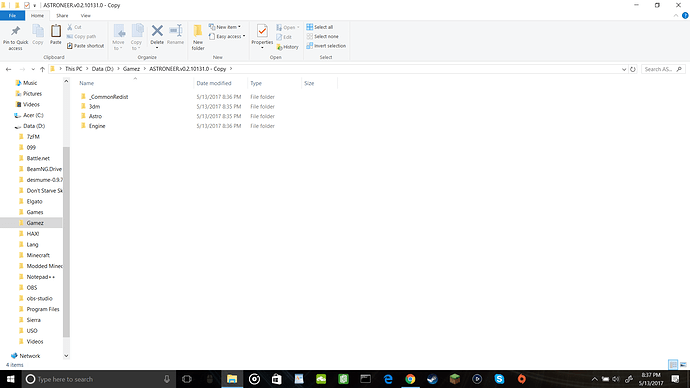This is what Infinity detects:
Your game exe should be in Astro\Binaries\Win64\Astro-Win64-Shipping.exe
In infinity select the base folder (astroneer folder). Ignore that it doesn’t show up any exes, it’s an open folder dialog not a open file one so files won’t show only folders
Hey. I tried following these steps - doesn’t work either. Tried selecting the base folder multiple times (which also has the .exe) in.
Folder structure is as follows:
Think you missed something there buddy.
1 Like
im using cpy games ffx/x2 and when i use infinity… it cant find my game…little help pls
@alphadogg12 no bumping old threads, thank you. To address the issue you are having as well the ff/x2 trainer only works for the steam version.