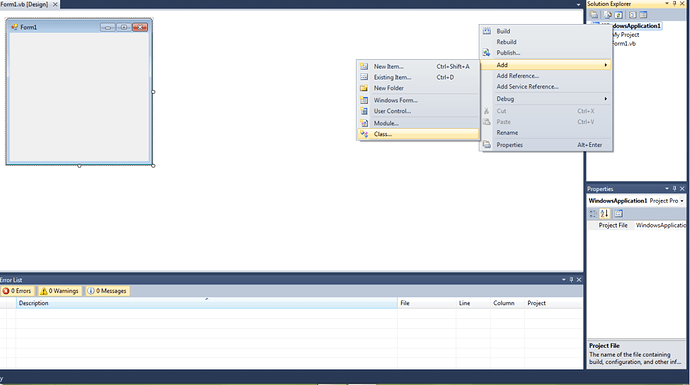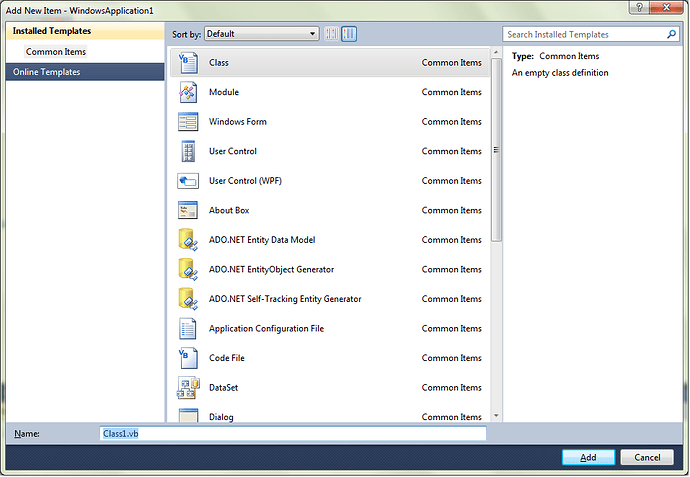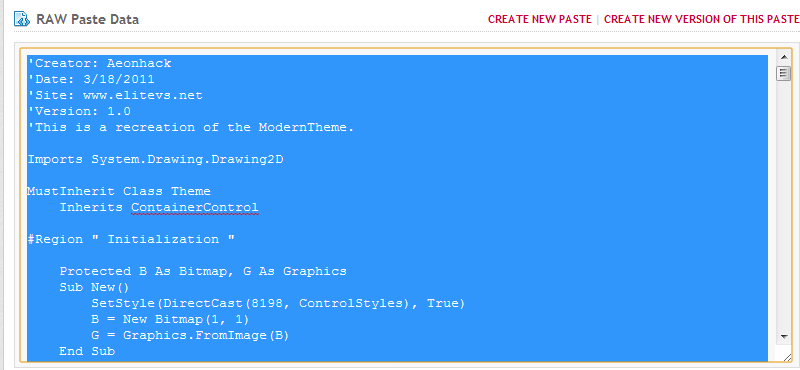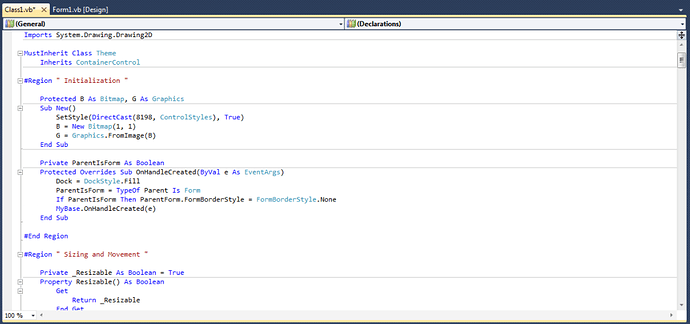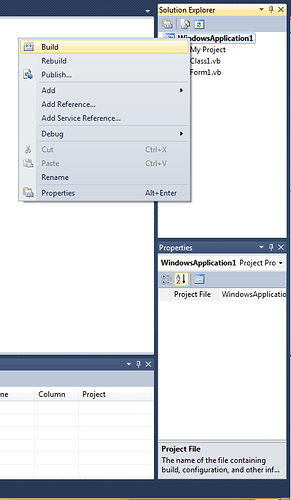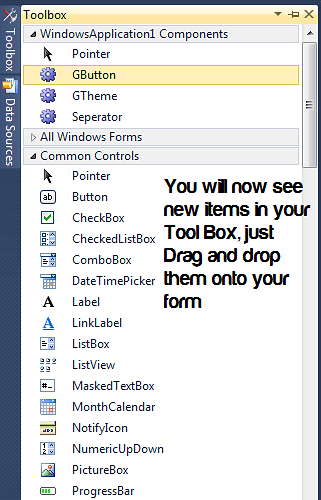Hi, here is a few themes for your VB and C# Projects. They were not coded or designed by me they were done by Aeonhack. You can just learn from the code or use it in your own projects.
Modern:
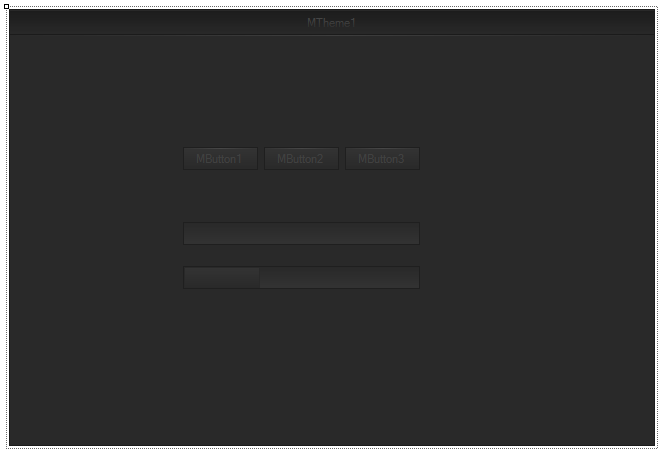
Pearl:
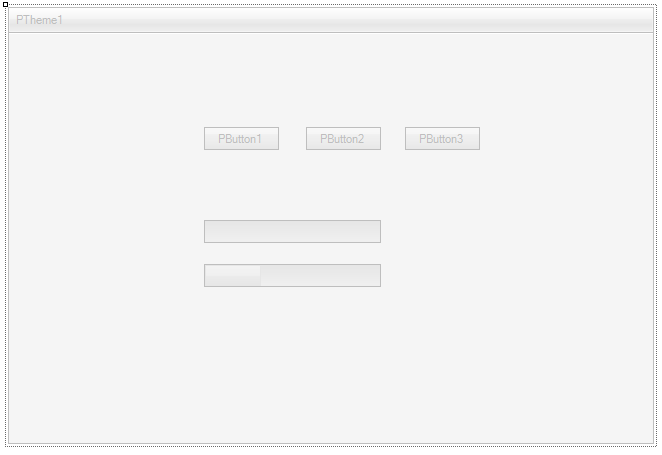
Electron:
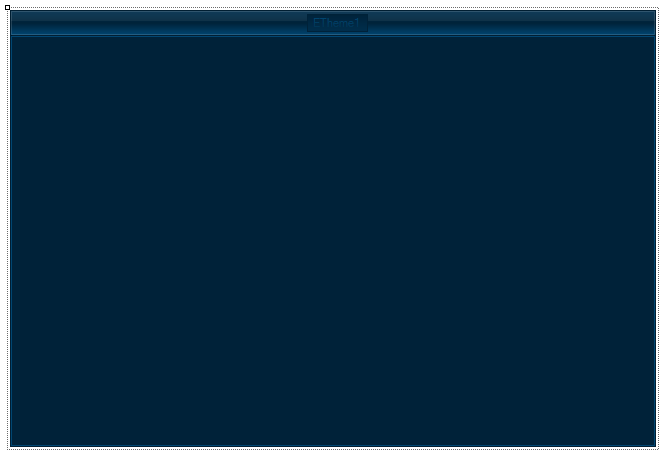
Source Code(This is for all Three Themes Listed Above): [VB.NET] Aeonhack - Custom Themes - Pastebin.com
Visual Studio Theme:
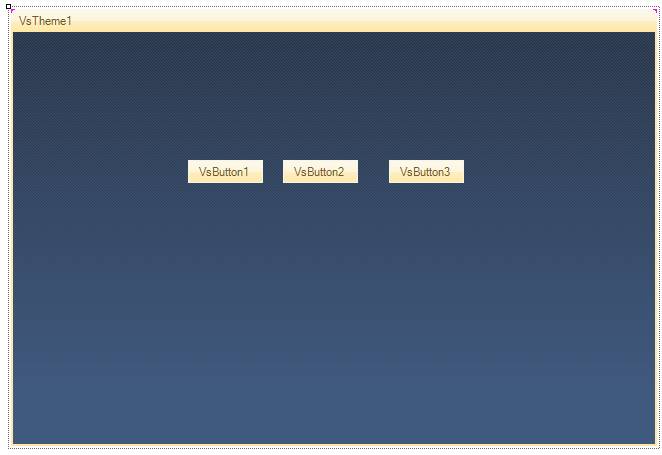
Source Code: [VB.NET] Visual Studio Theme - Pastebin.com
Future Theme:
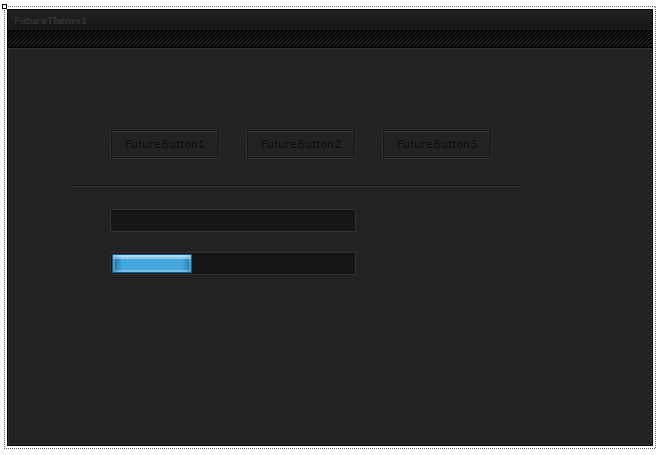
Source Code: [VB.NET] VB .Net Future Theme - Pastebin.com
Bullion Theme:
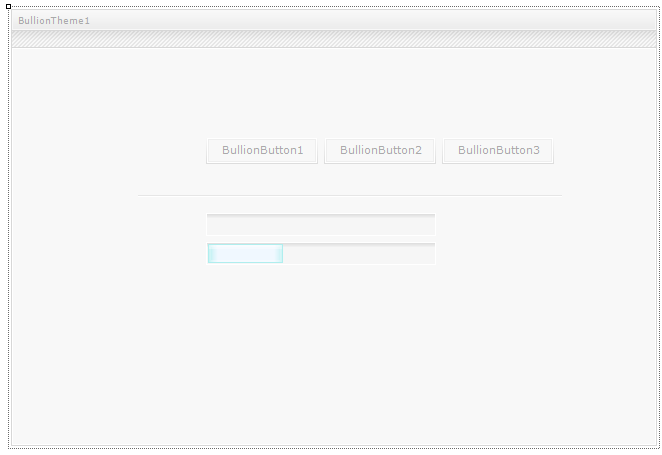
Source Code: VB.Net Bullion Theme - Pastebin.com
Fusion Theme:
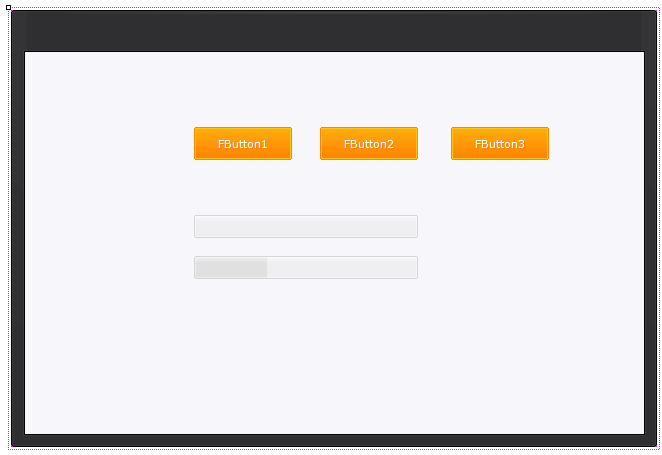
Source Code: 'Creator: Aeonhack 'Date: January, 2nd, 2011 'Site: EliteVS.net 'Name: Fusi - Pastebin.com
Genuine Theme:
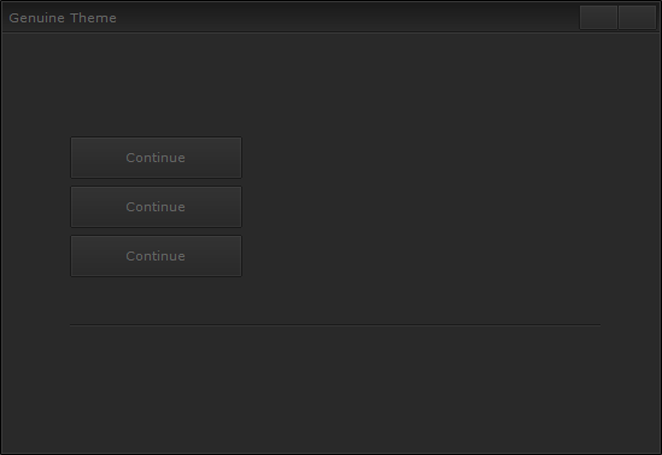
Source Code: [VB.NET] Genuine Theme by Aeonhack - Pastebin.com
C# Source Codes:
Draw Class: [C#] AeonHack’s Draw class converted by Chuiby - Pastebin.com (Needed for some themes)
Future: [C#] AeonHack’s Draw class converted by Chuiby - Pastebin.com
Pearl: [C#] Pearl Theme by AeonHack, converted by Chuiby - Pastebin.com
Modern: [C#] Modern Theme by AeonHack, converted by Chuiby - Pastebin.com
Electron: [C#] Electron Theme by AeonHack, converted by Chuiby - Pastebin.com
Visual Studio: [C#] Visual Studio Theme by AeonHack, converted by Chuiby - Pastebin.com
Bullion: [C#] Bullion Theme by AeonHack, converted by Chuiby - Pastebin.com
Fusion: [C#] Fusion Theme by AeonHack, converted by Chuiby - Pastebin.com
Genuine: [C#] Genuine Theme by AeonHack, converted by Chuiby - Pastebin.com
Tutorial on How to Use:
1.) Create or open an existing VB application.
2.) Add a new class to your project.
3.) Replace all of the code inside the new document with the desired code.
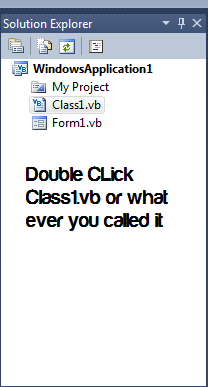
4.) Build your project; if you don’t build the controls they won’t be in your toolbox.
5.) Drag n’ drop and your form has a completely new sexy theme.
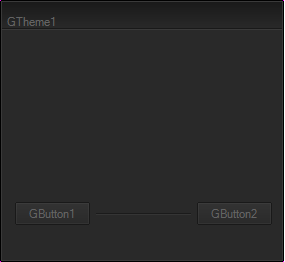
Also they dont have Close buttons etc, Just Use one of the buttons of the themes, Double click and Insert this:
VB :
Close()
C# :
Application.Exit();
Source of all the Code and Maker.
Note that the C# Conversions may give you allot of errors, You will have to figure them out for yourself.