how do i install fonts for photoshop portable cs5?
Click the start button and search for the “Fonts” folder. Drag the font you want into that folder.
i dont have that folder, all i have is a folder that has photoshop portable and then data in it.
You have to install it into your computer, then all programs will recognize it.
Control Panel\All Control Panel Items\Fonts
Create a fonts folder?
Every OS comes with one.
Highlight all of the fonts (or Crtl+A) then right click, and click “Install”. They will be in the text toolbar available for use.
Did you download a cracked CS5? if so from where?
It doesn’t matter. He’s trying to install a font into his system.
Ahh i get you.
i’m guessing that once he manages to install a font it will automatically create a fonts folder then?
this sint rocket science, your comp coems with a buiolt in search function
Everyone has a fonts folder from the start.
Yes you need to install them onto your system not to a specific program, such as " Photoshop " .
Someone finally understands ![]()
Ok well thanks for clearing that up 
still doesnt solve his problem of not having the folder…
unless he just doesn’t know where to find it??
Okay, so nobody must read the title, he is asking how to install them to a PORTABLE .EXE version of Photoshop CS5. Meaning, he will not have the fonts on the portable to use, because it won’t be used on the same computer all the time.
The answer: You can’t really install fonts to use with the portable, because once it’s packed into a portable, it can’t be edited. The only option you have is to install the fonts using the “Fonts” dialog box. You will then be able to use the fonts on the portable, but only on the system that they were installed to.
You do have the folder.
All the fonts you install into your computer can be used in photoshop. When you download a new font, just double click the font file. Then a window comes up, press install. Then it installs it. Then open photoshop and it will be there 
I know i have a fonts folder >.<
he said he cant find it but as flippo said it was for a PORTABLE .EXE program so maybe thats why hes having trouble finding it… he may be on a different computer and not realise it has different fonts installed.