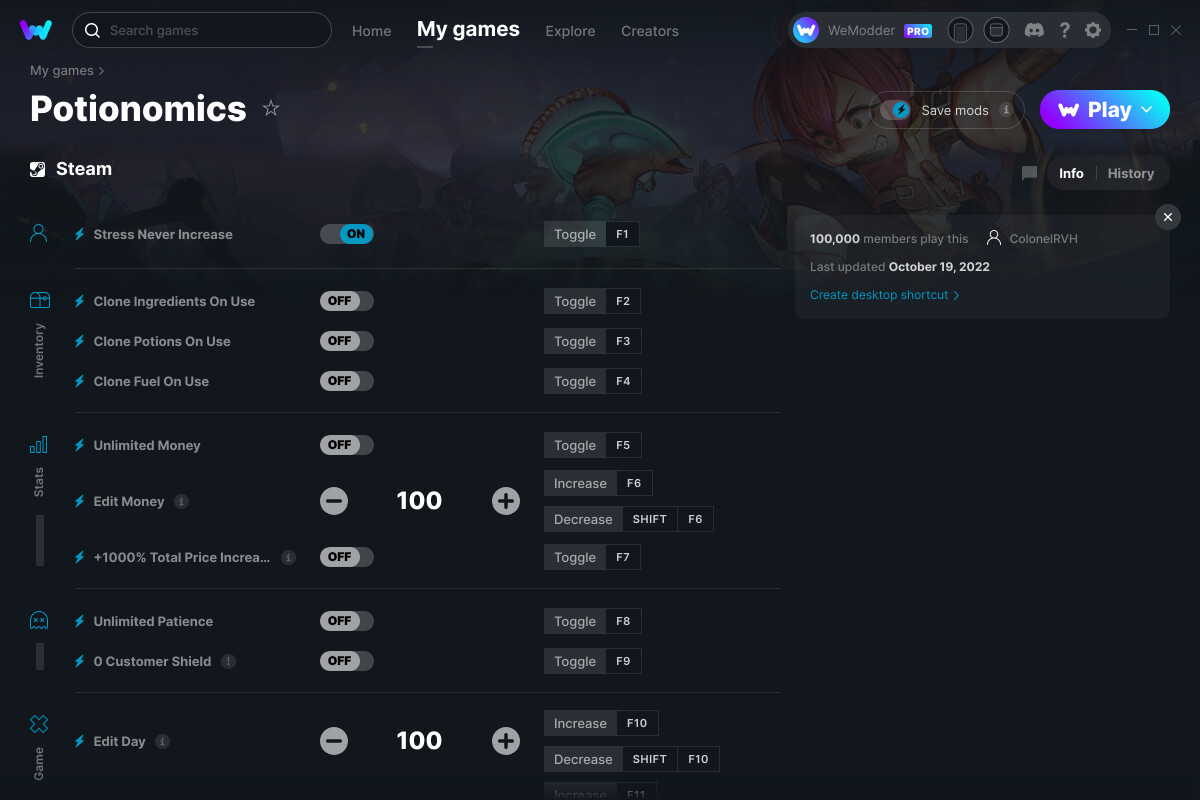This is the official discussion topic of the
Potionomics Trainer and Cheats in the
WeMod app. Please post any suggestions, bug reports, or praise that you may have for the cheats in here!
Download the trainer or find it in the WeMod app.
Trainer Options and Cheats:
1. Stress Never Increase
2. Clone Ingredients On Use
3. Clone Potions On Use
4. Clone Fuel On Use
5. Unlimited Money
6. Edit Money
7. +1000% Total Price Increase
8. Unlimited Patience
9. 0 Customer Shield
10. Edit Day
11. Edit Time Segment
12. Edit Daylight
13. Game Speed
Screenshot:
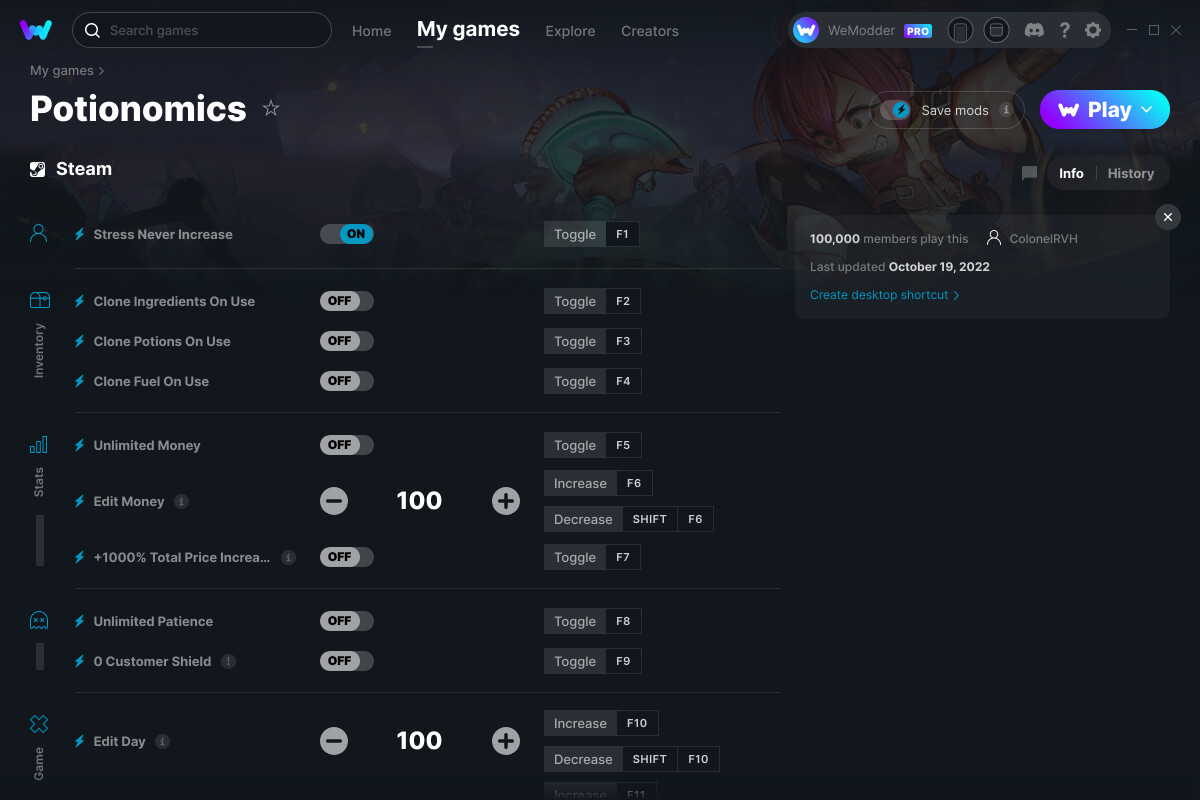
Supported Game Versions:
We strive to keep our trainers up to date with the latest game versions. WeMod automatically detects which version you have installed and activates the mods accordingly. So there’s no need to worry about which version of the game you have!
Updates and Changes:
Like what you see?
Check out all of the games WeMod supports here.
2 Likes
The Potionomics cheats have been updated!
Changes:
- Released trainer with 13 cheats
3 Likes
you haven’t found a way to Modify the Potion to always be Masterwork?
Great stuff, thank you!!!
The commands I used in this game were Unlimited Patience and Edit Day.
I found that Unlimited Patience works by adding a large amount of patience each time you play a card. The amount WeMod gives for one card play was enough, so to keep things balanced, I would usually turn it on, play one card, and then turn it off again. This way, sometimes I can play it normally if I want to. It’s great that we can turn this off and on!
Regarding Edit Day, I found that I had difficulty getting the day to go backwards (shift+f10 did not seem to work. I would hear the mod sound effect, but nothing would happen, even after changing scenes), but that was ok because the command to move a day forward resets the day count to 01, and then I can just repeat the command to move forward a day until I get to the day that I want to be at. Great!
Both of these commands were a HUGE help and made the game much more enjoyable to me. Thank you so much xD