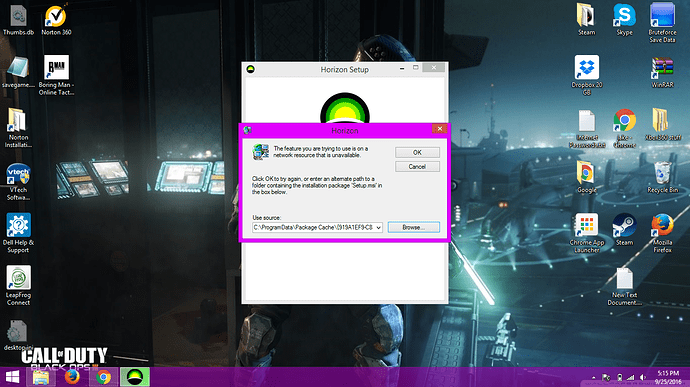So i was trying to install horizon because the cracked version i had couldnt read the usb. Here is the log file
[1578:22D0][2016-09-25T17:09:10]i001: Burn v3.10.0.2103, Windows v6.3 (Build 9600: Service Pack 0), path: C:\Users\jadiel\Downloads\Horizon-Setup.exe
[1578:22D0][2016-09-25T17:09:10]i000: Initializing numeric variable ‘INFUPGRADE’ to value ‘0’
[1578:22D0][2016-09-25T17:09:10]i000: Initializing string variable ‘InstallFolder’ to value ‘[ProgramFilesFolder]Daring Development\Horizon’
[1578:22D0][2016-09-25T17:09:10]i000: Initializing string variable ‘LaunchTarget’ to value ‘[InstallFolder]Horizon.exe’
[1578:22D0][2016-09-25T17:09:10]i009: Command Line: ‘’
[1578:22D0][2016-09-25T17:09:10]i000: Setting string variable ‘WixBundleLog’ to value ‘C:\Users\jadiel\AppData\Local\Temp\Horizon_20160925170910.log’
[1578:22D0][2016-09-25T17:09:10]i000: Setting string variable ‘WixBundleOriginalSource’ to value ‘C:\Users\jadiel\Downloads\Horizon-Setup.exe’
[1578:22D0][2016-09-25T17:09:10]i000: Setting string variable ‘WixBundleOriginalSourceFolder’ to value ‘C:\Users\jadiel\Downloads’
[1578:22D0][2016-09-25T17:09:10]i000: Setting string variable ‘WixBundleName’ to value ‘Horizon’
[1578:22D0][2016-09-25T17:09:10]i000: Setting string variable ‘WixBundleManufacturer’ to value ‘Daring Development Inc.’
[1578:1EC4][2016-09-25T17:09:10]i000: Setting numeric variable ‘WixStdBALanguageId’ to value 1033
[1578:1EC4][2016-09-25T17:09:10]i000: Setting version variable ‘WixBundleFileVersion’ to value ‘2.8.26.0’
[1578:22D0][2016-09-25T17:09:10]i100: Detect begin, 1 packages
[1578:22D0][2016-09-25T17:09:10]e000: Error 0x80070002: Failed to get size of pseudo bundle: C:\ProgramData\Package Cache{5ad7e3e6-6278-49f0-b46c-418a7e464fb3}\Horizon-Setup.exe
[1578:22D0][2016-09-25T17:09:10]e000: Error 0x80070002: Failed to initialize package from related bundle id: {5ad7e3e6-6278-49f0-b46c-418a7e464fb3}
[1578:22D0][2016-09-25T17:09:10]i103: Detected related package: {919A1EF9-C88B-4C3D-B67E-032C82036359}, scope: PerMachine, version: 2.8.20.0, language: 0 operation: MajorUpgrade
[1578:22D0][2016-09-25T17:09:10]i101: Detected package: Setup.msi, state: Absent, cached: None
[1578:22D0][2016-09-25T17:09:10]i199: Detect complete, result: 0x0
[1578:22D0][2016-09-25T17:09:12]i200: Plan begin, 1 packages, action: Install
[1578:22D0][2016-09-25T17:09:12]i000: Setting string variable ‘WixBundleRollbackLog_Setup.msi’ to value ‘C:\Users\jadiel\AppData\Local\Temp\Horizon_20160925170910_000_Setup.msi_rollback.log’
[1578:22D0][2016-09-25T17:09:12]i000: Setting string variable ‘WixBundleLog_Setup.msi’ to value ‘C:\Users\jadiel\AppData\Local\Temp\Horizon_20160925170910_000_Setup.msi.log’
[1578:22D0][2016-09-25T17:09:12]i201: Planned package: Setup.msi, state: Absent, default requested: Present, ba requested: Present, execute: Install, rollback: Uninstall, cache: Yes, uncache: No, dependency: Register
[1578:22D0][2016-09-25T17:09:12]i299: Plan complete, result: 0x0
[1578:22D0][2016-09-25T17:09:12]i300: Apply begin
[1578:22D0][2016-09-25T17:09:12]i010: Launching elevated engine process.
[1578:22D0][2016-09-25T17:09:14]i011: Launched elevated engine process.
[1578:22D0][2016-09-25T17:09:14]i012: Connected to elevated engine.
[20A8:1368][2016-09-25T17:09:14]e000: Error 0x80070002: Failed to get size of pseudo bundle: C:\ProgramData\Package Cache{5ad7e3e6-6278-49f0-b46c-418a7e464fb3}\Horizon-Setup.exe
[20A8:1368][2016-09-25T17:09:14]e000: Error 0x80070002: Failed to initialize package from related bundle id: {5ad7e3e6-6278-49f0-b46c-418a7e464fb3}
[20A8:1368][2016-09-25T17:09:14]i358: Pausing automatic updates.
[20A8:1368][2016-09-25T17:15:20]w308: Automatic updates could not be paused due to error: 0x80080005. Continuing…
[20A8:1368][2016-09-25T17:15:20]i370: Session begin, registration key: SOFTWARE\Microsoft\Windows\CurrentVersion\Uninstall{6c4303a5-5115-4cfd-bf48-8af0541cd082}, options: 0x7, disable resume: No
[20A8:1368][2016-09-25T17:15:20]i000: Caching bundle from: ‘C:\Users\jadiel\AppData\Local\Temp{6c4303a5-5115-4cfd-bf48-8af0541cd082}.be\Horizon-Setup.exe’ to: ‘C:\ProgramData\Package Cache{6c4303a5-5115-4cfd-bf48-8af0541cd082}\Horizon-Setup.exe’
[20A8:1368][2016-09-25T17:15:20]i320: Registering bundle dependency provider: {6c4303a5-5115-4cfd-bf48-8af0541cd082}, version: 2.8.26.0
[20A8:1368][2016-09-25T17:15:20]i371: Updating session, registration key: SOFTWARE\Microsoft\Windows\CurrentVersion\Uninstall{6c4303a5-5115-4cfd-bf48-8af0541cd082}, resume: Active, restart initiated: No, disable resume: No
[20A8:0878][2016-09-25T17:15:21]i305: Verified acquired payload: Setup.msi at path: C:\ProgramData\Package Cache.unverified\Setup.msi, moving to: C:\ProgramData\Package Cache{788E0680-8042-49A4-A77A-3D9DB7359B53}v2.8.26\Setup.msi.
[20A8:1368][2016-09-25T17:15:21]i323: Registering package dependency provider: {788E0680-8042-49A4-A77A-3D9DB7359B53}, version: 2.8.26, package: Setup.msi
[20A8:1368][2016-09-25T17:15:21]i301: Applying execute package: Setup.msi, action: Install, path: C:\ProgramData\Package Cache{788E0680-8042-49A4-A77A-3D9DB7359B53}v2.8.26\Setup.msi, arguments: ’ ARPSYSTEMCOMPONENT=“1” INFUPGRADE=“0” INSTALLFOLDER=“C:\Program Files (x86)\Daring Development\Horizon”’
[20A8:1368][2016-09-25T17:16:01]e000: Error 0x80070643: Failed to install MSI package.
[20A8:1368][2016-09-25T17:16:01]e000: Error 0x80070643: Failed to execute MSI package.
[1578:22D0][2016-09-25T17:16:01]e000: Error 0x80070643: Failed to configure per-machine MSI package.
[1578:22D0][2016-09-25T17:16:01]i319: Applied execute package: Setup.msi, result: 0x80070643, restart: None
[1578:22D0][2016-09-25T17:16:01]e000: Error 0x80070643: Failed to execute MSI package.
[20A8:1368][2016-09-25T17:16:01]i318: Skipped rollback of package: Setup.msi, action: Uninstall, already: Absent
[1578:22D0][2016-09-25T17:16:01]i319: Applied rollback package: Setup.msi, result: 0x0, restart: None
[20A8:1368][2016-09-25T17:16:01]i329: Removed package dependency provider: {788E0680-8042-49A4-A77A-3D9DB7359B53}, package: Setup.msi
[20A8:1368][2016-09-25T17:16:01]i351: Removing cached package: Setup.msi, from path: C:\ProgramData\Package Cache{788E0680-8042-49A4-A77A-3D9DB7359B53}v2.8.26
[20A8:1368][2016-09-25T17:16:01]i372: Session end, registration key: SOFTWARE\Microsoft\Windows\CurrentVersion\Uninstall{6c4303a5-5115-4cfd-bf48-8af0541cd082}, resume: None, restart: None, disable resume: No
[20A8:1368][2016-09-25T17:16:01]i330: Removed bundle dependency provider: {6c4303a5-5115-4cfd-bf48-8af0541cd082}
[20A8:1368][2016-09-25T17:16:01]i352: Removing cached bundle: {6c4303a5-5115-4cfd-bf48-8af0541cd082}, from path: C:\ProgramData\Package Cache{6c4303a5-5115-4cfd-bf48-8af0541cd082}
[20A8:1368][2016-09-25T17:16:01]i371: Updating session, registration key: SOFTWARE\Microsoft\Windows\CurrentVersion\Uninstall{6c4303a5-5115-4cfd-bf48-8af0541cd082}, resume: None, restart initiated: No, disable resume: No
[1578:22D0][2016-09-25T17:16:01]i399: Apply complete, result: 0x80070643, restart: None, ba requested restart: No
Here are some pictures with the error and more things
and the error is 0x80070643
I dont know how to fix it