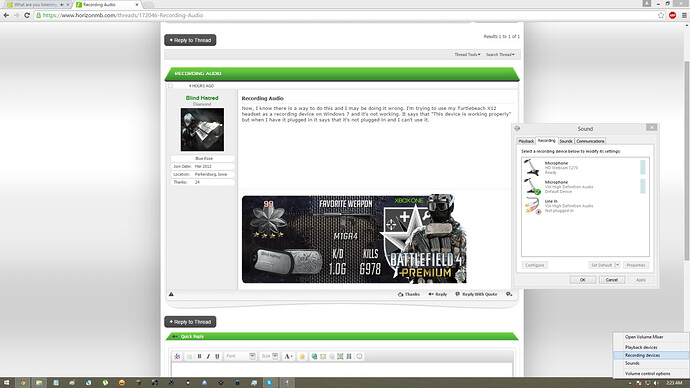Now, I know there is a way to do this and I may be doing it wrong. I’m trying to use my Turtlebeach X12 headset as a recording device on Windows 7 and it’s not working. It says that “This device is working properly” but when I have it plugged in it says that it’s not plugged in and I can’t use it.
Are all 3 cords plugged in to your pc? USB, Green & Pink? I have my x12’s plugged into the PC now and it’s working fine.
Right click on the speaker icon, recording devices to make sure you have it set properly.
Yeah, I’ve got them plugged into the front of my PC and it says it’s not plugged in and I can’t use it as a recording device…
Maybe your mic & headphone inputs on the PC are broken? Do other headsets work?
I did a google search for the issue and it seems to only affect Windows 7, some have said that this worked for them. I’m not sure it will for you though, as your PC isn’t even detecting the headset.
It’s not that my computer can’t detect it. It’s listed under the “Disconnected devices” in the recording tab even though it is plugged in and I can’t configure it or choose it. It’s grayed out.
Unplug and plug back in? Restart? I’m not sure man. Sorry I couldn’t help
Alright, found the solution. Apparently my font jacks were disabled in the audio manager so I turned them on and it is now working fine! ![]()
I was close haha