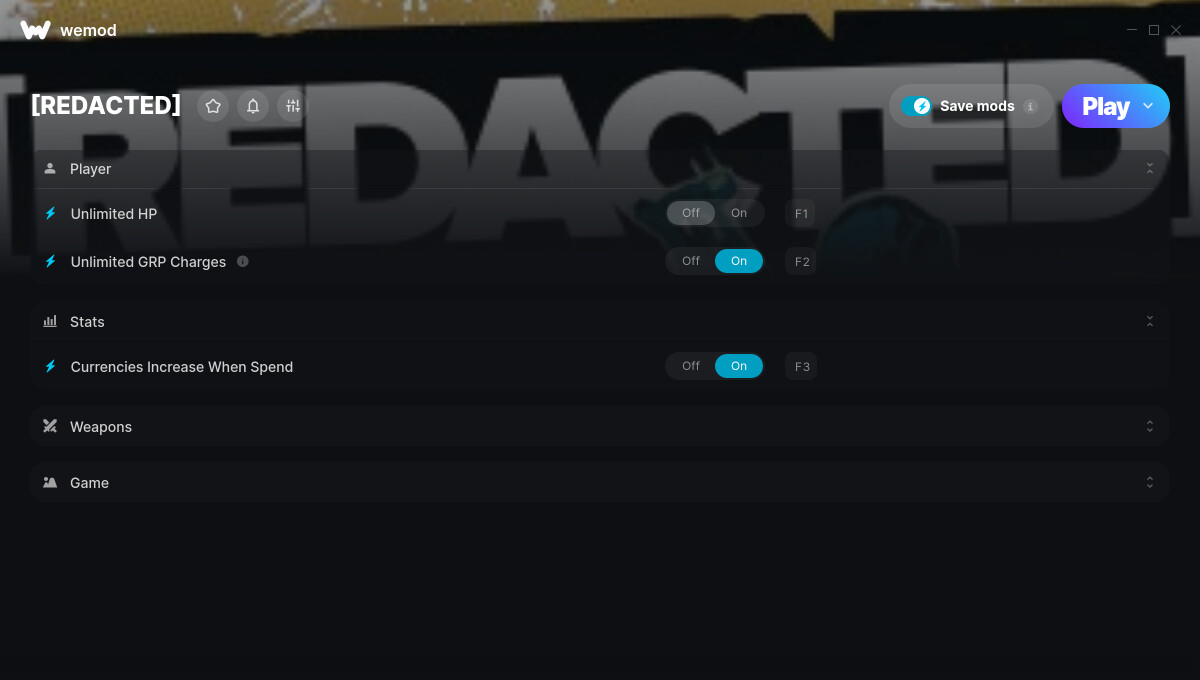This is the official discussion topic of the
[REDACTED] Trainer and Cheats in the
WeMod app. Please post any suggestions, bug reports, or praise that you may have for the cheats in here!
Download the trainer or find it in the WeMod app.
Trainer Options and Cheats:
1. Unlimited HP
2. Unlimited GRP Charges
3. Currencies Increase When Spend
4. No Reload
5. Game Speed
Screenshot:
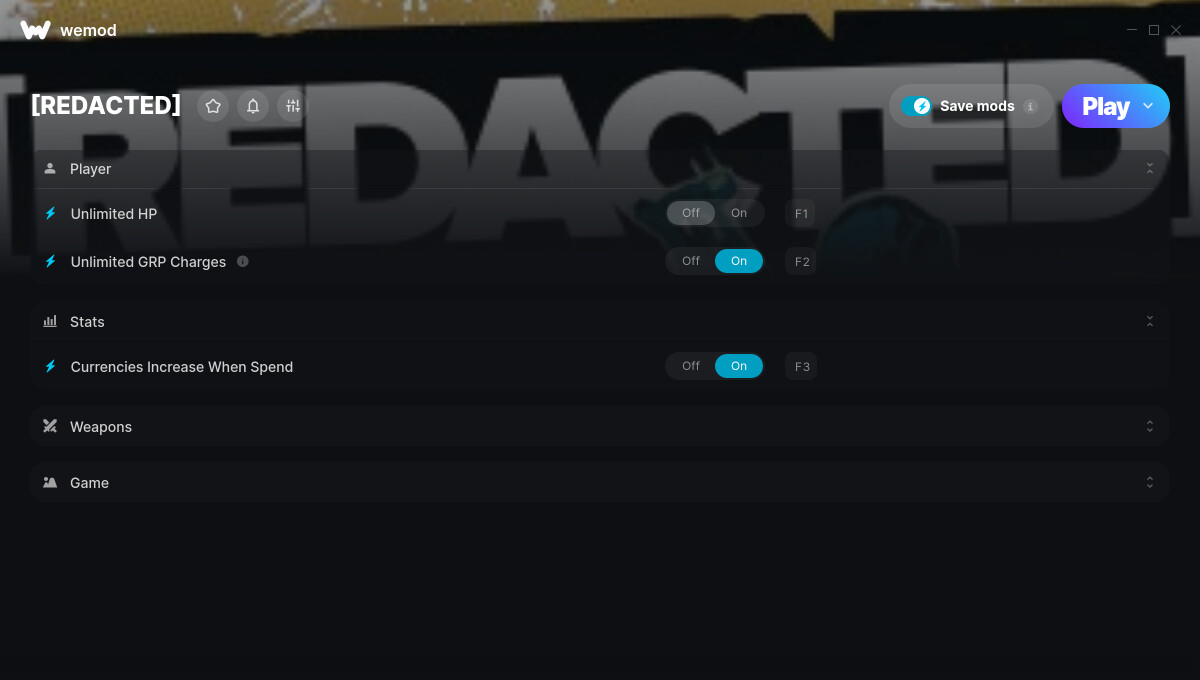
Supported Game Versions:
We strive to keep our trainers up to date with the latest game versions. WeMod automatically detects which version you have installed and activates the mods accordingly. So there’s no need to worry about which version of the game you have!
Updates and Changes:
-
01/02/2025
Started development
-
01/03/2025
Released trainer with 6 cheats
-
01/07/2025
Bug fixes and game compatibility improvements
-
01/08/2025
Unlimited HP cheat added
Like what you see?
Check out all of the games WeMod supports here.
3 Likes
The [REDACTED] cheats have been updated!
Changes:
- Released trainer with 6 cheats
2 Likes
There is an enemy with a bunch of balls floating around it that make my game crash. Just being near it crashes my game :\
1 Like
Same here. For me, it’s been appearing in the first combat room of the fourth zone, “Avionic Anarchy,” and then occasionally in subsequent rooms.
It seems I am not the first to break down when encountering the meatball monster in the checkpoint
In addition, after opening the modification, it will cause the error of not being able to change the equipment, please help to fix it.
It would be more friendly if you could edit the credits instead of adding value with spending.
Otherwise, it’s already very useful.
Only hitting it crashes the game for me, so I just turn off the mods for that level, for now.
And yes, the equipment thing is the other issue. You can equip multiple things, or the game will list them as equipped, but only one applies, and you’re unable to swap out suits or weapons.
just restart the game and it goes away
Yes, it is true that restarting the game and disabling mods will allow you to change your gear properly.
That’s enough to ruin the experience.
However, encountering certain monsters will cause the game to crash and you will need to restart the game if you want to change your equipment.
Given that the developers have just released the mods, there will always be some flaws in the way they run now.
So, I hope the developer, ColonelRVH, will fix these minor problems as soon as possible.
Thank you.
1 Like
Hi, It’s currently in the testing queue. After it’s been tested, it’ll be considered for the creator queue if it requires an update. For now, you may want to use the Notify Me button once you clicked Learn Moreif you would like to be informed when updates are made.
1 Like
Thanks to the team’s reply, he did have some minor problems.
But the team was so quick to test and try to fix the
It makes me feel that being a pro member is worth it.
So, how does WEMOD’s detection determine whether a modification needs to be corrected?
The [REDACTED] cheats have been updated!
Changes:
- Bug fixes and game compatibility improvements
2 Likes
Hello developers, unfortunately I have to contact you.
I’d like to ask for your help.
Encountering monsters surrounded by clouds, or cloud masses as they are called, in the fourth level will still cause the game to crash.
Just wanted to say it still does crash when you hit those enemies with balls surrounding them . Usually you will find these in level 4.
the latest update 1/7/25 epic version doesn’t load at all.
tried launch from the wemod or launch from the epic first and load the mod after the game is running. both failed.
the older one 1/3/25 still works most of the time. but you have to disable the mod completely after level 4(?) I guess. otherwise it will crash the game.
Yep, sorry to say still crashing with monsters with ‘clouds’ at level 4. Have tried loading mods at different times - before game load, after, no cheats enabled - still crash. Thanks for work so far though 
![[REDACTED]](https://api-cdn.wemod.com/title_thumbnails/80765/1250687/200/1/thumbnail.jpg)