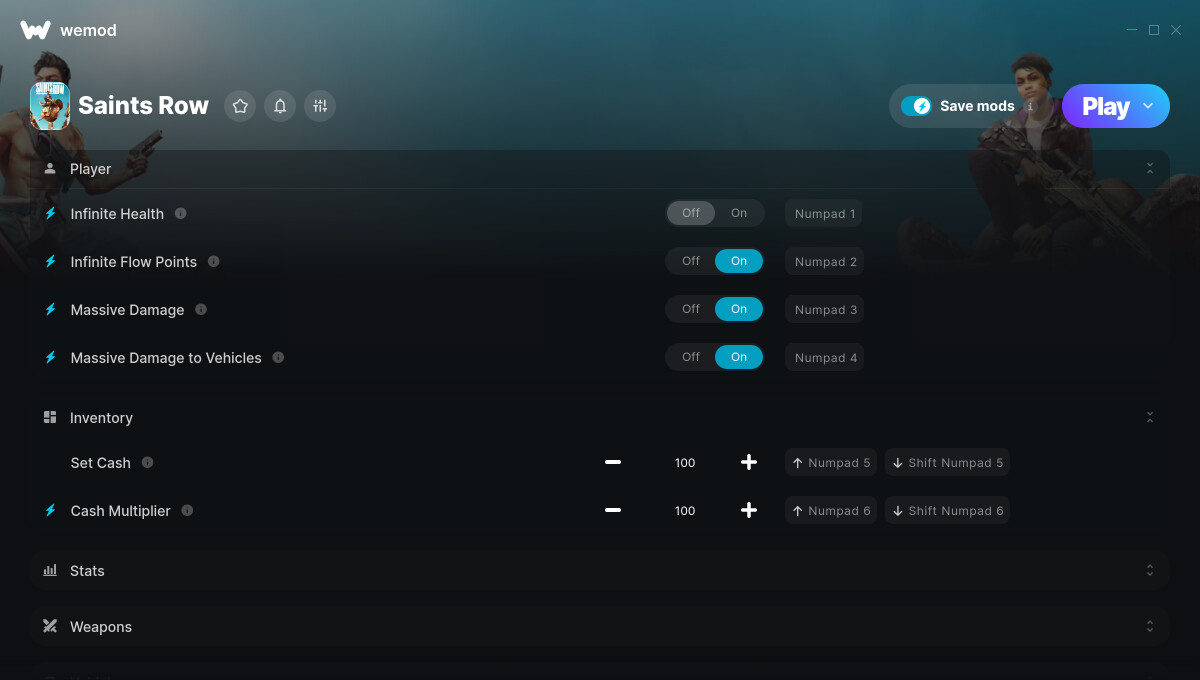This is the official discussion topic of the
Saints Row Trainer and Cheats in the
WeMod app. Please post any suggestions, bug reports, or praise that you may have for the cheats in here!
Download the trainer or find it in the WeMod app.
Trainer Options and Cheats:
1. Infinite Health
2. Infinite Flow Points
3. Massive Damage
4. Massive Damage to Vehicles
5. Set Cash
6. Cash Multiplier
7. Experience Multiplier
8. Infinite Ammo
9. Rapid Fire
10. No Recoil
11. Perfect Weapon Accuracy
12. Infinite Player Vehicle Health
13. Freeze Notoriety
14. Duplicate Homies
15. Clear Notoriety
16. Set Custom Notoriety
17. [Custom Notoriety] Faction
18. [Custom Notoriety] Amount
19. Game Speed
Important Notes:
Click here to view important information about these cheats.
Wait for the Play button to change to Playing before loading your game save.
Screenshot:
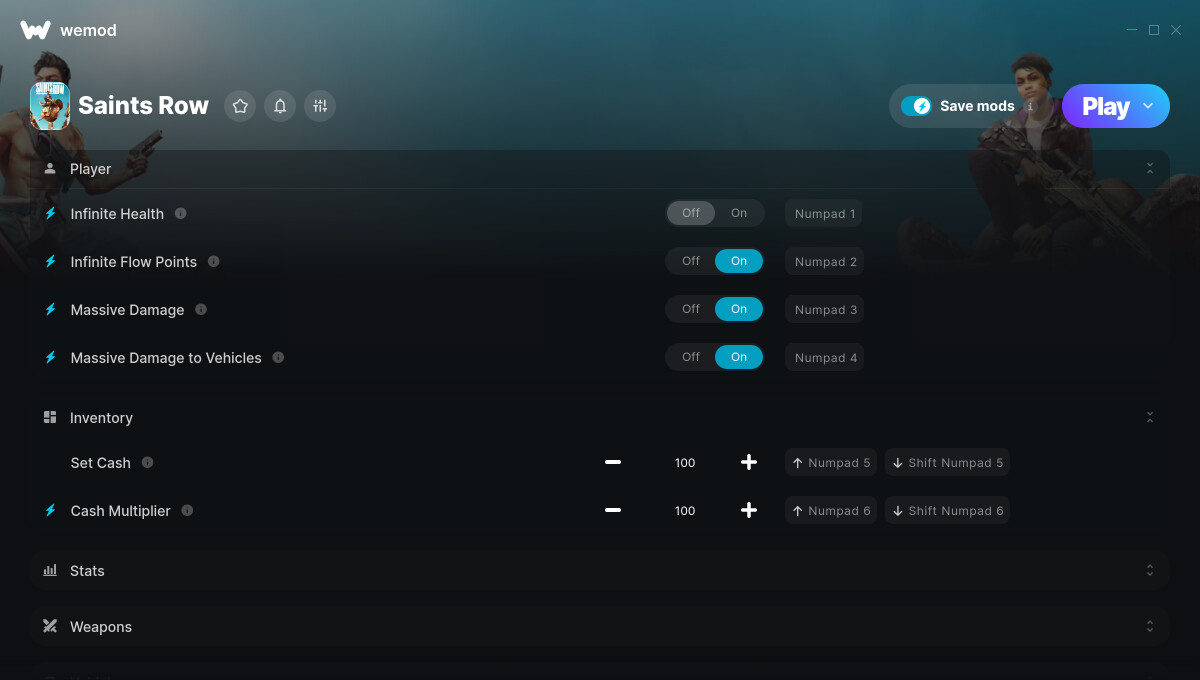
Supported Game Versions:
We strive to keep our trainers up to date with the latest game versions. WeMod automatically detects which version you have installed and activates the mods accordingly. So there’s no need to worry about which version of the game you have!
Updates and Changes:
Like what you see?
Check out all of the games WeMod supports here.
The Saints Row cheats have been updated!
Changes:
- Released trainer with 19 cheats
2 Likes
Hi there,
The money cheat doesn’t seem to work atm.
I can’t lower the “Set Cash” amount. (Lowering the amount does work when changed to anything except keys combined with SHIFT)
The money also doesn’t show up in game.
Can you please take a look at this?
1 Like
Set cash is currently not working trying to add cash or decrease it both don’t work.
1 Like
the game keeps closing after a mission. help
Please fix the cash multiplier and Car health, thanks.
Same here, no upward or downward movement in cash from the mod. It was working in the early part of the game, but now no longer works.
Mods can’t even load with the current game on Steam IME. While the shaders are loading, the trainer always throws an error.
no updated cheats for the game?
Hello, I don’t pay that amount of money for nothing, so PLEASE, update the mods! As being severly visually impaired but still enjoying games, I really need that immortality mod. I really like the idea of this game and would like to enjoy it as much as you guys do. Please, do something about it, I don’t really want to cancel my subscription. Please and thank you.
Have you followed the READ BEFORE PLAYING instructions?
Yes I have. Still it shows me the message there was a problem loading the mod and that the version may not be compatible. I want to play this game so bad and so far I haven’t have any issues with any mods, never. It’s just this game. Could someone please look into it? Thank you very much.
Try to follow the steps below:
Do a clean install, delete these folders
C:\Users\%username%\AppData\Local\WeMod
and
C:\Users\%username%\AppData\Roaming\WeMod
Then uninstall then restart your pc and try to download it again. Once the reinstall is done add those folders to your antivirus exceptions. Make sure you click add folder not file. If you are unsure on how to add those folders you can just google it.
Thank you so much for your quick and kind response!
But I can’t seem to find any mentioned data, not even when i search only Local\WeMod.
Would just unninstalling WeMod and installing it again suffice?
I did absolutely everything in the right order and still it shows me the same message. And I don’t even have an antivirus, I only use my laptop for Steam games and WeMod.
What else can I do in this situation?
Again, I repeted the whole process.
Same problem with Saints Row.
Tried running few other games to test whether or not my mods work and there was no problem with any other game.
I’m affraid that it might be some bug on your side.
Have you tried launching the game first and waiting until you can move freely within the game world, and then opening the mods by clicking PLAY’?
Hello, I just purchased the game Saints Row a few days ago.
Being severly visually impaired, I desperately need the immortality mod, so that I can fully enjoy playing the game withouth getting killed in the first few minutes.
But none of my mods related to this game seem to work, I know that the mods there are a little outdated, bud I really thought I could make it.
My mods work perfectly for most of the other games.
I’m not paying this much money just for nothing, I expect the mods to work in every games that I play.
Please, could you fix it or at least tell me what am I doing wrong?
Thank you
I did now.
But the error message with mods not loading and that the version may not be compatible showed even before I got the chance to load my savegame.
Please, fix it…
Have you tried launching the game first and waiting until you can move freely within the game world, and then opening the mods by clicking PLAY?