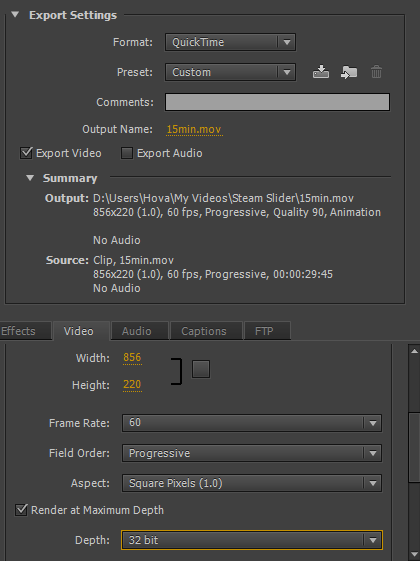So I made this a few weeks ago out of boredom and haven’t used it at all so I thought I’d give it out to anybody who would like this sort of thing.
Here is a preview of what it looks like:
Open Me
To edit this you will need Adobe After Effects CS6 (CC will most likely work also, not sure about older versions)
What you can change:
Color:
Open Me

Social Media Text:
Open Me

Just double click FacebookText, TwitterText, YoutubeText to change it.
Note: to remove something you will need knowledge of editing stuff with AE. I could probably make just a twitter version if anyone is interested.
There should already be a render preset that is in the .aep file under Render Queue. It should look like this:
Open Me
![]()
If it isn’t there then just click on the Output Module and enter these settings:
This is what will give the video the transparent background.
You will need an OBS plugin called Video. I’ll link to it here.
Here is the settings for the file:
Open Me

Some other information:
You can manually make the loop however long you want. For example if you want it to play every 15 minutes you will need to change the composition settings to 15 mins. (render times could be long depending on hardware. It took me 2 minutes to render on an i7-4790k)
When doing this make sure in the OBS video plugin the Playlist Looping is checked.
Reducing file size:
For a 15 minute render the file size is quite big (395MB).
To reduce the file size you will need another Adobe program called Adobe Media Encoder CS6 or CC.
Drag and drop the file into the Queue and click the H.264 preset.
Change the Format to Quicktime and the Video Codec under the Video tab to Animation.
Here are the settings I use:
Again rendering times can be long depending on hardware.
After encoding the video size dropped to 47MB from 395MB.
[DOWNLOAD LINK TO PROJECT FILE](https://mega.co.nz/#!c90zUJJC!M9Dh9PaDa3pB1Bq2GE9hGJg2e0xz8J2_hvLQNmP np9k)
If you have any other questions just post here and I’ll do my best to answer them.