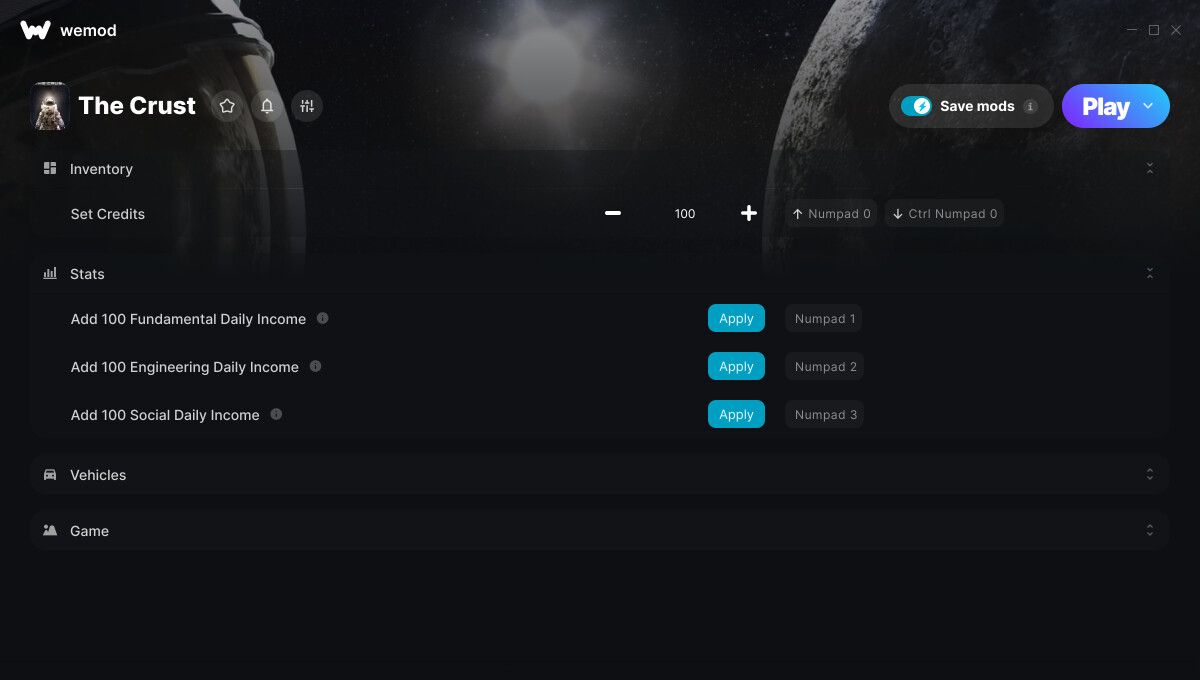This is the official discussion topic of the
The Crust Trainer and Cheats in the
WeMod app. Please post any suggestions, bug reports, or praise that you may have for the cheats in here!
Download the trainer or find it in the WeMod app.
Trainer Options and Cheats:
1. Set Credits
2. Add 100 Fundamental Daily Income
3. Add 100 Engineering Daily Income
4. Add 100 Social Daily Income
5. Infinite Robot Energy
6. Massive Scout Speed
7. Set Robot Movement Speed Multiplier
8. Infinite Battery Charge
9. Infinite Modules Health
10. Fast Research
11. Massive Fuel Generator
Screenshot:
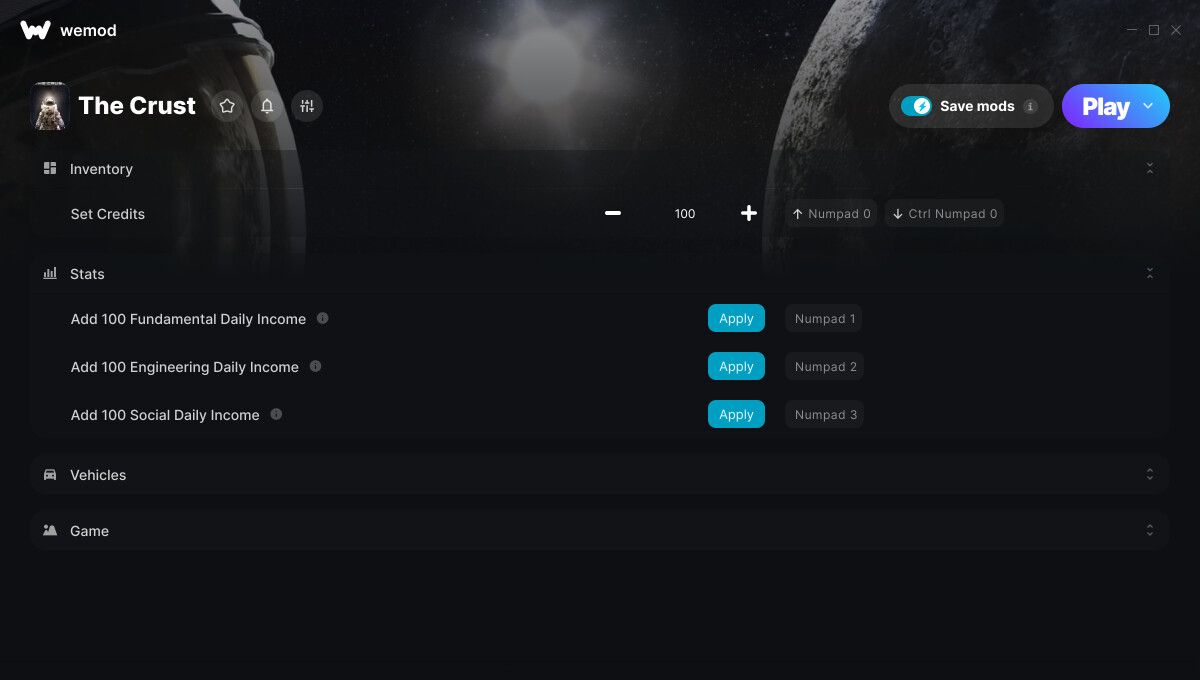
Supported Game Versions:
We strive to keep our trainers up to date with the latest game versions. WeMod automatically detects which version you have installed and activates the mods accordingly. So there’s no need to worry about which version of the game you have!
Updates and Changes:
-
07/19/2024
Started development
-
07/19/2024
Released trainer with 11 cheats
-
08/11/2024
Bug fixes and game compatibility improvements
-
01/03/2025
Bug fixes and game compatibility improvements
-
12/12/2025
Bug fixes and game compatibility improvements
Like what you see?
Check out all of the games WeMod supports here.
1 Like
The The Crust cheats have been updated!
Changes:
- Released trainer with 11 cheats
3 Likes
hey there thanks for the work you guys are doing . just want too give feedback , i have tested the trainer with a few things , the robot speed seems to bug out when it is set too high .so far this is the only thing I find , will test further . thanks again !
That’s why I limited it to 10.
But they should still do tasks correctly, they just teleport everywhere.
1 Like
First of all: Thanks for the trainer and the effort invested in it.
So far everything works without problems.
Would it be possible in a new version of the trainer to include a function to speed up time (x10) and an Easy Build option (Building costs only 1 concrete) or similar?
Hello, let me start by saying Thank you GreenHouse for working on this.
2ed can you Add something For CPU chips or is it impractical to do so. I haven’t run out yet but it’s getting close. i have 65 out of 250 something. In the game it’s at the top of the screen in the center looks like this 65/250 with a white computer chip beside it.
Hi, is it possible to have an edit/mod for the mine-able mineral nodes or set to 99999 or something?
Thank You for Trying.
2 Likes
Its now 0.92.63 and as far as I can see the cheats are still working as intended.
the set credits function isnt working
just found out, it works but the credits ingame arent displayed correct
Great job, all you need is a resource modifier to be completely happy.
1 Like
Everything works well except for set credits. I can attempt to add credits by using numpad 0 while playing, then it might go an hour or two then suddenly the credits FINALLY show up. Is there a “commit” key stroke that needs to be done?
i found with the Credits cheat, you activate or enter the amount of Credits you want, then buy something from the market and it updates accurately, otherwise you wont see credits update until you gain or Lose credits.
Everything has been working great so far!, i have a question about a possible cheat?
is it possible to create a cheat that makes construction easier or add resources? there is another program out there that has a cheat that makes all construction cost only 1 smart concrete, makes building a heck of a lot easier. and i would prefer to stick to using Just WeMod, running 2 programs causes issues and crashes
1 Like
Is the money only for the pro version? Why can’t I add a currency
Welcome to the community.
If you are not a Pro member, you need to use the hotkeys to add or remove currency in this game.
The hotkeys are shown on the right-side of the trainer:
Make sure your NumberLock key is turned on.
If you don’t have a numberpad on your keyboard, you’ll need to re-map the hotkey by clicking it and choosing a new hotkey combination.

This value changes, but the apply key is not available, only in the pro version. It doesn’t work via Enter either.
When using the Hotkeys, the amount is applied automatically. The number in the game will update visually when you either earn or spend any amount of Credits.
1 Like