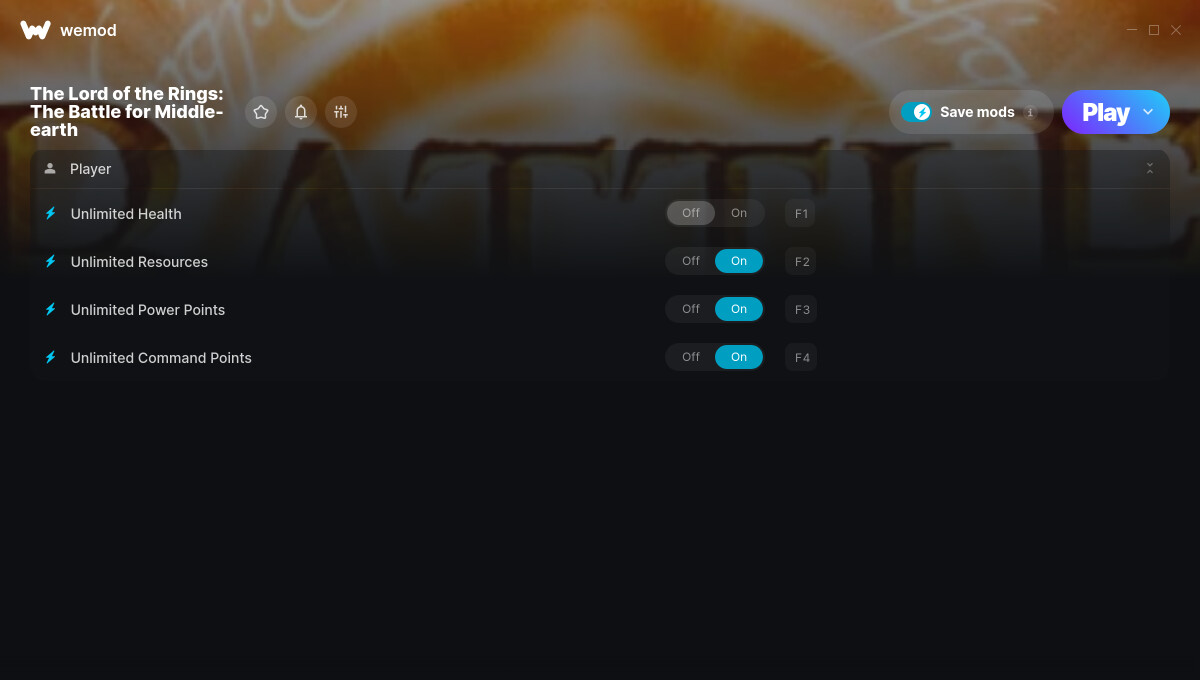This is the official discussion topic of the
The Lord of the Rings: The Battle for Middle-earth Trainer and Cheats in the
WeMod app. Please post any suggestions, bug reports, or praise that you may have for the cheats in here!
Download the trainer or find it in the WeMod app.
Trainer Options and Cheats:
1. Unlimited Health
2. Unlimited Resources
3. Unlimited Power Points
4. Unlimited Command Points
Screenshot:
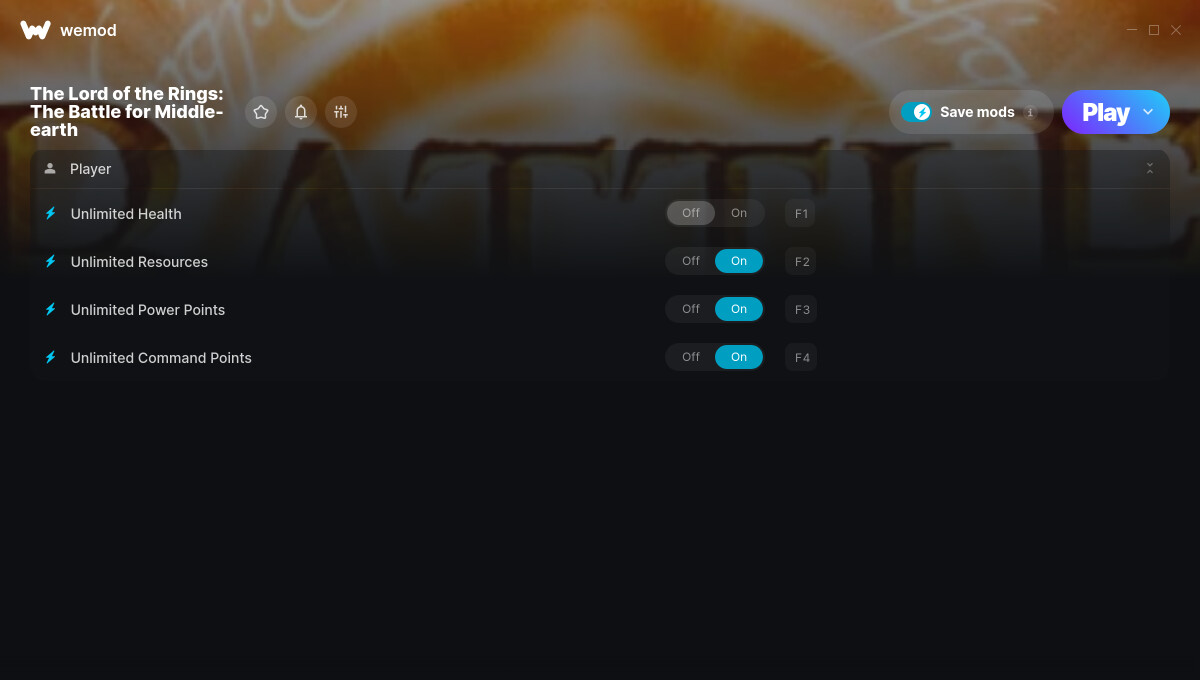
Supported Game Versions:
We strive to keep our trainers up to date with the latest game versions. WeMod automatically detects which version you have installed and activates the mods accordingly. So there’s no need to worry about which version of the game you have!
Updates and Changes:
Like what you see?
Check out all of the games WeMod supports here.
1 Like
The The Lord of the Rings: The Battle for Middle-earth cheats have been updated!
Changes:
- Released trainer with 4 cheats
Please post in this topic if you run into any issues!
where can i get the game since is not on STEAM??? @MrAntiFun
1 Like
This “EA Games” thing pops up when I hit “Play” on WeMod, and plays music I don’t want to be infuriated with. It’s confusing AF to me. “Generate Change Key Copy Key Exit”. I have NO clue why I need a “Key”, or generating another key.
Also, when I trying to turn on any of these (F1, F2, etc) - it turns on and turns right back off. Pops on, pops off.
2 Likes
@MrAntiFun, I need some help my game loads but the trainer wont connect it keeps coming up with the error message we’re having trouble finding the game, any help with this issue would be much appreciated 
I am having trouble as well. It loads the game and then after it reaches the main menu the cheats fail to detect the game as if the trainer disconnected from the game. Any way to fix that will be appreciated.
Hello
Somewhat new to this and can’t seem to find any other discussions on this game or ISO support for it. I’ve got the game updates off T3Aonline and WeMod recognizes that I have the game downloaded but once I click Play through the trainer it boots the game but then gives me an error stating it can’t be found.
I’m running the game through Daemon tools and everything is normal for the game as is without the trainer.
Is there anyway to locate these files manually? Whenever I browse for them they don’t actually show up, just the folder for them.
Thank you
Does this mean your game copy is cracked? We do not deliberately make or test trainers to work with cracked copies of games.
I’m playing the online edition, only one I could find. None of the cheats stay active longer than one second.
That’s because trainers are not for online games for technical reasons explained below.
- Trainers work by injecting code into memory addresses which the game is running from in the RAM of your PC.
- Online games run from a server hundreds or even thousands of miles away from you, not on your PC, hence no memory addresses in your PC’s RAM to inject code into.
Other reasons trainers aren’t deliberately made for online games are moral reasons and legal reasons.
hello, i have to original version on CD and everytime i lunch it witch WeMod there comes the error game cant be found, is there a solution ? would be thankfull
and it runs on windows 11 is this maybe the problem ? or need i to do something else
I’m having the same problem now. I’m using the CD-ROM version so I’ve got a my code to activate the game and everything else I need. I’ll turn cheats on in the trainer and seconds later the cheats turn off without affecting gameplay.
I also have a separate version on a different computer from best old games, that one’s fully updated. Says “We’re having trouble starting or finding your opened game”. When I hit the retry button the battle for middle-earth launcher pops up to say the game is already running. WeMod then pops the “We’re having trouble starting or finding your opened game” screen again.
1 Like
having the same error dont understand
Hello
i have the battle of middle-earth anthology with all 3 parts
but wemod cant find the game
my game can’t start until the right cd/dvd-rom is used in the right game
You need the current patch for the game, that means also the unofficial patches from the community otherwise the cheat won’t work properly 
I have already the current patch of my 3 games (unoffical too) but its still not work, he cant find the game. i have the retail game that only can start if i have the disc in the disc drive.
i have no error messages but instead the cheats will activate for a second and switch off, no matter how many times i activate them
1 Like