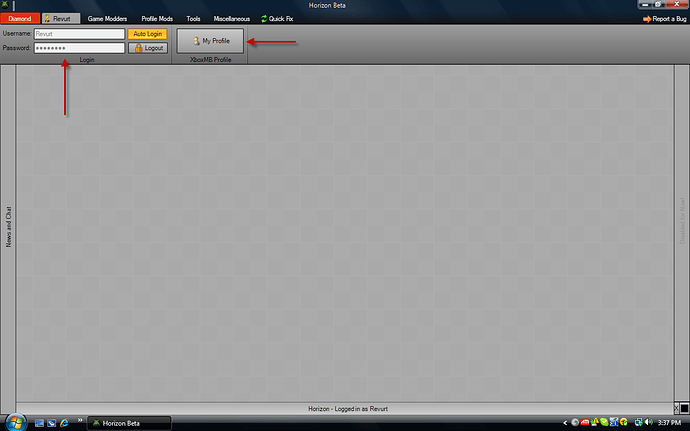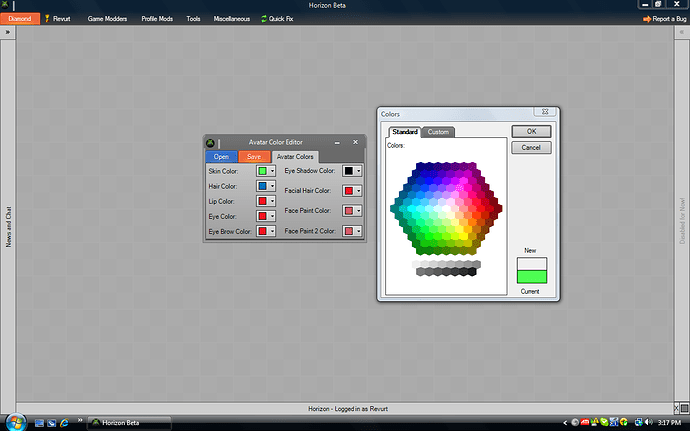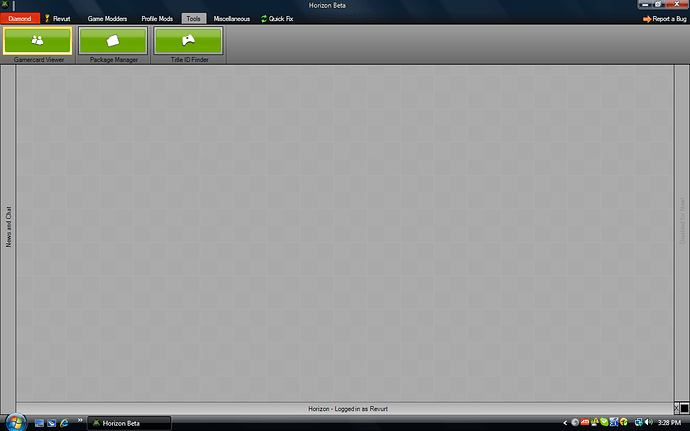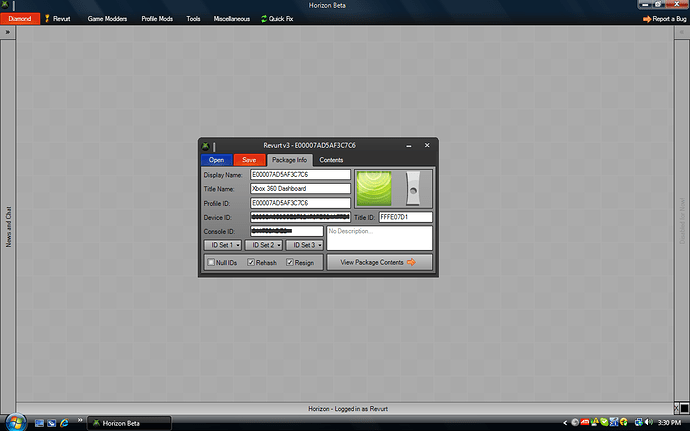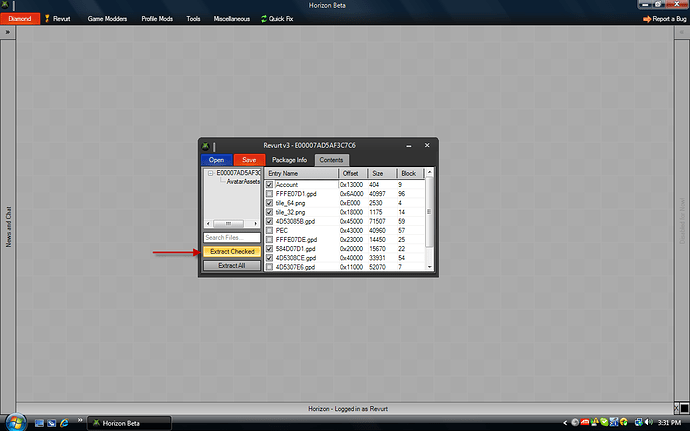This little tutorial/explanation is for those new to using Horizon and/or modding in general
Now to start, you obviously need to download the handy dandy tool we refer to as Horizon. You can download said tool HERE.
Let’s start by opening the program and looking into the log in system:
As you can see there is a red arrow point to my login name showing I am logged in as a Diamond member. Diamond opens up Horizon as well as the forums here at XboxMB and gives access to normally hidden forums, a Diamond only shout box, and many tools normally unavailable to unpaying users of Horizon.
The first red arrow you see is pointing to the login area, where you can use your same login information as you do here on the forums to log in to Horizon, and if you are a Diamond member, this unlocks the previously unavailable tools. The second arrow points to a button titled ‘My Profile’, which upon clicking, will open up the XboxMB forums and take you to your account here!
Here you can see a list of most of the game mod tools available to users of Horizon, but the arrow is pointing to one of my personal favorite tools in Horizon, the ‘Quick Fix’ button. This can be used to rehash and resign your profile quickly to ensure it’s not corrupted upon useage.
Moving deeper into the program and into the ‘Profile Mods’ tab, you see the profile mod tools available. The tools pointed to with Black arrows are Diamond only, but those pointed to with a Red arrow are for use by any and all users, and I will be outlining those tools only.
The first tool is the ‘Avatar Color Editor’. This allows you to edit the color of your Xbox 360 Avatar’s skin, hair, lips, etc.
The second tool is the ‘Profile Data Editor’. This tool allows you to edit your Zone, Motto, Name, Location, and Bio, along with your repuation. There is also another tab on this tool that allows for profile Crown modifications, but that is Diamond only.
Moving to the next tab titled ‘Tools’ there are a few tools for general use of all users.
The first tool is the ‘Gamercard Viewer’. With this tool you can see details of a person’s Gamertag profile including recent games, online status, avatar, zone, etc. You can also save all of the images for personal use. (Pointed to by red arrow)
The second tool is the ‘Package Manager’. This allows you to open CON files, in this case I used my Revurt v3 profile. With this tool you canview information such as Profile, Device, and Console ID’s, as well as rehash and resign your CON package. If you click on the ‘Contents’ tab, you can view the containing files within your profile or whatever CON file you have opened. In my second picture you can see I have selected certain files within my profiles contents and have the option to either extract the checked files, or just extract all of the files.
The final tool in this tab is the ‘Title ID Finder’. This can be used one of two ways, by either searching the name of a game, or it’s ID to find information about it.
That’s it for this quick little tutorial, I hope it helped those new to modding and gave them a little insight on how to use Horizon, and I’ll hopefully be making more to add on to this eventually.
- Revurt