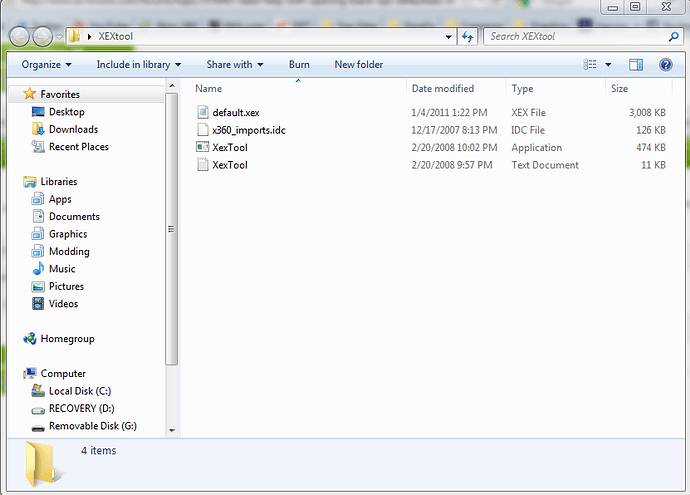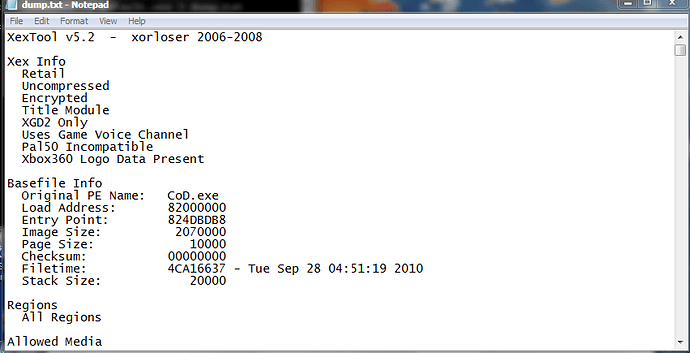In this tutorial I will be showing you how to decrypt a .XEX file. This is usually used to mod the .XEX.
You will need:
XEXTool - Download Here (Most likely you have some sort of virus protection. XEXTool will show up as a virus. However, I can assure you that it is not.)
Windows 7 - (I will be doing this on Windows 7. I’m sure it can be done on another operating system. In this tutorial I will only be showing how to do it on Windows 7)
Extract all the files and place then in a folder, name it whatever you want, mine will be named XEXtool. Now place the xex you want to decrypt in the same folder. I will be using the black ops “default.xex” If your xex is named differently then rename it to “default.xex”.
Now exit out of the folder, hold shift and right click the folder. Click “open command window here”. CMD should open up. In cmd type:
xextool -l default.xex > dump.txt
Now open up the folder, it will contain a file called “dump.txt.” Open it in Notepad, this is all the info on the xex.
If it says the the xex is compressed then you must type this command in
xextool -e d default.xex
If it says it is uncompressed then do not perform that step. For the Black Ops xex, it us uncompressed so I can skip that step.Now, to decrypt the xex. Type in the command window
xextool -e d default.xex
Hope you enjoyed! Leave feedback/issues below!
Thanks,
~ Wojo