this tut was completely made by me so don’t steal unless you give gredits, have fun with this and be sure to comment
step 1. find yourself a good wallpaper
heres a great site for some wallpapers.
step 2. get yourself a good dock, i like to use rocket dock and there are many customizations for it, it is very easy to navigate and change the settings
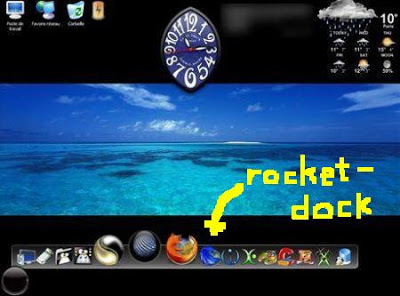
Download RocketDock - RocketDock.com
step 3. now you can go get yourself something called rainmeter,this is much more advanced and has many more choices, it is so annoying at times that you may want to g and find yourself a tut on youtube.
step 4. do yourself a favor and get yourself a real internet browser, firefox or google chrome, or like me…use both. than get some addons for your browser, maybe a them or two, or even just get a virus scanner for it
firefox
Firefox web browser | Faster, more secure, & customizable
chrome
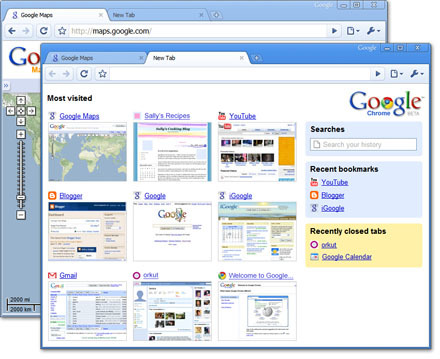
step 5.then you can get a media player like winamp so you can customize your window to match your desktop backround.
Google Chrome - Get a fast new browser. For PC, Mac, and Linux
winamp

Winamp Media Player - MP3, Video, and Music Player - Winamp
step 6. well now your desktop should be complete and i’ll show you mine
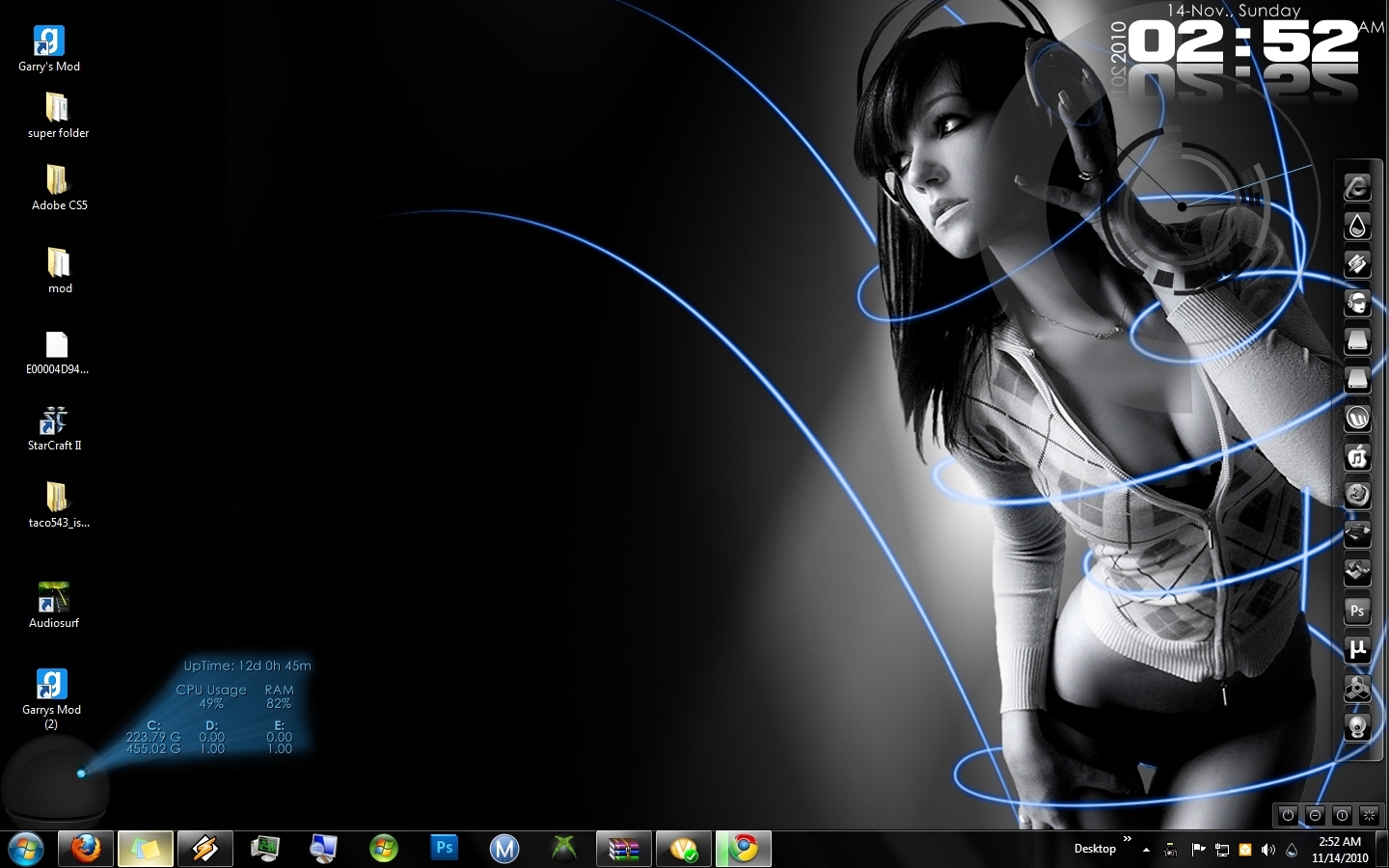
the girl in the back round deviant art
zenibyfajnie on deviantART
OK now heres some ways to have fun with your desktop
- you can make your desktop 3d, heres 2 download links for 2 different programs. there not laggy for me if that helps clear anything up
1a. inside a cube: Shock Utility :: Shock 4Way 3D v1.29
1b. a nicer version in my opinion but still good: RapidShare AG, Cham, Switzerland - you can add little virtual eyes to you desktop that follows your mouse, you can change their transparency, size, shape, add, delete, etc…

DesktopEyes 1.0 Download - Freeware Files.com - Desktop Category - go ahead and download this desktop mini robot, you can drag him, hurt him, he’s basically a ragdoll

YouTube - Broadcast Yourself. - you can get youself a WORMS desktop toy, complete with flaming worms and everything, have large amounts of fun with this
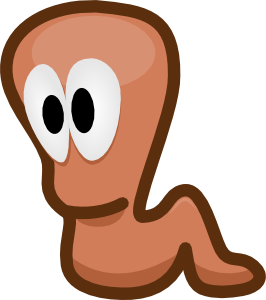
Worms Deskmate 1.1r Download - Freeware Files.com - Desktop Category - 100 apps to have fun on your desktop, create your own virtual playground, have fun with phsics and more!!!
Desktop toybox image by Dl4All on Photobucket
Souptoys - Get Toybox* - this one made me lol, counts your mouse speed, click, wheel scrolls, right clicks, and other. have fun

Mouse distance : Mousotron - i personally love this, i can destroy peoples faces wit a hammer, infest my desktop with termites, or even burn some raw meat. many more than that inside

Desktop Destruction Free Computer Game Download Downloadable Games Destroy - ever had a inside joke that people weren’t laughing at than this one will please you. it’s canned laughter, all your do is click the bios or press F11 and it will bust open laughing
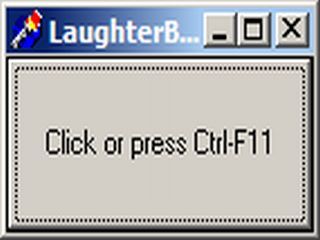
Canned laughter box 1.0
advanced rain meter guide
right clic on a rain meter skin/ app and click edit settings, now your should have a window showing all your rain meter apps (hidden or visible)
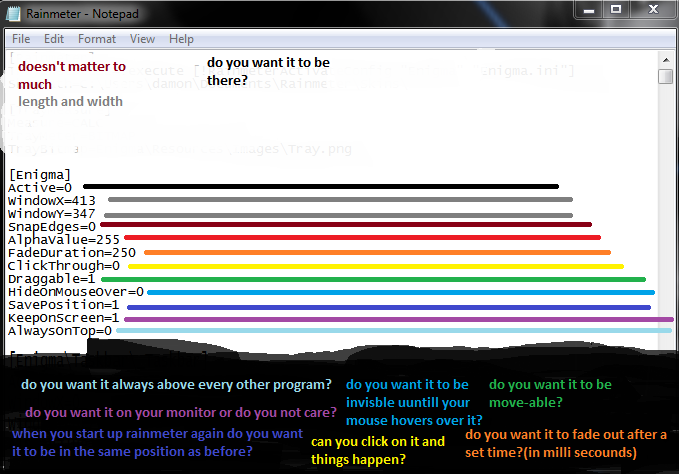
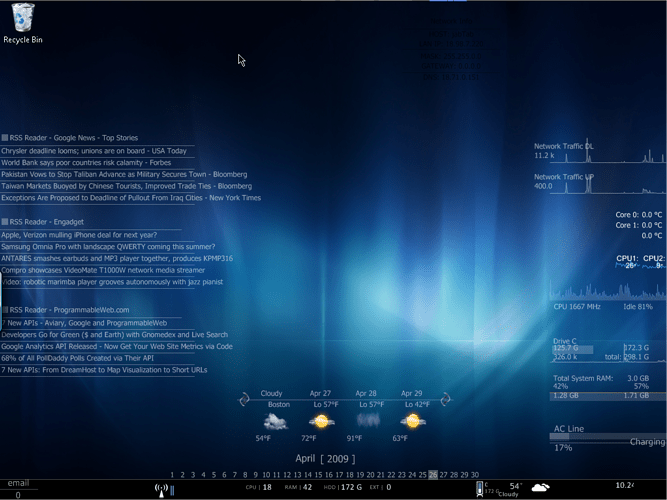
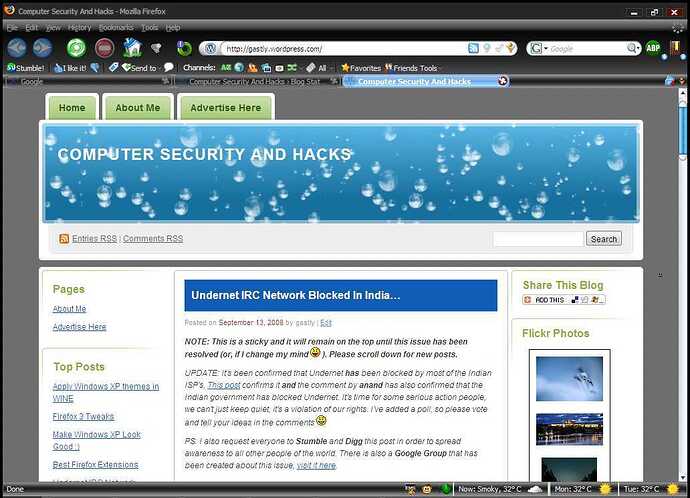




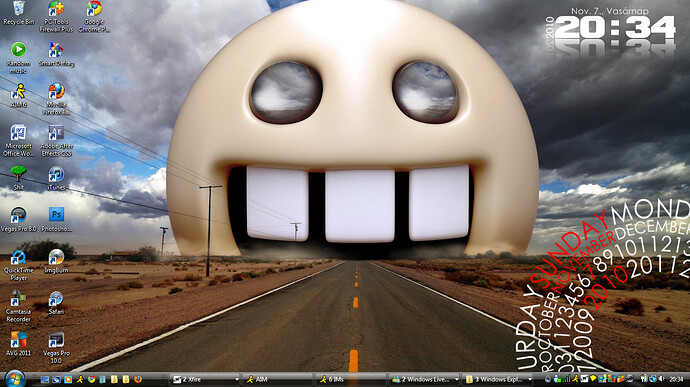
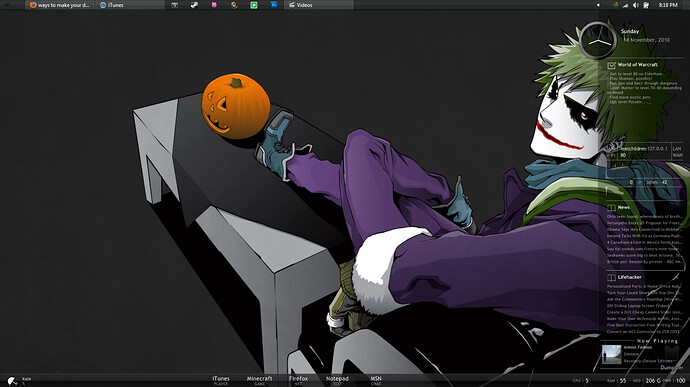
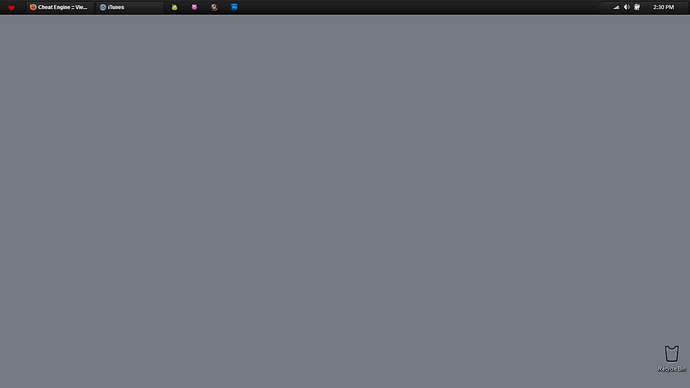
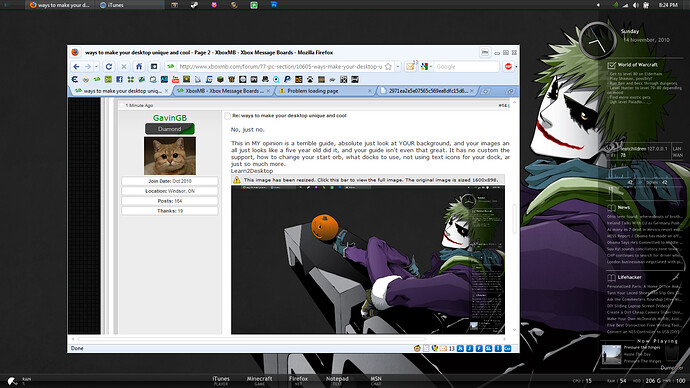
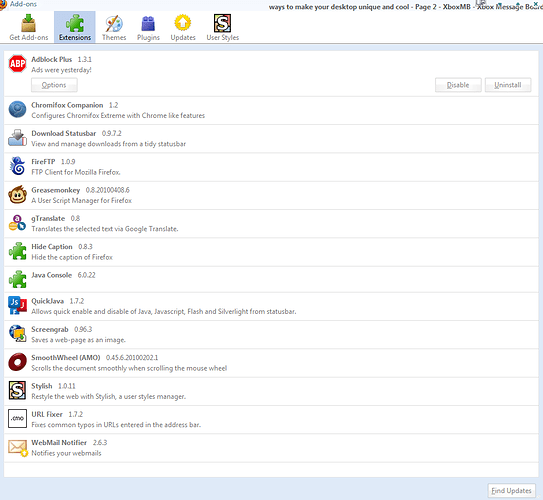
 I’ll add it to my thread:
I’ll add it to my thread: