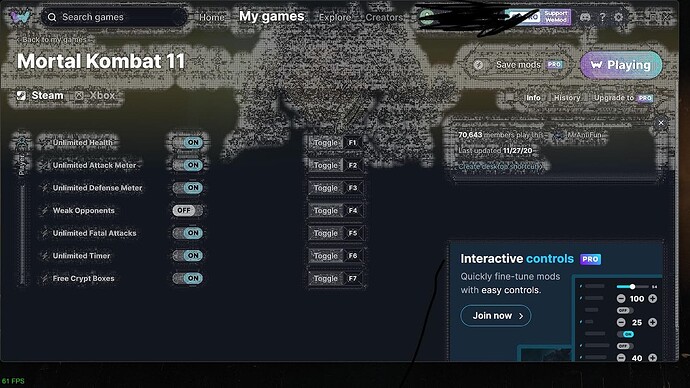I’ve uninstalled and reinstalled the app but am still having the same problem. I only have this problem when I open Wemod so I know its not my computer monitor. What am I doing wrong?
Hiya,
If you have an Nvidia GPU, could you try opening the Nvidia Control Panel and disabling FXAA for WeMod? Nvidea may be trying to apply FXAA settings on the app, causing the blurry interface.
Ill try that thanks
Turned off FXAA for the program, rebooted and opened it back up but still having the same issue.
Could there be any other setting enabled via Nvidia?
Just in case, try launching WeMod without using GPU.
Just copy and paste this into Run (Shortcut: WIN+R)
C:\Users\%username%\AppData\Local\WeMod\wemod.exe --disable-gpu