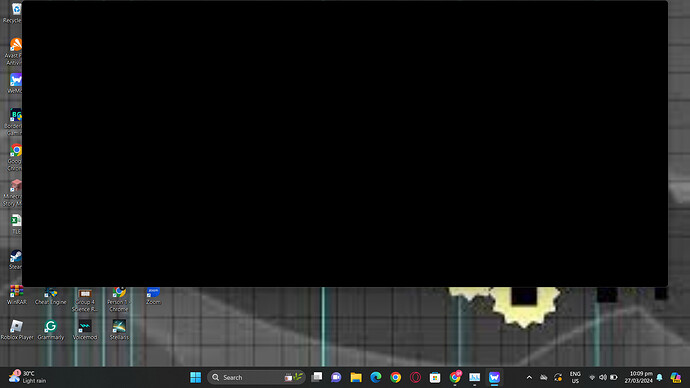I try opening wemod, but a black screen just displays.
Do a clean install, delete these folders
C:\Users\%username%\AppData\Local\WeMod
and
C:\Users\%username%\AppData\Roaming\WeMod
Then, uninstall the program, restart your PC, and attempt to download it again.
I just did a clean reinstall, and restarted my pc but it did not work. Anytime I open WeMod it just shows a black screen.
It’s possible that the issue might be related to your GPU drivers or antivirus settings. If you’re using an NVIDIA GPU, updating your GPU drivers could potentially resolve the problem. You can temporarily disable your antivirus softwares, if you have any. Once you’ve updated your drivers and disabled your antivirus, please try launching WeMod again to see if the problem persists.
same thing happens to me to seems it didn’t start happening until after windows offered me the free update and I took it now I also only get the same black box he is showing
There might be an issue with your Windows OS/Corrupted installation, Can you check if you are on the latest version? If yes, try to reinstall it here :Reinstall Windows - Microsoft Support
I’ll try it
I switched back to windows 10 pro from 11 pro and everything is working just fine again