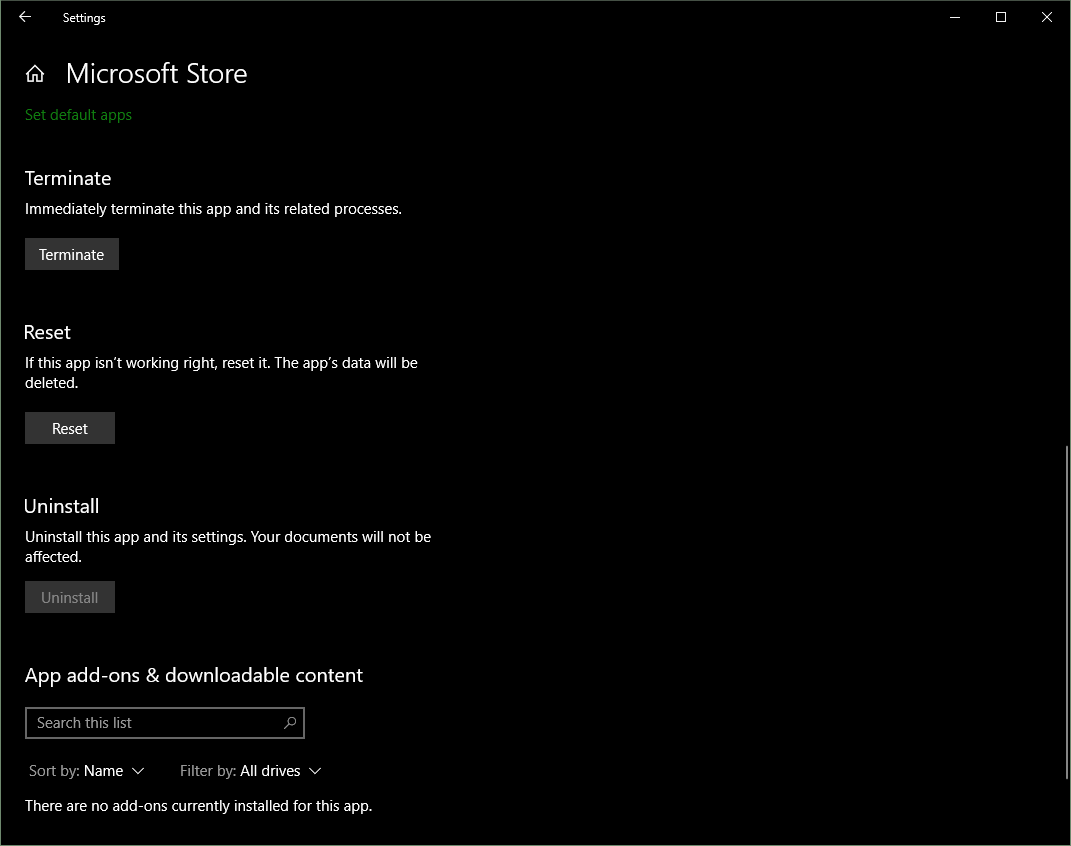Hi,
I’m trying to install the new Overlay, unfortunately everytime I Click ‘Get’ Nothing happens and the console reports this error:
Firefox
Prevented navigation to “ms-windows-store://pdp?productId=9P2C17TK96BB&ocid=&cid=&referrer=unistoreweb&scenario=click&webig=1666ff05-0e5d-493d-a152-31f2ae16d73a&muid=&websession=ae1a429d8615498299d399c15e1aa3dd&tduid=” due to an unknown protocol.
Chrome
Failed to launch ‘ms-windows-store://pdp?productId=9P2C17TK96BB&ocid=&cid=&referrer=unistoreweb&scenario=click&webig=67396705-3f3c-4a0a-a503-1682236e65b6&muid=254B550F427F6651228C45064347673C&websession=e9c66e45c95f4697b0665f6c8fb95bd2&tduid=’ because the scheme does not have a registered handler.
Edge
Failed to launch ‘ms-windows-store://pdp?productId=9P2C17TK96BB&ocid=&cid=&referrer=unistoreweb&scenario=click&webig=3b285292-dfde-489a-9cfb-da3612b503f0&muid=&websession=e322a68710b845019e3ae4766b193007&tduid=’ because the scheme does not have a registered handler.
Could be an issue with my Os versions sure but it doesn’t even seem to attempt an installation!
OS: Win10 Pro N / Build 21390.1