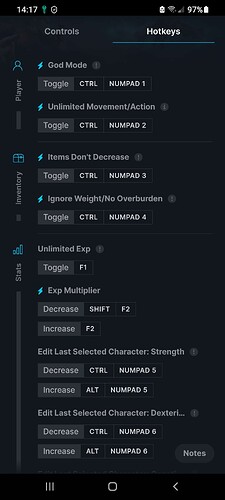I’ve been having an issue with the remote app on my phone for a while now. When I tabbed over to the Hotkeys tab on the remote app, it got stuck there. No matter which game I launch and even after reinstalling the app & restarting the phone, it is still stuck on the hotkeys tab in the app. On top of all that, if I tap on the “Controls” tab, it freezes the app entirely.
As far as specs go: I’ve got a Samsung S21 Ultra (Android OS) with Nova Launcher Prime v7.0.58. WeMod Remote is version 3.5.3
1 Like
Hey first off I’m sorry for such a long wait time!
Everyone has been busy this weekend with friends and family.
I’ll reach out again to my team and see if we can try to address this issue! We apologize about any inconvenience and appreciate your business.
@Ravenfyre @Chris
1 Like
Hello and welcome to the community. 
Have you cleared the app’s cache?
Depending on your device and storage, uninstalling apps doesn’t necessarily clear that app’s data from your device.
Here are the instructions from Samsung: Clear the app cache and data on your Galaxy phone.
I had the same problem. Close out the app on your phone and close the game. Go back into the app (on your phone) and immediately tap the back arrown at the top right corner. You may need to swipe down to see it. Once you tap the arrow, it will take you to all the games that you use WrMod on. Select a different game (but dont start the game). Then you will be able to get out of the hotkey tab by selecting the contols tab. It took me 2 days to figure that out. Hopefully, there is a fix for this soon.
1 Like
I tried it, but I still cannot select the controls tab…
I have cleared the app’s cache a few times, it doesn’t work.
omg ty this worked for me, the app just froze when I would try. It took me three different games but the third one switched right back over!