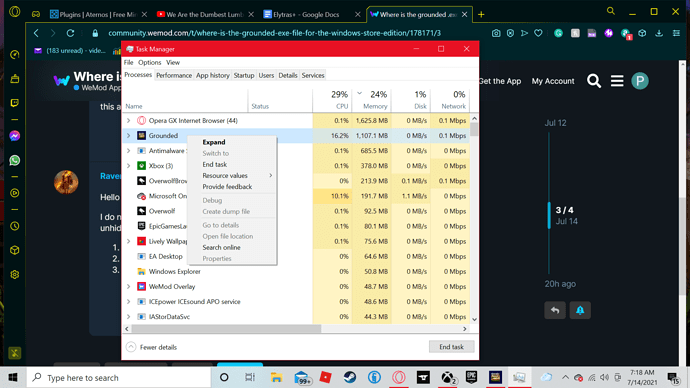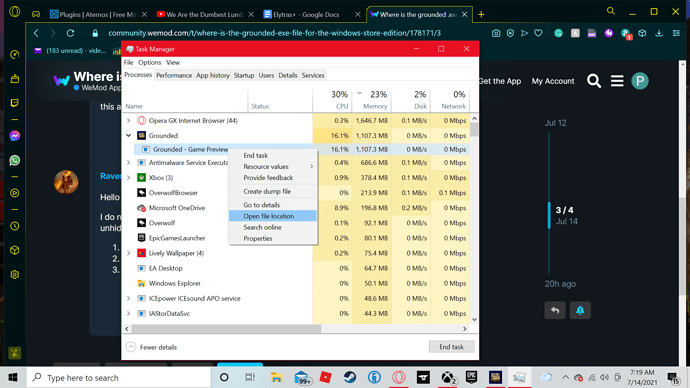i can for the life of me find anything about where the grounded .exe file is for the windows store edition any help is appreciated cause I’m been scouring the internet for days trying to find where it is?
Welcome to the community.
Windows Store game files are saved into the WindowsApp folder, which is a hidden folder on your PC.
The difficulty of locating and accessing Windows Store game files on your PC is one of the handful of reasons the Windows Store is very unpopular in the gaming community.
Here you go: How To Access WindowsApps Folder In Windows 10.
I have gotten access to the windows app folder I just don’t know where to go after that sry if this an annoying question.
Hello again. 
I do not own any Windows Store games myself. However, with the WindowsApps folder now unhidden you should now be able to locate the .exe through this method:
- Launch the game. Wait until you are on the main menu.
- Launch Task Manager. Locate the game’s process in the list.
- Right-click the game’s process. Click Open File Location.
The highlighted file in the window that popped up is the .exe
sadly that did not work here are some screenshots I took when I click on the picture of the grounded game the option is grayed out and when a expand it then click on grounded game preview it not grayed so I click it but then it does nothing
Hello, I’ve tried this as well but for some reason whenever I press “open file location” it does absolutely nothing? Maybe it’s just some stupid thing with windows 11 but I’d take any help, many thanks, Jack.
Found out pooper2009 has the exact same problem as me 
Then your WindowsApps folder is still hidden. Or Windows have made changes so that you can not access it at all.
A post in this thread shared a link that explains how to unhide the WindowsApp folder. See the second post in this thread.
You should not even need to access the WindowsApps folder. As long as your game is legitimately purchased, the WeMod software automatically launches the correct .exe anyway. What are you even trying to open the WindowsApps folder for?