Manufactured by: Team x360dock
Review samples supplied by: Team x360dock
Official reseller: Oz3ds
RRP:76$
By Devin
Review Contents & Index:
-
Introduction
-
Official Feature List
-
Packaging and Contents
-
Design, and Impressions
-
Set-up and Usage
-Hardware Installation
-Software Set-up
- Performance, and Compatibility
-Xbox 360
-Original Xbox
- Conclusion
Introduction
The x360dock is a USB ISO Loader for the Microsoft Xbox 360 console priced between $72.95, to $90 USD. . It allows you to play downloaded Xbox 360 ISOs from the internet on your Xbox 360 console, without having to install modified firmware on your disc drive. The x360dock is quite unique. It allows you to play ISOs directly off your computer’s internal hard drive, by using a standard Mini USB cable. So no need to go out, and buy a external hard drive. Similar Xbox 360 USB ISO Loaders do not have this feature, and are priced a bit higher than the x360dock at the time of me writing this review.
Official Features List
• Direct PC HDD USB ISO Loading. The x360dock allows you to play ISO games directly off of your computer’s internal hard drive.
• Clean Mode. This feature allows the x360dock to still function, even after Microsoft releases a update to the Xbox 360 console.
• A nice friendly GUI. The GUI is very simple, and easy to use.
• Solderless. No need for any additional tools for installation.
• Compatibility The x360dock works with all Xbox 360’s, except for those with certain disc drives. A compatibility table can be found below.
• AP25 support Games with the AP26 Anti-Piracy measures can play just fine.
• XGD3 support Games in XDG3 Format play just fine.
• Plug and Play The x360dock can be assembled, and disassembled as many times as wanted to different Xbox 360’s. However in order to use the x360dock, you must have your Xbox 360’s disc drive keys, which are different for every Xbox 360. To obtain the keys, additional hardware is needed.
• Power Reduction The x360dock, makes it so the original disc drive in your Xbox 360 doesn’t have to work. By doing so your disc drive’s lens isn’t as stressed, and the disc drive doesn’t have to consume as much power.
• USB 2.0 support The x360dock supports USB 2.0, meaning that you can transfer data faster to the Xbox 360 console.
• DVD/DL/Multigame compatible The x360dock allows you to play games that have multiple discs, as has support for single layer games.
• Full upgradeable by USB/JTAG. The x360dock’s firmware can be upgraded via USB cable, or by a JTAG programming cable.
• Drive mode This feature allows you to use your Xbox 360’s original disc drive, in order to play legitimate disc games.
Packaging, and Contents
•Sata Cable
•Power Cable
•x360dock Board
•Ribbon Cable
•Sticky Padding
Design, and Impressions
Design
The x360dock motherboard itself has a nice feel to it, very sturdy doesn’t feel like it’d break if bent a little bit. The board itself is very nicely labeled in white text where everything should connect to. Such as the Sata/Power cables to the disc drive, and Xbox 360 motherboard.Very user friendly. The Sata, and power cable are standard edition, but they are a bit longer to accommodate the installation. Next up is the USB Dongle, the plastic feels a bit cheap. It has a greasy feel to it, but other than that it serves it’s purpose very well. The x360dock team was even nice enough to make it a pass through, so you won’t have to dedicate one of your USB Ports to the x360dock. Lastly, is the Ribbon Cable. Although it’s pictures may make it look easily snappable, it’s quite sturdy as well as flexible in order to suit the needs of slipping through the insides of your Xbox 360.
Impressions
At first, I was a bit skeptical at the USB Loaders. After being on the Xbox scene for quite some time, at which only JTAG’s or Xbox’s with the Reset Glitch Hack were able to USB Load games so the USB Loader looked like paradise. Only there was a catch, they were expensive. If you don’t already know, I’m a very cheap cheap person, so the x360dock with it’s low price greatly interested me. The price, as well as the fact that it’s solder less were a key component. As a bonus, it allowed me to USB Load games directly from my PC’s HDD. Instead of having to buy a external HDD. The install is simple just plug it into your Xbox 360, connect all the wires, and connect it to your PC. Run the simple software, and you’re off. With my experience with the x360dock, I’d say it’s definitely worth the buy. Especially if you don’t have the money to grab a expensive disc drive emulator, such as the x360 key. A few other features, as well as a hardware revision will make this a must buy for the Xbox 360 consumer. The team promises to make it Xbox Live safe, and add in a DVD Drive Key extraction feature in a later update. The new revision coming out in a few months is a touch screen remote, that is bundled with the x360dock that allows you to plug in a external HDD to play games, the touch screen allows you to select your games by looking at the case art. Lastly, a few things to mention. The x360dock team mentions the ability to survive Dashboard updates, using a clean feature. The x360dock doesn’t modify your Disc Drive in any way, so Microsoft won’t see that it’s been modified keeping it from getting patched. Whether, or not it’s detectable on Xbox Live has yet to be determined.
Set-up and Usage
Hardware
The x360dock installation process is quite simple, it’s just plug and play. Just open up your Xbox 360, exposing the bare motherboard. Disconnect your disc drive from the Xbox 360, connect the sata and power cables to the x360dock, connect the disc drive to the x360dock using the cables provided with the x360dock. Then slide the ribbon cable into the x360dock’s clip labeled USB, make sure it’s securely locked into place afterwards slide the slip through the spacing beside the Xbox 360’s AV cable port. Carefully proceed to close up your Xbox 360, making sure not to catch the ribbon cable on anything. Now, take the end of the ribbon cable sticking out of the spacing beside the AV cable port, and connect it to the clip on the USB dongle included. Plug the USB Dongle into your Xbox 360’s back USB port, and connect it you your PC by plugging in the Mini USB cable. Now, boot up the Xbox 360 while the USB Dongle is connected to your PC. Windows should prompt you for a driver for it, guide Windows to the driver, and it should install successfully. Once done, take your Xbox 360 Drive keys and put them in the same directory as the x360dock program.(Which you can download from the x360dock site, as well as the latest firmware and drivers.) Click the button labeled “Set Up”, and choose what Xbox 360 you are using. After that, you may click “Open ISO” which will prompt you to choose a ISO from your computer to play, or you may click “Open ISO with Reboot” which will prompt you to select a ISO from your computer, and once selected it’ll reboot the Xbox 360 and then proceeds to load the ISO. Overall the installation process took me 25 minutes, but even if you’re new to the Xbox 360 scene, it should only take you about 45 minutes to install the x360dock. The following pictures are of my quick installation of the x360dock, as well as a few pictures of the board itself.
Software
The x360dock software is extremely novice friendly, it allows the user to select a ISO to boot, and how it is to boot. Here are the options.
Set Up Allows you to choose what Xbox 360 console you are currently using with the x360dock.
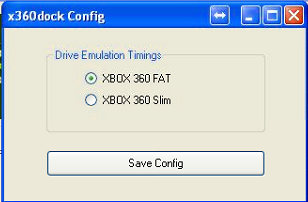
Open ISO Allows the user to select a ISO from their computer for the x360dock to load.
Open ISO With Reboot Allows the user to select a ISO from their computer, and reboots the Xbox 360 and proceeds to load the ISO.
Drive Mode Allows the user to use the Xbox 360’s original disc drive to play discs.

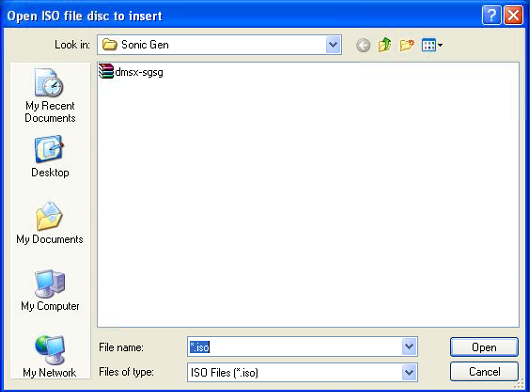
Performance, and Compatibility
Xbox 360
![]() Dead Island
Dead Island
![]() Driver: San Franscisco
Driver: San Franscisco
![]() Sonic Generations
Sonic Generations
![]() Dragon Ball Z: Ultimate Tenkaichi
Dragon Ball Z: Ultimate Tenkaichi
![]() Batman: Arkham City
Batman: Arkham City
![]() X-Men: Destiny
X-Men: Destiny
![]() Dead Rising 2: Off The Records
Dead Rising 2: Off The Records
![]() Battlefield 3
Battlefield 3
![]() Rise Of Nightmares
Rise Of Nightmares
![]() Gears Of War 3
Gears Of War 3
![]() Halo 3
Halo 3
![]() Call Of Duty: Black Ops
Call Of Duty: Black Ops
![]() Call Of Duty: Modern Warfare 2
Call Of Duty: Modern Warfare 2
![]() Catherine
Catherine
![]() Alice: Madness Returns
Alice: Madness Returns
From the selection of games I’ve tried above, 100% of the games worked perfectly… Regardless of whether, or not the game had anti piracy measures such as AP25, or is in XDG3 format. The x360dock doesn’t support Homebrew, only Microsoft signed games. If you were to edit a ISO, it will not boot on the Xbox 360.
Original Xbox
![]() Shenmue 2
Shenmue 2
![]() Halo: Combat Evolved
Halo: Combat Evolved
![]() Fight Night: Round 2
Fight Night: Round 2
![]() Halo 2
Halo 2
![]() Just Cause
Just Cause
None of the original Xbox games I tested booted. The disc drive blade just sticks at the “Reading” screen. No ISOs were able to boot, but I’ve gotten word from the x360dock team, that Xbox original games will be supported in a later update. The x360dock doesn’t support Homebrew, only Microsoft signed games. If you were to edit a ISO, it will not boot on the Xbox 360.
Conclusion
If I had to rate the x360dock, I’d give it a 9, out of 10. There’s only a few minor issues that prevent it from getting a 10, first off is the x360dock board itself. The board could use a case, wouldn’t want to short circuit if something metal were to hit it while it was in your Xbox 360. It would also look a bit nicer, not that you’d be seeing it that often. The USB dongle feels a bit cheap, as I’ve mentioned before, and the position of the clip inside it makes it a bit difficult to snap down to secure the ribbon cable in place. Other than those two issues, the x360dock is a wonderful USB Loader that has some very nice functions, and a great price in comparison to the other Xbox 360 USB Loaders.
Source: GBA forum






 And thanks for atleast giving the source.
And thanks for atleast giving the source.
