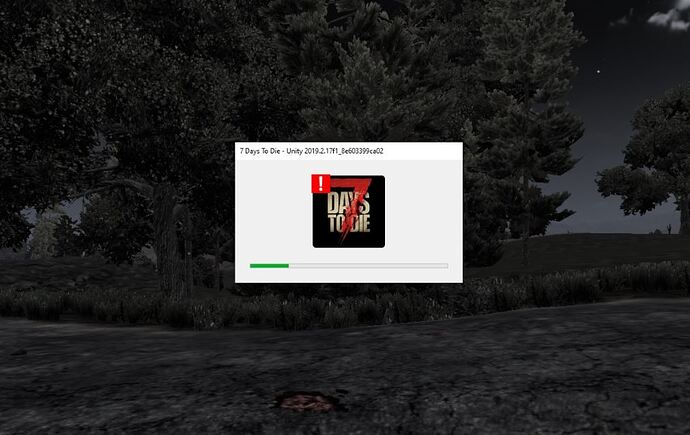I am trying to also use the trainer for 7 days and it starts up alright but when it loads the game a little unity thing pops up and then the game shuts down. I am using the a19 experimental version, is that the reason?
Yes most likely as this was made for the standard version of the game
Yes, as @ptondo said, this trainer was designed for the public release, not the beta (experimental) version of the game.
The beta version would require its own separate trainer since the game engine’s code is different from the public release version. There’s really no point making a trainer for beta/experimental releases because they update far too frequently and they have a short life.
The point of experimental versions is to help the devs identify issues and bugs in the game, which is a tad bit difficult to do if you’re cheating.
What does the easy craft cheat do and how does it work?
Is there a way to get a skill modifier cheat?
First let me thank you guys for even trying to make trainers for this game.
That being said, I cant get it to run. I get either two error/problems.
I will get the “This is 32bit version and need 64bit” message …
(Yes I read up on the forums and know all about the posts here = 32 bit and 64 bit)
If it does not have that error it says “We are having trouble loading the cheats into your game. Try restarting the game, or pressing HELP for more info.”
IF you click on HELP it opens this : “https://support.wemod.com/articles/19-why-arent-the-cheats-loading” and I get a PAGE NOT FOUND…
I use WeMod on several games and have not had any issues at all in any of them. The closest thing to this that has happened before was their was a update to the game again and updates were needed.
Please help, I have not played this game in a long time and would love to use your trainer
Hello @MythicEVIL. 
Please make sure you are using a public release version of the game. As opposed to the experimental (beta) version, which would need a completely separate trainer since it’s technically a different game.
A couple of other users in this thread also suggest turning off EAC from the game launcher. Give that a go as well. 
I made sure that it is not on any beta releases in steam. “NONE - Opt out of all beta programs”
I did like the way the game use to have separate exe’s for 32-bit or 64-bit but sadly that’s changed as well it seems . sigh…
As for the EAC option idea, I will try that now! 
— EDIT — Turning EAC off in the launcher worked!
I did notice one issue however, the shortcut to remove the hud is F7 in the game and I saw no way to rebind that in the game. The “Easy Craft” option hotkey is also F7 and sadly I dont have the money to get PRO to use the buttons on the trainer instead of hotkeys. So this option is not usable for me at the current state.
Hi @MythicEVIL.
Regarding the F7 key, if you press the [Toggle][F7] button you will be able to rebind the command to whichever key you want.
Hello the trainer crashes my game since the new update today the alpha 19 stable one will this be updated?
OK the issue still exists? I have tried it with the steam launcher and then when the game loads try and click on PLAY on the mod, It said “PLAYING” for half a second then crashed the game? so its not working both via the mod and via steam but starting the mod when your in game via steam…
Trainer probably needs an update if the game just updated
The trainer needs to be updated as the game crashes when entering the world
7D2D update has been on the cards for months and I am not sure why it would seem that Wemod havent sorted it or why they are not replying to users comments or threads?
I dont want to sound rude but this needs sorting asap…Cheers
Merged posts
As you put on your Steam and try and play 7d2d you will be prompted to update from V18 to the latest V19, You have NO SAY over it and can only accept the download, I have installed the lot and then installed one of the maps but on the MOD it comes up with a small screen saying ‘7 days to die - Unity 2019.2.17F1_8e603399ca02’ and crashes everytime…Any ideas please? Is this an update the mod needs or is it server end?
Cheers.
Hey @RTX2080OC!
Looks like the game update broke the trainer so the trainer now needs an update. There isn’t a ‘Request Update’ button yet in the WeMod app, but when one of the mods gets a chance, they will add the button 
Also, can one of the mods move this thread to the 7 Days to Die trainer thread? Thanks 
This is not the only game in existence. There are tens of thousands which WeMod caters for. They’ll be updated in accordance to where they stand in the current update queue, games which were in top of the queue first are a higher priority.
This game also only updated three days ago. There’s no point rushing to update things too quickly because hotfixes quite often follow major updates, which will break the trainer again.
The thread was inactive until three days ago. In those three days there have been two (now three) staff responses in this thread. Even then, moderators are volunteers, they do what they do for the community in their own free time.
Please be a bit more patient. ![]()
Everyone
This link explains why there is no option to request an update currently: https://support.wemod.com/article/100-why-cant-i-request-an-update-for-a-game
“Ravenfyre”…Tens of thousands?? Really…I can fully respect the staff for their time! but WEMOD need to interact with users much more…There is simply No excuse…Thanks for your time and I appreciate the replies.
The 7 Days to Die cheats have been updated!
Changes:
- Bug fixes and game compatibility improvements
Please post in this topic if you run into any issues!
I have disabled the easyanticheat (EAC) as well as the gamesparks but my game still crashes even after the trainer has been updated. Am I doing something wrong?
I am also having the same issue. We will most likely have to wait for a fix or another update. Seems the devs are pretty busy continuously updating the game, so this is to be expected lol