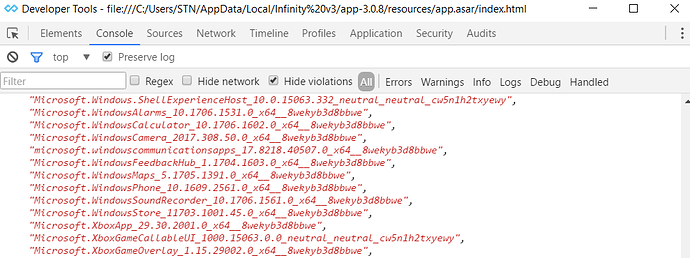ERROR [trainer] An error occured. Last Win32: 0x00000000
e.(anonymous function) @ vendor-bundle-95eb9ae702.js:4
e.ConsoleAppender.e.error @ vendor-bundle-95eb9ae702.js:9
(anonymous) @ vendor-bundle-95eb9ae702.js:9
(anonymous) @ app-bundle-69dded2b5c.js:8
n @ vendor-bundle-95eb9ae702.js:8
e.EventAggregator.e.publish @ vendor-bundle-95eb9ae702.js:8
e.handleLogMessage @ app-bundle-69dded2b5c.js:7
(anonymous) @ app-bundle-69dded2b5c.js:7
emitOne @ events.js:96
emit @ events.js:188
readableAddChunk @ _stream_readable.js:176
Readable.push @ _stream_readable.js:134
onread @ net.js:551
temp1
Object {file: “\.\pipe\Infinity\Cheats_1497466143883_Out”, sids: Array[2], permissions: 3}file: "\.\pipe\Infinity\Cheats_1497466143883_Out"permissions: 3sids: Array[2]proto: Object
vendor-bundle-95eb9ae702.js:9 DEBUG [support-tasks] query-registry:8604 executed. Object {type: “values”, values: Array[16]}
vendor-bundle-95eb9ae702.js:9 DEBUG [support-tasks] query-registry:8605 executed. Object {type: “subkey-subkey-values”, hive: “HKEY_LOCAL_MACHINE”, subkey: “SOFTWARE\GOG.com\Games”, view: “32”}
vendor-bundle-95eb9ae702.js:9 DEBUG [support-tasks] query-registry:8606 executed. Object {type: “subkey-subkey-values”, hive: “HKEY_LOCAL_MACHINE”, subkey: “SOFTWARE\Ubisoft\Launcher\Installs”, view: “32”}
vendor-bundle-95eb9ae702.js:9 DEBUG [support-tasks] query-registry:8607 executed. Object {type: “subkey-names”, hive: “HKEY_CURRENT_USER”, subkey: “SOFTWARE\Classes\Extensions\ContractId\Windows.Protocol\PackageId”, view: “default”}
vendor-bundle-95eb9ae702.js:9 DEBUG [support-tasks] query-registry:8608 executed. Object {type: “subkey-subkey-values”, hive: “HKEY_CLASSES_ROOT”, subkey: “Local Settings\Software\Microsoft\Windows\CurrentVersion\AppModel\Repository\Packages”, view: “default”}
vendor-bundle-95eb9ae702.js:9 DEBUG [support-tasks] query-registry:8604 completed. Object {HKEY_LOCAL_MACHINE\SOFTWARE\EA Games\Battlefield 4\Install Dir: “C:\Program Files (x86)\Origin Games\Battlefield 4”, HKEY_LOCAL_MACHINE\SOFTWARE\WOW6432Node\crytek\crysis 2\install dir: null, HKEY_LOCAL_MACHINE\SOFTWARE\BioWare\Dragon Age Inquisition\Install Dir: “C:\Program Files (x86)\Origin Games\Dragon Age Inquisition”, HKEY_LOCAL_MACHINE\SOFTWARE\Rockstar Games\Grand Theft Auto V\InstallFolder: null, HKEY_LOCAL_MACHINE\SOFTWARE\Ubisoft\Launcher\Assassin’s Creed IV: Black Flag\Install Dir: null…}
vendor-bundle-95eb9ae702.js:9 DEBUG [support-tasks] query-registry:8606 completed. Object {2010: Object}
vendor-bundle-95eb9ae702.js:9 DEBUG [support-tasks] query-registry:8607 completed. [“4DF9E0F8.Netflix_6.23.117.0_x64__mcm4njqhnhss8”, “9E2F88E3.Twitter_5.7.1.0_x86__wgeqdkkx372wm”, “AD2F1837.HPPrinterControl_70.1.243.0_x64__v10z8vjag6ke6”, “DesktopView_1000.15063.0.0_neutral_neutral_cw5n1h2txyewy”, “DolbyLaboratories.DolbyAccess_1.2.247.0_x64__rz1tebttyb220”, “EnvironmentsApp_10.0.15063.0_neutral__cw5n1h2txyewy”, “Facebook.Facebook_93.917.8786.0_x86__8xx8rvfyw5nnt”, “HoloCamera_1.0.0.5_neutral__cw5n1h2txyewy”, “king.com.CandyCrushSodaSaga_1.92.800.0_x86__kgqvnymyfvs32”, “Microsoft.3DBuilder_14.1.1302.0_x64__8wekyb3d8bbwe”, “Microsoft.BingNews_4.21.1434.0_x64__8wekyb3d8bbwe”, “Microsoft.BingWeather_4.20.1102.0_x64__8wekyb3d8bbwe”, “Microsoft.CommsPhone_1.10.15000.0_x64__8wekyb3d8bbwe”, “Microsoft.Getstarted_5.10.1441.0_x64__8wekyb3d8bbwe”, “Microsoft.Messaging_3.26.24002.0_x64__8wekyb3d8bbwe”, “Microsoft.Microsoft3DViewer_1.1705.3039.0_x64__8wekyb3d8bbwe”, “Microsoft.MicrosoftEdge_40.15063.0.0_neutral__8wekyb3d8bbwe”, “Microsoft.MicrosoftSolitaireCollection_3.16.5170.0_x64__8wekyb3d8bbwe”, “Microsoft.MinecraftUWP_1.1.55.0_x64__8wekyb3d8bbwe”, “Microsoft.MSPaint_2.1704.26037.0_x64__8wekyb3d8bbwe”, “Microsoft.Office.OneNote_17.8241.57621.0_x64__8wekyb3d8bbwe”, “Microsoft.People_10.2.1451.0_x64__8wekyb3d8bbwe”, “Microsoft.PPIProjection_10.0.15063.0_neutral_neutral_cw5n1h2txyewy”, “Microsoft.SkypeApp_11.17.420.0_x64__kzf8qxf38zg5c”, “Microsoft.Windows.Apprep.ChxApp_1000.15063.0.0_neutral_neutral_cw5n1h2txyewy”, “Microsoft.Windows.CloudExperienceHost_10.0.15063.0_neutral_neutral_cw5n1h2txyewy”, “Microsoft.Windows.Cortana_1.8.12.15063_neutral_neutral_cw5n1h2txyewy”, “Microsoft.Windows.HolographicFirstRun_10.0.15063.0_neutral_neutral_cw5n1h2txyewy”, “Microsoft.Windows.OOBENetworkCaptivePortal_10.0.15063.0_neutral__cw5n1h2txyewy”, “Microsoft.Windows.OOBENetworkConnectionFlow_10.0.15063.0_neutral__cw5n1h2txyewy”, “Microsoft.Windows.ParentalControls_1000.15063.0.0_neutral_neutral_cw5n1h2txyewy”, “Microsoft.Windows.Photos_17.425.10010.0_x64__8wekyb3d8bbwe”, “Microsoft.Windows.SecHealthUI_10.0.15063.0_neutral__cw5n1h2txyewy”, “Microsoft.Windows.ShellExperienceHost_10.0.15063.332_neutral_neutral_cw5n1h2txyewy”, “Microsoft.WindowsAlarms_10.1706.1531.0_x64__8wekyb3d8bbwe”, “Microsoft.WindowsCalculator_10.1706.1602.0_x64__8wekyb3d8bbwe”, “Microsoft.WindowsCamera_2017.308.50.0_x64__8wekyb3d8bbwe”, “microsoft.windowscommunicationsapps_17.8218.40507.0_x64__8wekyb3d8bbwe”, “Microsoft.WindowsFeedbackHub_1.1704.1603.0_x64__8wekyb3d8bbwe”, “Microsoft.WindowsMaps_5.1705.1391.0_x64__8wekyb3d8bbwe”, “Microsoft.WindowsSoundRecorder_10.1706.1561.0_x64__8wekyb3d8bbwe”, “Microsoft.WindowsStore_11703.1001.45.0_x64__8wekyb3d8bbwe”, “Microsoft.XboxApp_29.30.2001.0_x64__8wekyb3d8bbwe”, “Microsoft.XboxGameCallableUI_1000.15063.0.0_neutral_neutral_cw5n1h2txyewy”, “Microsoft.XboxGameOverlay_1.15.29002.0_x64__8wekyb3d8bbwe”, “Microsoft.XboxSpeechToTextOverlay_1.14.2002.0_x64__8wekyb3d8bbwe”, “Microsoft.ZuneMusic_10.17042.14111.0_x64__8wekyb3d8bbwe”, “Microsoft.ZuneVideo_10.17042.14211.0_x64__8wekyb3d8bbwe”, “Playtika.CaesarsSlotsFreeCasino_1.84.0.0_x86__7vjeg68vnncd2”, “TuneIn.TuneInRadio_3.1.3435.0_x64__6bhtb546zcxnj”, “Windows.ContactSupport_10.0.15063.0_neutral_neutral_cw5n1h2txyewy”]
vendor-bundle-95eb9ae702.js:9 DEBUG [support-tasks] query-registry:8605 completed. Object {1446213994: Object, 2022706229: Object}
vendor-bundle-95eb9ae702.js:9 DEBUG [support-tasks] query-registry:8608 completed. Object {1527c705-839a-4832-9118-54d4Bd6a0c89_10.0.15063.0_neutral_neutral_cw5n1h2txyewy: Object, 4DF9E0F8.Netflix_6.23.117.0_x64__mcm4njqhnhss8: Object, 9E2F88E3.Twitter_5.7.1.0_x86__wgeqdkkx372wm: Object, AD2F1837.HPPrinterControl_70.1.243.0_x64__v10z8vjag6ke6: Object, c5e2524a-ea46-4f67-841f-6a9465d9d515_10.0.15063.0_neutral_neutral_cw5n1h2txyewy: Object…}
vendor-bundle-95eb9ae702.js:9 DEBUG [support-tasks] filesystem:8609 executed. Object {action: “resolve-symlinks”, paths: Array[18]}
vendor-bundle-95eb9ae702.js:9 DEBUG [support-tasks] filesystem:8609 completed. Object {}