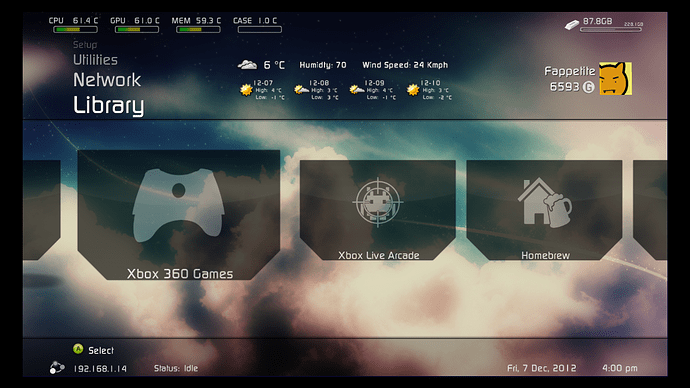Well my JTAG was already banned. I’m fairly sure the latest FSD will protect you if you want to keep your console unbanned.
Open Me
Setting up your console
1: Attach your hard drive to your Jtagged Xbox 360, plug in your video cord, power supply, and a controller. Do not plug in any external USB hard drives at this time.
2: Power on your Jtagged Xbox 360. If you are already using dashlaunch to autoboot XexMenu or FSD, hold the right bumper to boot into the NXE dash.
3: Once the NXE has booted, go to System Settings, then select Console Settings. Select Language and Locale, Set your correct language and Location, then exit back to Console Settings.
4: Select Clock, then select Date and Time. Set your correct Date and Time then exit back to Clock Settings.
5: Select Time Zone and set your correct Time Zone, then exit back to Console Settings.
These options must be setup correctly for FSD to function properly. You may also want to take this time to make any other changes to your other system settings such as Display and Audio. When you are done, Go back to the main Menu.
6: Select Console Safety. Turn Console Safety ON. You will have to create a passcode if one is not already set.
7: Select Ratings and Content. Activating Console Safety changes the default settings for Ratings and Content, so now we’re going to correct those changes. You may change them however you see fit, but I recommend setting Ratings to All and Content to Allowed, then exit back to Console Safety.
8: Select Xbox Live Access. Set this to BLOCKED, then exit back to Console Safety.
9: Select Xbox Live Membership Creation. Set this to BLOCKED, then exit back to Console Safety.
10: Select Save and Exit.
Your console is now effectively blocked from accessing Xbox Live.
The last few points should keep your console from trying to access Xbox Live. Good luck and have fun