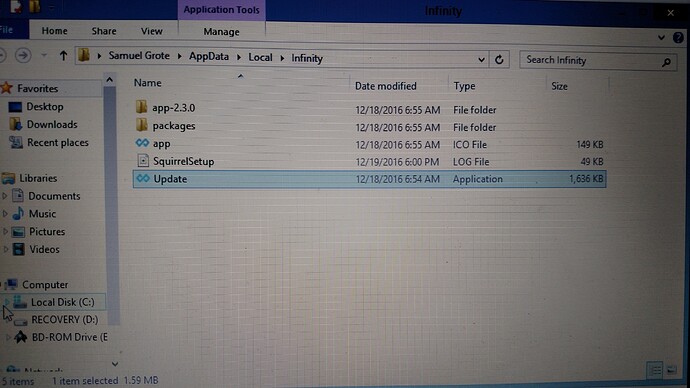lol I did not see that the first time around. My bad-… Well, now that I have ran it as Admin I know have 3 new mods available for ETG…yet, I still can not run the trainer, and I still have no detailed explanantion why! Pretty sure it is me doing something wrong on my part still
3 mods? There should be 7. I am going to redirect you to my support thread, please follow the advice in best practices section (just read that section only )
Let me know if that helps.
@REPPiN were you able to look into the modding the time to reduce stress while at the manor?
Also would it be possible to add a mod for resolve levels?
Not to reply to an old topic but,
The Infinity Trainer for Darkest Dungeon is currently not working. I tried starting the game from Infinity itself, and it immediately crashes.
I have tried starting the game from Steam and then when the main menu came up, I click ‘Start Game’ from the Infinity, and it crashes.
I am even running Infinity with Run as Admin, I even tried turning Steam overlay off from Steam itself.
Suggestions?
@Zomboid2000 Hey, I’ll look into it tomorrow
In the mean time: right click on infinity’s shortcut, click on “open file location”, and take a screenshot of the folder ( I need to make sure your infinity app is up-to-date )
Here you go. After you mentioned that, i tried running the update exe but nothing happened so i I assume it’s up to date.
@Zomboid2000 try to uninstall and reinstall infinity
get it from this link: https://www.wemod.com/infinity
ps: I can’t see your screen
thought it had finished uploading but guess not, lemme retry.
All the other cheats for the other games I have work just fine though.
Edit: There
So I uninstalled and reinstalled Infinity, same issue. I hit the ‘Start Game’ button and it immediately comes up ‘game not responding, etc.’. Instant crash.
It even tells me about anti-virus software and anti-malware softwares and such, but those that I have, are disabled or not even considering Infinity a problem, and it gives me Error Code: 12.
Yup it is, like I just reinstalled it to try out these cheats too, so as far as I remember, it’s the same. I’ll have to recheck after 8 hours or so, just got off from my overnight shift and going straight to bed. But I’m 99% positive that’s the build.
In all honesty, my laptop just sucks. I know this should work, all the other games that I have tried the infinity cheats on work absolutely fine, but whenever I REALLY want to try something, my laptop just gives me the birdie. I swear I’m replacing it as soon as tax returns come in.
But i know it should work, you know it should work but for some f’d up reason, it just don’t. And it annoys me. But I did find a decent table for Darkest Dungeon in chest engine to use, just really want to try infinity out too.
Edit : I even remember having steam verify the game files just in case and there was nothing wrong. So I don’t know what to tell ya.
not sure if this advice will help or not, but for what it’s worth, give this a try.
Sometimes just doing a reinstall doesn’t help, so try to use any “Registry cleaner” to remove previous traces of Infinity from the registry.
But before you re-install Infinity, remove and delete ALL previous traces on your system (use any REGISTRY cleaner/repair tool, if need be).
Go to the following location and path, and manually delete both the “Daring Development” and “Infinity” folders, if they are still there.
C:\Users\Your- Windows USERNAME\AppData\local\Daring Development, as well as C:\Users\Your- Windows USERNAME\AppData\local\Infinity.
Look for the ROAMING folder as well, under AppData. Remove the CACHE, or the entire daring development folder.
Some folders can found under “Roaming” as well, e.g, . C:\users\Your username\AppData\Roaming\Daring development\Infinity\CACHE.
And, C:\users\Your username\AppData\Roaming\Infinity\CACHE.
Check this installed path as well, i.e. C:\Users\Your UserName\AppData\Local\Package cache{some random numbers} folder, if this has been created.
Side note:
BTW, If you don’t want to delete the entire folder under ROAMING, then just remove the .BIN file located here, e.g., C:\users\Your username\AppData\Roaming\Daring development\Infinity\trainers.
Depending on the game, the numbers might change, e.g, 61-1477409811.bin, or 144-1476900945.bin etc etc.
For this game I think, it is named 113-1476991913.bin.
Okay, I uninstalled, deleted folder, deleted both folders under Roaming and now I am currently reinstalling to see if it will work…
UNTIL I saw Steam updating Darkest Dungeon. An update released today.
slams head on desk All that work and now they’re updating the game, so I would figure that Infinity MIGHT not work now since the build on Darkest Dungeon will most likely change than the one Infinity been working on. Joyness.
Well despite the update and the build changing from 15015 to 16 something,
Infinity now works with Darkest Dungeon. No more crashes. Looks like everything you told me to do, @Nick_666 worked like a charm.
Thanks for the update.
Going to update this trainer in a few hours!
Up to date!
Tested it. Awesome job!
Thanks for the trainer. ‘Easy Kills’ is my most fav cheat option.