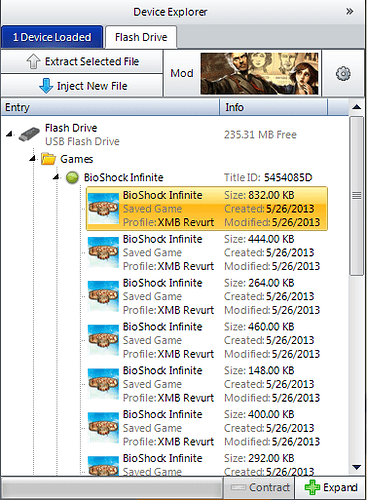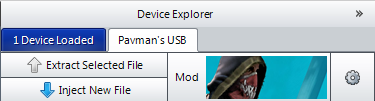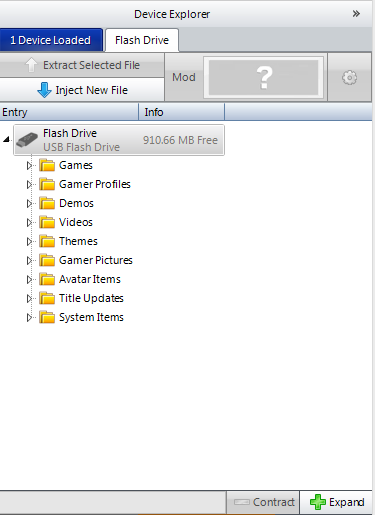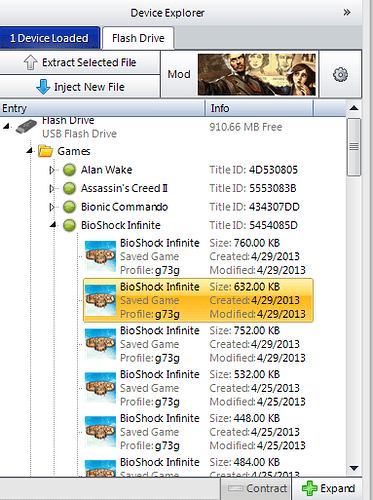How to mod Bioshock Infinite with Horizon!
This editor is Diamond ONLY.
Download Horizon! (Click Image above.)
Go Diamond! (Click Image above.)
Diamond is $4.99 for 1 month (Recurring), $14.99 for 3 months, $44.99 for 1 year.
1. To start, move your save file(s) (there should be multiple) from your HDD, to a USB flash drive, and then plug said USB into your computer, and open Horizon if it is not already open. (Note: If Horizon does not recognize your USB or is not functioning correctly, be sure to run it as administrator and that your Anti-Virus and Firewall are not preventing it from reaching our servers. For more on troubleshooting, reference this thread:Horizon Support | Ultimate Help Thread
2. With your USB device plugged in, go to ‘Device Explorer’, then (if it is being read correctly) click on the sub-section called ‘Games’. Once the games section is open, you will see Bioshock Infinite with a green orb next to it, click this tab as well, and it will fold down showing you all of your stored save game files. Select one (you will have to determine which is your most recent and which one is the best to modify. See my notes at the end of this thread) and hit the ‘Mod’ button on the top of the Device Explorer.
3. You will now have the Bioshock Infinite editor open. You will be presented with the following 3 tabs:
The first is ‘Player’, where you can modify your Silver Eagles, lock picks, Weapon Ammo, Infusions, Vigors, and Vigor Upgrades.
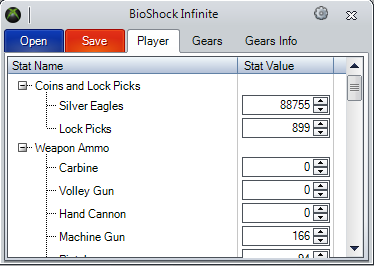
The second tab is ‘Gears’, where you can unlock and apply any and all Gear you may find in the game, as well as some that are hidden, and select where you would like to apply them.
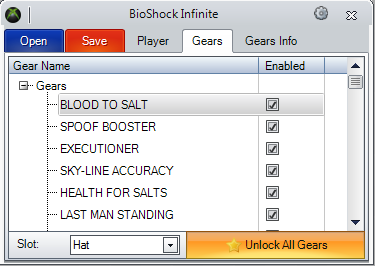
The third and final tab is ‘Gears Info’, which is a description of all the gears that can be unlocked in the prior tab.
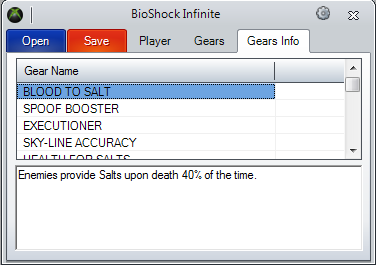
4. Once you’re finished modding to your liking, hit save, ![]() , and move your USB back to your Xbox. If you did not have it on your USB and loaded it from another specified folder, simply go over to Device Explorer, hit “Inject New File”,
, and move your USB back to your Xbox. If you did not have it on your USB and loaded it from another specified folder, simply go over to Device Explorer, hit “Inject New File”, ![]() , select your save, than hit OK. That button is up near the top:
, select your save, than hit OK. That button is up near the top:
NOTES:
1.) When modifying your save, it will not be easy to distinguish off-hand which is the best for the following reasons: You need to ensure it is the correct save that you want to modify, and they are not readily time stamped to show which is most recent. (I personally try to keep track on my coins, lock picks, and ammo to ensure I’m picking the correct save). You must also keep in mind to modify weapon ammo and infusions, you must have collected that weapon at least once before, and have collected at least a single infusion (regardless of what you spent it on).
2.) With Gears, unlocking all of them (especially the hidden ones) may cause issues with the game functioning correctly. I have personally run into issues with this at the initial release of the tool, and it will not load certain dialogues or characters correctly, which will make it impossible to finish the game. You will then have to revert back to an unmodified (or less modified) save to continue past that point.
And that about sums it up! This was my first go at this, and I want to clarify I used the same template and certain steps as Hero and Pavman, and to keep things consistent I used their format for this thread, and in no way do I take credit for it.
If there are any questions, comments, or concerns, post below or feel free to contact me directly via wall post or PM.