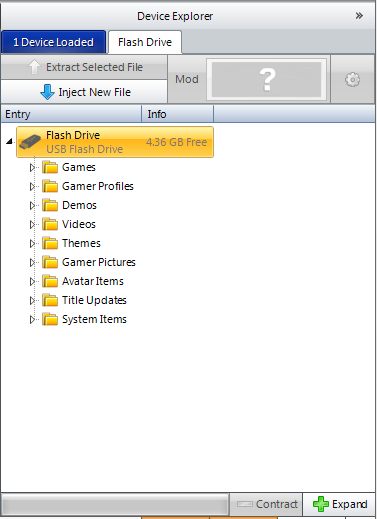How to Mod Crysis 3 via Horizon!
[b]This editor is DIAMOND ONLY!
Please note, this HAS NOT been tested online yet. If anyone has Crysis 3 and is able to test online, please do. Whether the results are positive or negative, please private message me and I will add it to the thread.[/b]
Download Horizon! (Click Image above.)
Go Diamond! (Click Image above.)
Diamond is $4.99 for 1 month (Recurring), $14.99 for 3 months, $44.99 for 1 year.
1. Move your Crysis 3 ‘savegame’ from your Xbox HDD to your USB.
2. Open Horizon with your USB inserted into your Computer. If your USB doesn’t recognize, run Horizon as Administrator! (Download Horizon here.)
3. From there, go to Device Explorer. Once there, go to Games:
4. From there, click on the little triangle to the left of games then look for Crysis 3. Click on it, then hit mod.
This should come up:
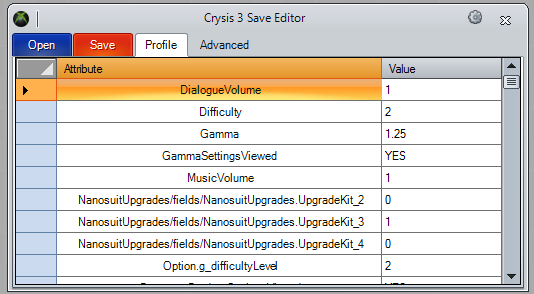
In the game modder, you will have two tabs; Profile and Advanced.
In the ‘Profile’ tab, you can edit all of the things that you will have in the ‘Advanced’ tab, but with lesser difficulty. For example, say I wanted to change the sensitivity. What I would have to do is go all the way down to the bottom, and find ‘Sensitivity’:
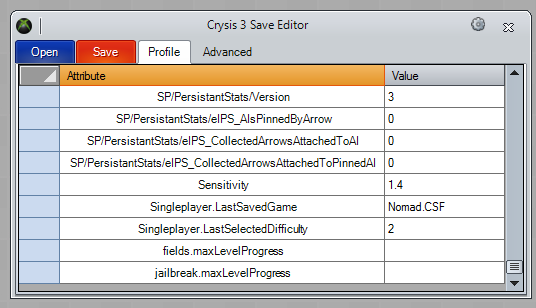
From there, you can edit it. Say you wanted to change it to 1.6, all you’d have to do is double click on it, then change it. Like so:
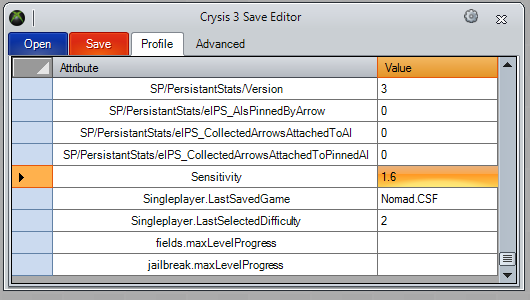
In the ‘Advanced Tab’, you can modify the exact same things, but in a more developed manner. Instead of double clicking it, all you have to do is locate the attribute and change it from there. So, say you wanted to modify the sensitivity back down to 1.4, all you’d have to do is locate the attribute then change it, like so:
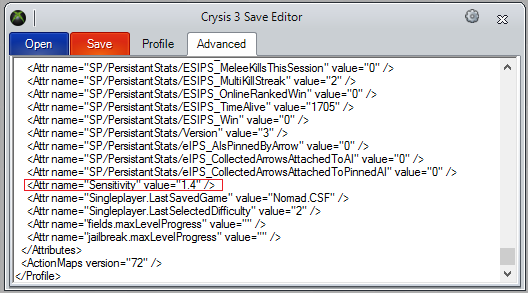
It’s pretty self explanatory, but some people didn’t understand how to use it.
5. Once you’re finished modding to your liking, hit save, ![]() , and move your USB back to your Xbox. If you did not have it on your USB and loaded it from another specified folder, simply go over to Device Explorer, hit “Inject New File”,
, and move your USB back to your Xbox. If you did not have it on your USB and loaded it from another specified folder, simply go over to Device Explorer, hit “Inject New File”, ![]() , select your save, than hit OK. That button is up near the top:
, select your save, than hit OK. That button is up near the top:
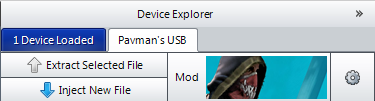
Enjoy your newly modified save!