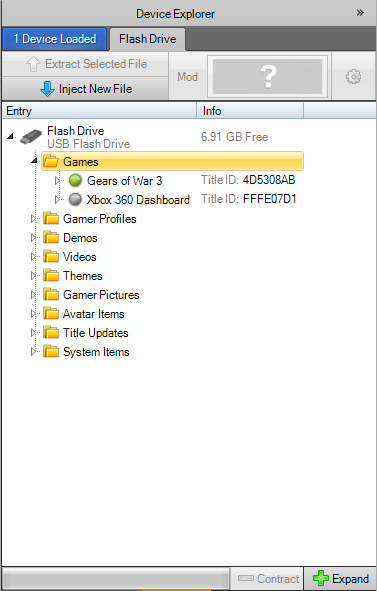Download Horizon!
Go Diamond!
1. Move your “Left 4 Dead 2” User Settings from your HDD to a USB from your Xbox 360
2. Open up your USB in the Device Explorer from Horizon [size=14](Download Horizon Here)[/size]
3. Open your “Game Folder” locate the game “Left 4 Dead 2” hit the mod tab, and locate 
The “Left 4 Dead 2” Editor should pop up
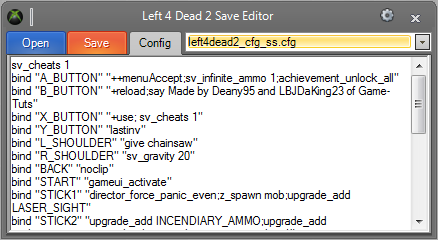
All of these Commands will Pop Up. Make sure your File Type is ![]() Basically it shows all the Xbox 360 Controller buttons and next to it is what it does when pressed in the Game, you can edit them to your pleasing for example.
Basically it shows all the Xbox 360 Controller buttons and next to it is what it does when pressed in the Game, you can edit them to your pleasing for example.
bind “A_BUTTON” “++menuAccept;sv_infinite_ammo 1;achievement_unlock_all”
Here is a list of Commands.
[details=Open Me]A Button.
Open Me
bind “A_BUTTON” “++menuAccept;sv_infinite_ammo 1;achievement_unlock_all”
B Button
Open Me
bind “B_BUTTON” “+reload;say Made by Deany95 and LBJDaKing23 of Game-Tuts”
X Button.
Open Me
bind “X_BUTTON” “+use; sv_cheats 1”
Y Button
Open Me
bind “Y_BUTTON” “lastinv”
Left Bumper
Open Me
bind “L_SHOULDER” “give chainsaw”
Right Bumper
Open Me
bind “R_SHOULDER” “sv_gravity 20”
Back Button
Open Me
bind “BACK” “noclip”
Start Button
Open Me
bind “START” “gameui_activate”
Left Analog Stick
[details=Open Me]bind “STICK1” “director_force_panic_even;z_spawn mob;upgrade_add LASER_SIGHT”
[/details]
Right Analog Stick
Open Me
bind “STICK2” "upgrade_add INCENDIARY_AMMO;upgrade_addexplosive_ammo;upgrade_show_explosive_ammo_radius 1"
Up D-Pad
Open Me
bind “UP” “God 1”
Right D-Pad
Open Me
bind “RIGHT” “+attack2;autoaim_max_deflect 0;autoaim_max_dist2160;autoaim_viewing_client 1”
Down D-Pad
Open Me
bind “DOWN” “God 0”
Left D-Pad
Open Me
bind “LEFT” “give rifle_ak47; give grenade_launcher;sv_infinite_ammo 1”
Rest
[details=Open Me]bind “S1_DOWN” “+menuDown”
bind “S1_UP” “+menuUp”
bind “L_TRIGGER” “+jump”
bind “R_TRIGGER” “+attack”
joy_cfg_preset “2”
joy_inverty “0”
joy_legacy “0”
joy_movement_stick “0”
joy_pitchsensitivity “-0.8”
joy_yawsensitivity “-2.25”[/details][/details]
Hit the ![]() tab, Move your save back to your HDD, and your done. Enjoy Horizon!
tab, Move your save back to your HDD, and your done. Enjoy Horizon!