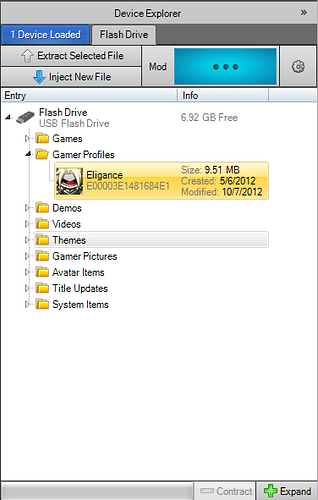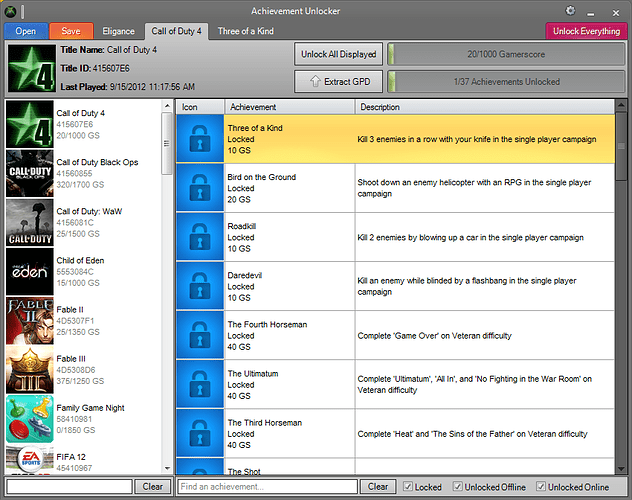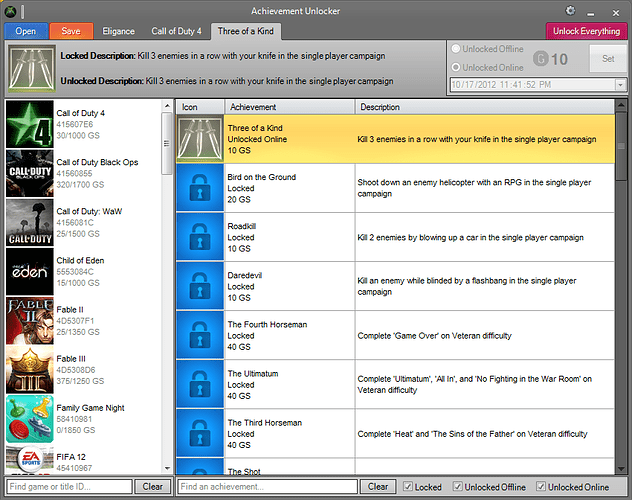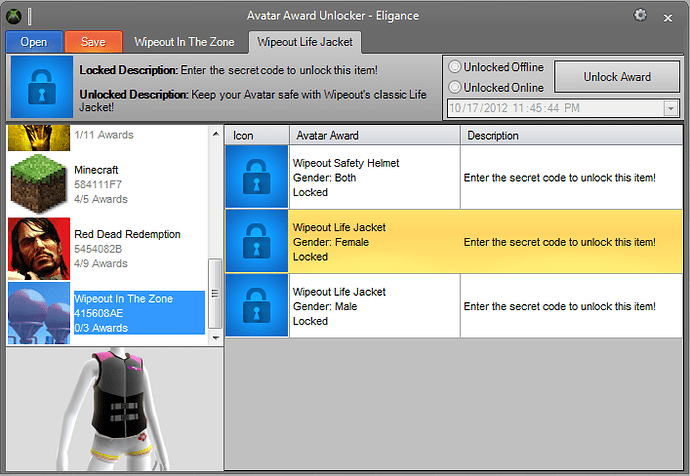Download Now!
Go Diamond!
1. Move your Profile to a USB from your HDD from your Xbox.
2. Open up your USB in the Device Explorer ([size=14]Download Horizon Here)[/size]
3. Open up the “Gamer Profile” folder and choose your profile. Select the mod tab, now lets begin ![]() !
!
Horizon Gamer Picture Manager

From here you can search for a gamer picture starting with the “Title” or the Title ID
Very simple, you search for the game, click the game, choose your gamer picture, and hit the save tab. And your done, Enjoy that new Gamer Picture ![]()
Account Editor
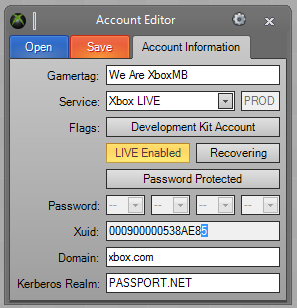
This is a tool which shouldn’t be messed with, unless you know what your doing!
Achievement Unlocker
You can choose from the games on the left, you can unlock everything on the purple tab, or unlock all displayed.
You can select each on individually and either choose to unlock it offline or online, just he the set tab to unlock ![]() !
!
Avatar Award Unlocker
From here you can unlock awards from games that you have, simply select the game, choose what award you want unlocked, either set it to online or offline. Hit the unlock award tab, and your done!
Avatar Color Editor
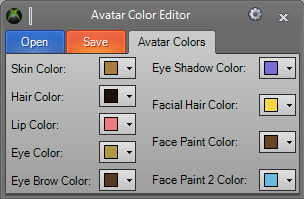
From here you can edit the color of your Avatar Skin color, eye color, hair color etc!
Game Adder
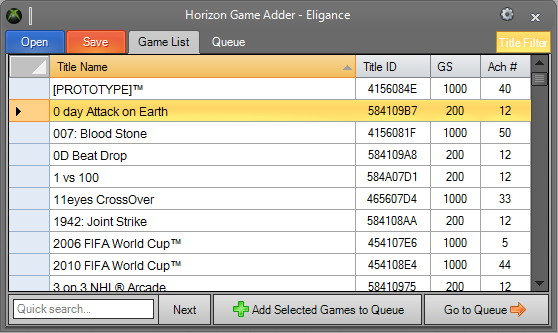
On the top userbar there is 4 tabs - open, save, game list and queue.
When you click game list it shows you a list of all the games available in alphabetical order. It also shows you the title I.D of each game as well as the gamerscore available with that game and how much achievements the game has that are unlockable.
There’s also a search function in the bottom left hand side to make easier to fins a specific game.
To select a game to add to your library click on the game you want to add and select add to queue, it will add it to your queue along with any other game you have added.
Once satisfied with the games you want to add, click on the queue tab and you should see all the games you have added. You can remove any you don’t want and when your satisfied you can click add queue to profile and the games should be added to your profile.
Remember to save before you exit or you’ll lose all of your work -Ellie
Profile Data Editor
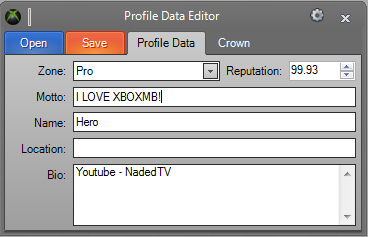
From here you can basically edit your Xbox Live profile Motto, Name, Locaion, Bio etc!
When done hit the Save tab, and your done. Enjoy Horizon!
Horizon Support
This is the forum to post in if you have any issues.
Horizon Suggestions
This is the forum to post in if you have any suggestions for this editor or other editors you would like to see within Horizon.