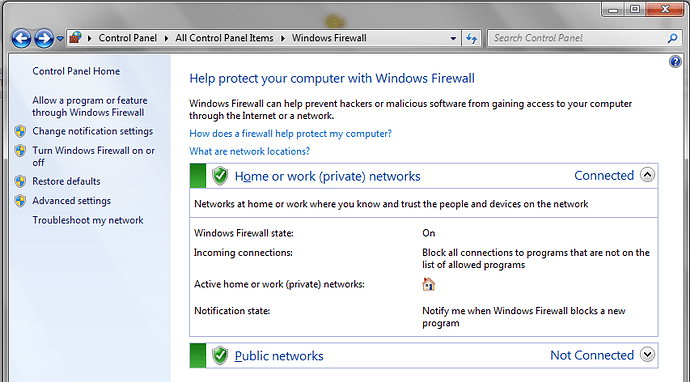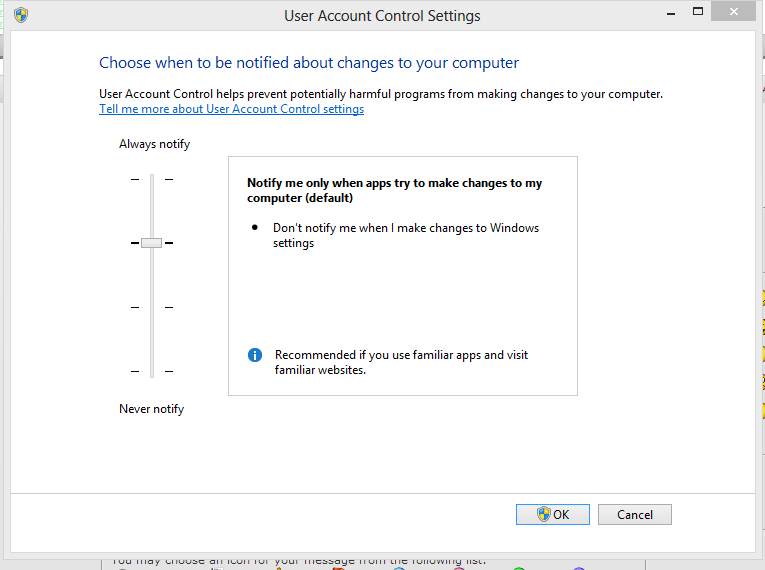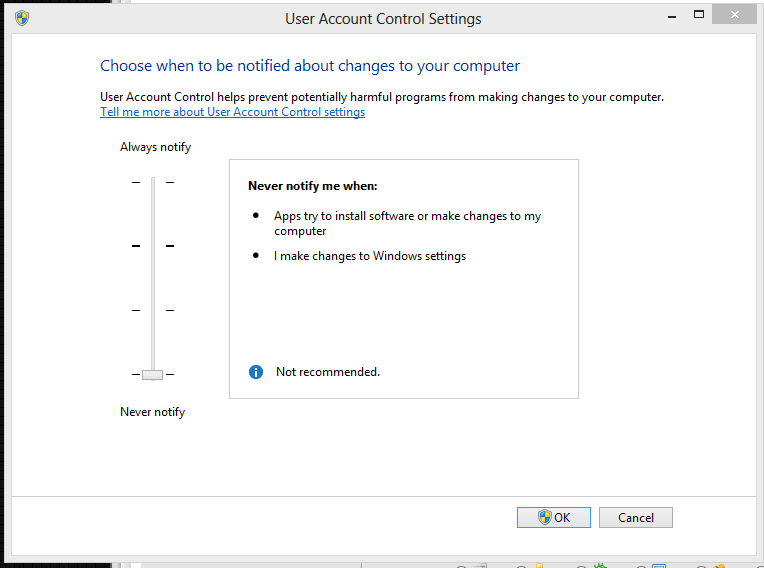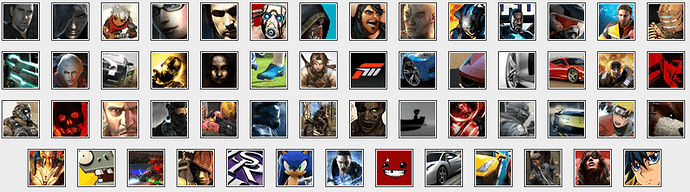Updates will be coming throughout the week. YOU CAN STILL FIND HELP HERE.

Download Horizon! (Click Image above.)
Go Diamond! (Click Image above.)
Diamond is $4.99 for 1 month (Recurring), $17.99 for 3 months, $49.99 for 1 year.
Diamond is £3.40 for 1 month (Recurring), £12.27 for 3 months, £34.10 for 1 year.
![]()
- 1.0: - Introdutction
- 1.1: - Main Introduction
- 1.2: - What is Horizon?
- 2.0: - Horizon Errors
- 2.1: - Offline Mode
- 2.2: - Update Loop
- [i]2.3: - Drag and Drop[i]
- [i][i]2.4: - Access Denied
- [i][i]2.5: - Horizon Loading Problems[i][i]
- [i][i]2.6: - Banned/Restricted from a Tool?[i][i]
- 3.0: - Tool Errors
- 3.1: - Halo Reach
- 3.2: - Device Explorer
- 3.3: - Player Data Editor
- 3.4: - Package Manager
- 3.5: - Achievement Unlocker
- 3.6: - Gamer Pic Pack Creator
- 4.0: - What Horizon Itself Includes
- 4.1: - Exclusive Tools
- 4.2: - Features
- 5.0: - Error Form
- 6.0: - Change Log
![]()
Open Me
1.1
Hello everyone, and welcome to a brief thread on how to fix YOUR Horizon Errors. This has many of the errors that users receive from using Horizon. This will describe how to fix them. If you have a new one that isn’t on this, please be sure to post in the Horizon Support.
1.2
Horizon is the most up-to-date and innovative Xbox 360 modding tool on the market. In seconds you can achieve 100% completion along with unlimited health, endless ammunition, bank loads of cash, and so much more for your favorite games.
With a few clicks you can unlock those achievements and avatar awards for games you just can’t beat while using Horizon’s incredible user interface, built with the casual gamer in mind. The program is updated frequently with the latest and greatest tools, making the possibilities endless, and modding for you, a cinch.[/details]
![]()
[details=Open Me]2.1
[details= Offline Mode]There can be many reasons why you get this error when loading Horizon.
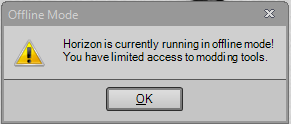
To fix this error, simply disable your anti-virus/firewall as they are usually blocking Horizon’s connection to the internet. Here’s a tutorial on how to disable your firewall. If you need help disabling your anti-virus, post in this thread, or make a thread, or PM one of us, Horizon Pro’s.
[details=Open Me]1. First off, click your start orb, ![]() .
.
2. You should now see something like this:
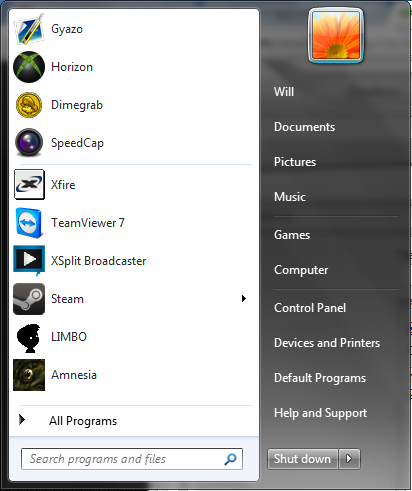
3. Click on Control Panel:
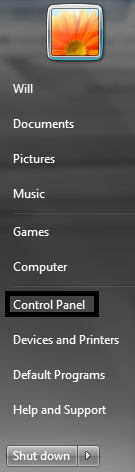
4. You should then see something like this:
![]() This image has been resized. Click this bar to view the full image. The original image is sized 856x604.
This image has been resized. Click this bar to view the full image. The original image is sized 856x604.
If you don’t, go to up to View By: then select Small Icons, ![]() .
.
5. Once you’re there, proceed down to where it says Windows Firewall, ![]() .
.
6. Click on that then you should see this:
![]() This image has been resized. Click this bar to view the full image. The original image is sized 853x473.
This image has been resized. Click this bar to view the full image. The original image is sized 853x473.
7. Navigate over to Turn Windows Firewall on or off, ![]()
8. Click on that, then you should see this:
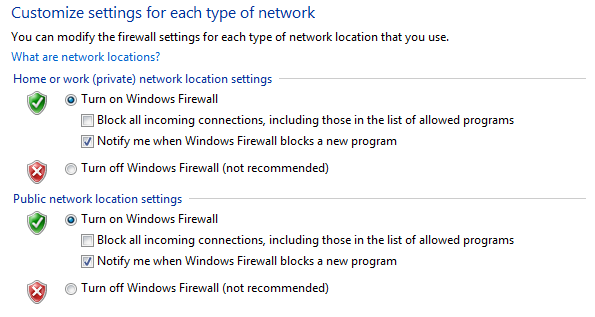
9. On both, Home or work (private) network location settings and Public network location settings, set them to Turn Windows Firewall off, ![]() .
.
10. Run Horizon and you should be in online mode!
Note: You can enable these settings once more when not using Horizon, just be sure to disable them while you are.[/details]
2.2
[details= Update Loop]This is an easy fix and a pretty common issue, all you have to do is re-download/install Horizon. That is located here: https://www.horizonmb.com/client/v2/latest.php
[/details]
2.3
[details=Drag and Drop]If you are unable to drag and drop a file into Horizon, here is a simple fix. First go down to the Start Menu, type “UAC” and hit enter. Once you’re there, you should see this:
Simply drag the bar all the down to the bottom:
Simply hit “OK” and you should be good.
[/details]
2.4
[details=Access Denied]When you’ve finished modding your Profile or Gamesave are you getting this error?
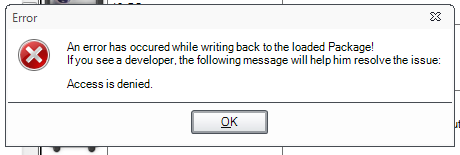
If you are, all you have to do is restart Horizon and “Run as Administrator”. If that doesn’t work and your loading your Save or Profile directly from the Device, extract it to your Desktop and mod it. Once you’ve done, save it and transfer it back to your Device. Make sure you overwrite, or it won’t mod be modded.
[/details]
2.5
[details= Horizon loading problems]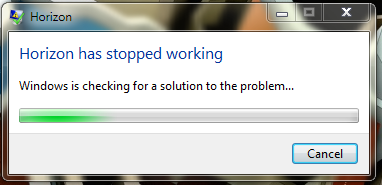
It is usually a .NET Framework error.
If you have .NET Framework installed I suggest using this tool .NET Framework Clean-Up Tool.
I suggest uninstall every version of .NET installed then reinstalling.
Download .NET Framework 3.5 required to run Horizon - .NET Framework 3.5
Also, check that your are up to date with Windows Update, .net wise.
[/details]
2.6
[details= Banned/Restricted from a Tool]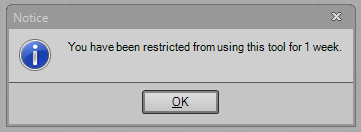
If you have this is because you’ve modded too many Profiles or Gamesaves. This isn’t permanent and can be removed by an Administrator or Developer easily. To get this removed, post in the Ask The Staff - http://www.horizonmb.com/forum/51-ask-staff/ Please DO NOT PM the Developers as they get enough PM’s.[/details]
[/details]
![]()
[details=Open Me]
3.1
Halo Reach
Halo: Reach Ammo And Shields Wont Work
Make sure after you mod your gamesave you click save. This rehash/resigns it so it will work correctly. Some missions, not all but some, require you to get to a checkpoint for the mods to work. Also during some missions if you are at a cutscene your ammo and shields will return to normal. You must save and quit then remod it if you wish to continue. The same thing applies to Halo 3 and Halo 3: ODST.
3.2
Device Explorer
If Horizon’s Device Explorer is not reading that you have your HDD, MC or USB plugged in,
try running as administrator.
If Horizon still isn’t picking up your Device, format your USB on your Computer, and reconfigure it to your Console and try loading it again.
3.3
Profile Data Editor
If this happens you should first go to avatar editor and save. This will help the years sync with the servers. Also the years may reset if you recover your Gamertag for any reason. Your years played will not always show up for other people. It depends on if it has synced with the Xbox Live servers.
3.4
Package Manager
Delete your account on your Xbox 360, recover and remod it. If it still corrupts post a thread with the corrupted profile.
3.5
Achievement Unlocker
Recover your Profile, unlock all the Achievements you want, then once you’ve done. Go to Custermize Avatar on your Console (make sure your signed into LIVE if you want them to sync!) then click Save & Exit. This is the best way for Gamerscore to sync to Xbox LIVE.
3.6
Gamer Pic Pack Creator
If you are unable to find gamerpictures for certain games or it just keeps searching then it means Horizon currently doesn’t have any gamerpictures for that game. Make sure you are searching for the Title ID.
[/details][/details]
![]()
[details=Open Me]
This is only for what Horizon has in it. If you have any problems, look here, then post what you have wrong. Then I will assist you as much as I can. I will do my best to fix your problem. If you don’t have Horizon yet, which you should already, it is located here.
4.1: Exclusive Tools
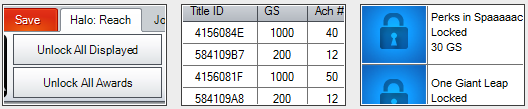
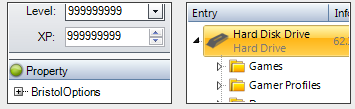
4.2: Features
Over 80 Game Modders Available
20 Profile Mods, Including:
Account Editor
Achievement Unlocker
Avatar Award Unlocker
Avatar Color Editor
Game Adder
Profile Data Editor
Crysis 2 Online Editor
Gears of War 3 Profile Editor
N+ Progress Editor
Halo: Reach Credit Editor
Other Tools:
Device Explorer
Gamer Picture Pack Creator
Gamercard Viewer
Package Manager
Theme Creator
Title ID Finder
Form For Errors
- Type of Problem: (Not loading, Crashing on Splash Screen)
- OS: (Windows XP, Vista, Windows 7)
- Antivirus/Firewall installed:
- Errors: (Any errors you get when loading Horizon. Please post in a Spoiler)
![]()
TooMuchSweat - Removed from Owner of Thread. [1/17/12]
Sam - Promoted To Owner Of Thread/Removed from Owner of Thread [1/17/12]
Pavman - Promoted to Owner of Thread. [1/17/12]
Pavman - Added ‘Thor’s Diagnostic Tool’ To Horizon Errors [1/17/12]
Pavman - Added ‘Introduction’ [1/18/12]
Pavman - Added ‘What Horizon Itself Includes’ [1/18/12]
Pavman - Added ‘How to use Horizon with Avast! Anti-Virus Protection’ [4/2/12]
Pavman - Mandatory Thread Clean Up. [7/26/12]
Pavman - Complete Thread Update. [8/20/12]
Pavman - Added ‘6.0: Credits’ and ‘2.9: - Hznasm.exe Has Stopped Working’ [8/20/12]
Pavman - Updated 2.9: - Hznasm.exe Has Stopped Working’ [8/20/12]
Pavman - Removed 2.9: - Hznasm.exe Has Stopped Working’ due to the latest update fixing it. [10/20/12]
Nath - Added Diamond Membership cost in GBP. [4/15/13]
Pavman - In the process of updating[11/22/14]