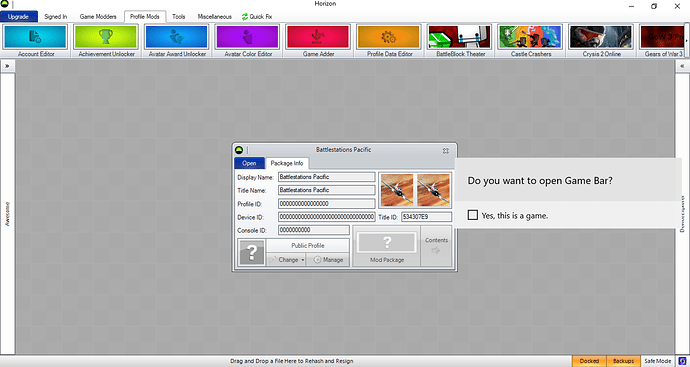Is it possible to Mod BSP’s Command Points (used for purchasing units in-game) and maybe try and add files from PC mods to the Xbox game… also, im new to the program, so can anyone help me with how to use it? like, what is the “Package Manager” and the “Device Explorer” for nd how do I use it? Also, does the “Account Editor” allow Xbox Gold??
one example of a PC mod for this game that enables just what I want is https://www.moddb.com/games/battlestations-pacific/addons/bsp-extensions1
but the problem is that I cant read the file, it doesn’t work in DOS and Microsoft word doesn’t translate it (With the file reading for coding)
Hi there and welcome to the community!
I don’t believe Battlestations: Pacific is a modifiable game with Horizon given the list at the top of the program. As for adding PC mods to Xbox games, the best you can do is find modded game saves online (trusted source) then copy them to a USB then open them in Horizon to match the identifiers of your console and profile ID then copy/move them to your console to see if they are legit.
Here is a link to the Horizon tutorial thread: Horizon | The Basics.
Also, Horizon does allow Gold modifications, however, they are at your own risk since you can be banned for not being careful.
If you have any other questions, please post back here.
Hope this helps!
hmm, thank you, but in Horizon, when I look up the game in the title ID finder, it is there with the ID: 534307E9
I stand corrected. It is a game that Horizon can modify, but I’m unsure of what you can modify for that game. I haven’t used Horizon in a little while so thanks for pointing out the title id finder  .
.
lol thank you @User_N4m3… how do you access the game? (To mod?)
ah, nvm, I guess ill look at the Thread
-
You want to clear off a flash drive then plug it into your Xbox 360 and format it to the Xbox format (FAT32).
-
Once you formatted the flash drive, find a save game from a game you want to modify and copy it to the flash drive.
-
Open Horizon and navigate to the ‘Device Manager’ and find your flash drive then expand the menus until you find your save game. Take note of your console and profile IDs
-
When your save is opened up, you should be given a window where modifications can be made to common in game traits (money, xp, etc).
-
Mod away and don’t forget to ensure the ‘new’ save has the same device and profile IDs as your original save.
I may have missed a few minor details, but everything is in the link from before if something isn’t working.
hmm, @User_N4m3,ive read through the thread and ive found that I may or may not be able to mod…
I just did what you did and you’re right, the option to mod is grayed out with no way to get it to work. Looks like your best bet is to download a save game with unlimited units then use Horizon to make it work with your Xbox.
Like username said before battlestation Pacific is not in the list of modded games
To him : just cuz the title I’d is there doesn’t mean you can mod it.
The game finder or game adder just pretends you have the game to unlock achievements
And like user name said you can find a save and bring it over
hmm, @User_N4m3, sadly i have no way to do that… @ptondo maybe Pokora (or xenon, his alias) can make some codes, after all, he is a genius hacker and the creator of horizon.
It’s pretty simple. All you have to do is find a trustworthy source for modded game saves and download them onto your FAT32 USB drive then open it with Horizon then just match the Profile and Device IDs with yours and save and rehash so it will work with your profile and Xbox. Then just copy or move the modded saves into the respective game directory on your 360.
but anyhow, if I cant mod bsp then so be it… I better get back to that “Chrome disease” ive been cooking up. essentially its a powershell or cmd script that spams "Start chrome.exe " in a loop essentially butchering ur RAM but coupled with an IP address finder and a few shutdown /m \(IP address here) I can make an effective… malware?
so in a nutshell it crashes your computer and shuts down any computer in a 10ft radius…
Not really malware, but technically it is, and it sounds relatively harmless considering the PC can be rebooted after it executes then operate normally. If you wanted to make it nasty, you could make it run as soon as the PC boots to cause a boot loop, but even still, safe mode can probably bypass that. Anyway, good luck with your script.
Who the creator of horizon??
Right here wemod is the creator of horizon !
No, @ptondo, David Pokora started Horizon, idk how wemod got it, perhaps sponsorship or maybe a trade deal… if its the latter, its probably a deal that wemod could have it when David went to jail after hacking a little too deep…
or maybe he just developed it
David(Xenomega) did not start Horizon, he didn’t even work on Horizon until Halo Reach came out. Until then it was Cheater912, GabeK and Unknown V2. Horizon started out on S7 then went to horizon360, that closed and was renamed XboxMB, then HorizonMB, and now WeMod.
The original creator is still here. Nothing changed hands and I’m not sure where you got that idea that Xenomega owned it.